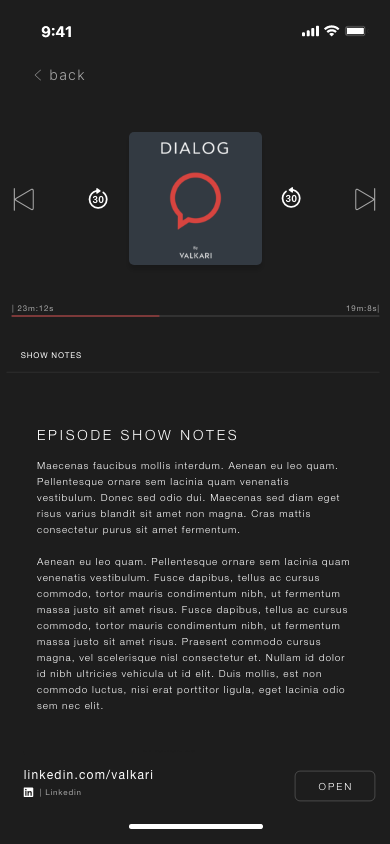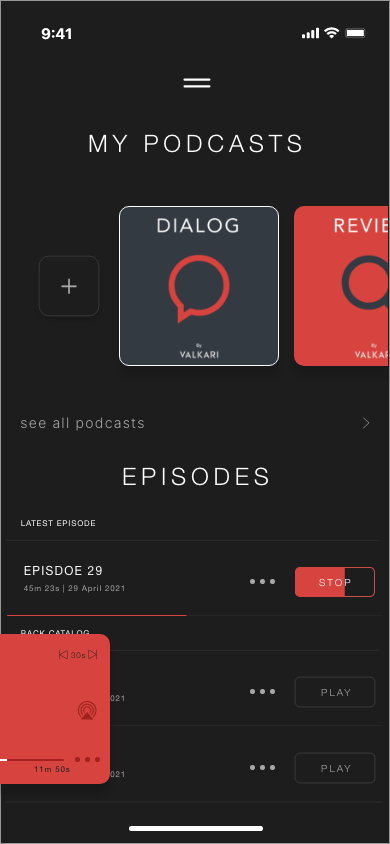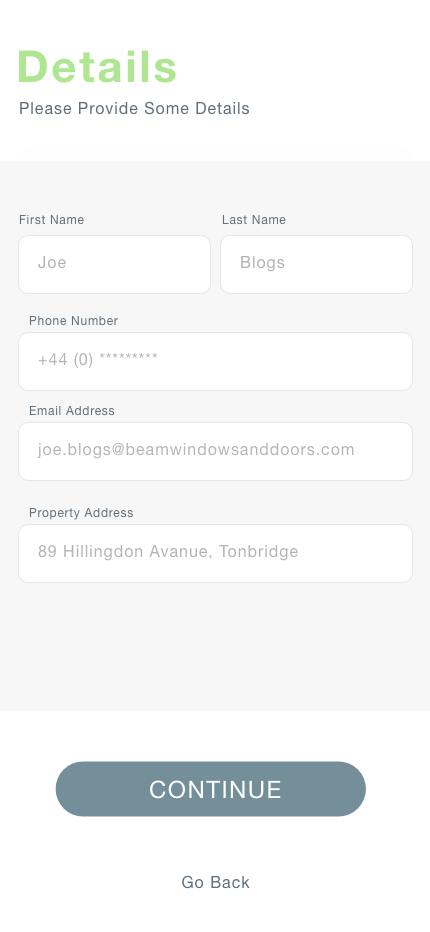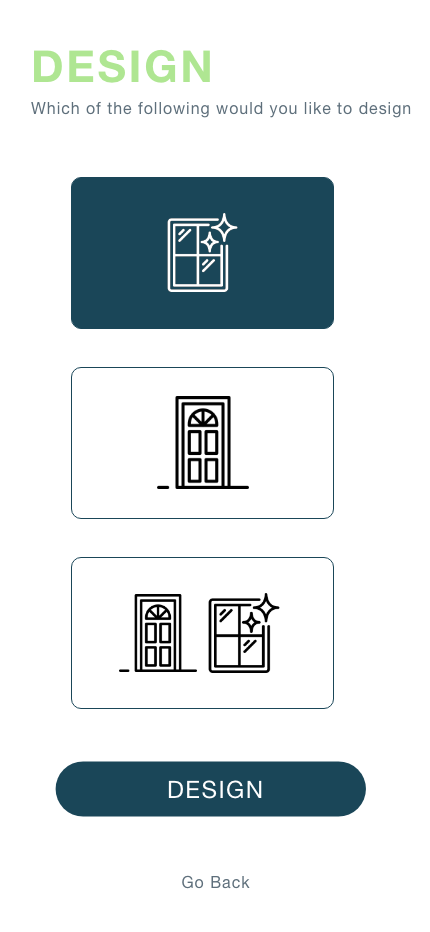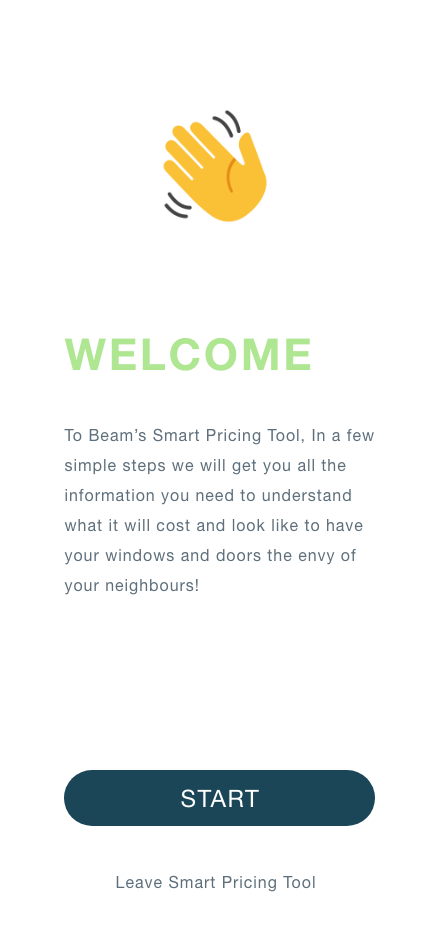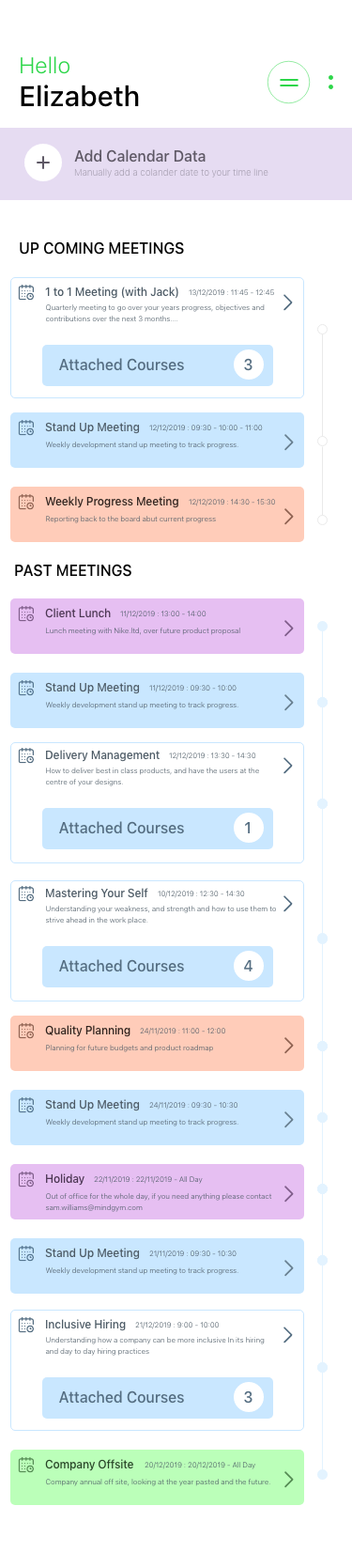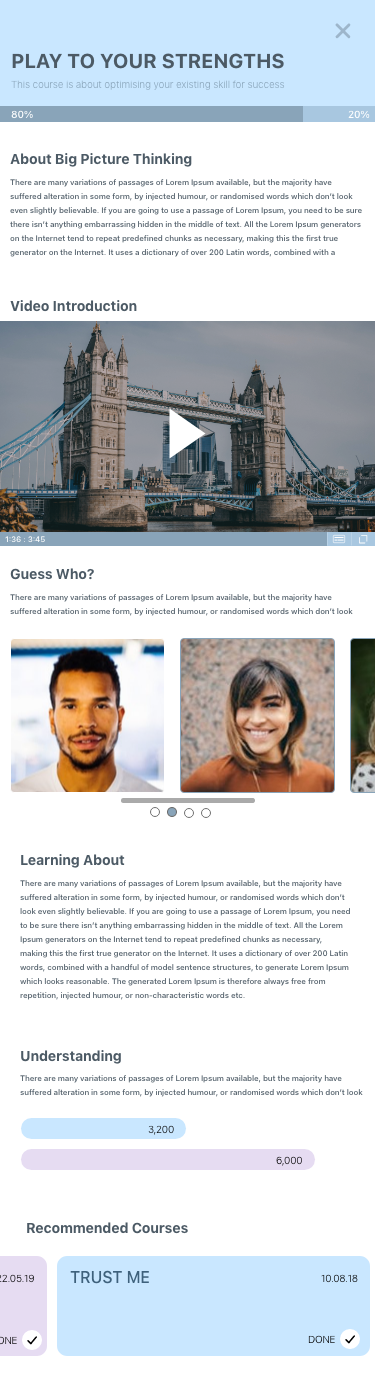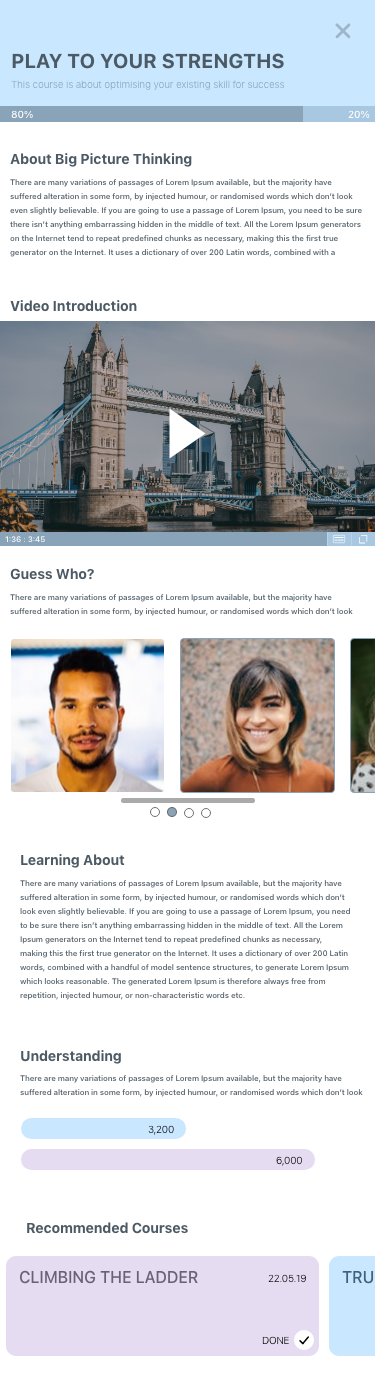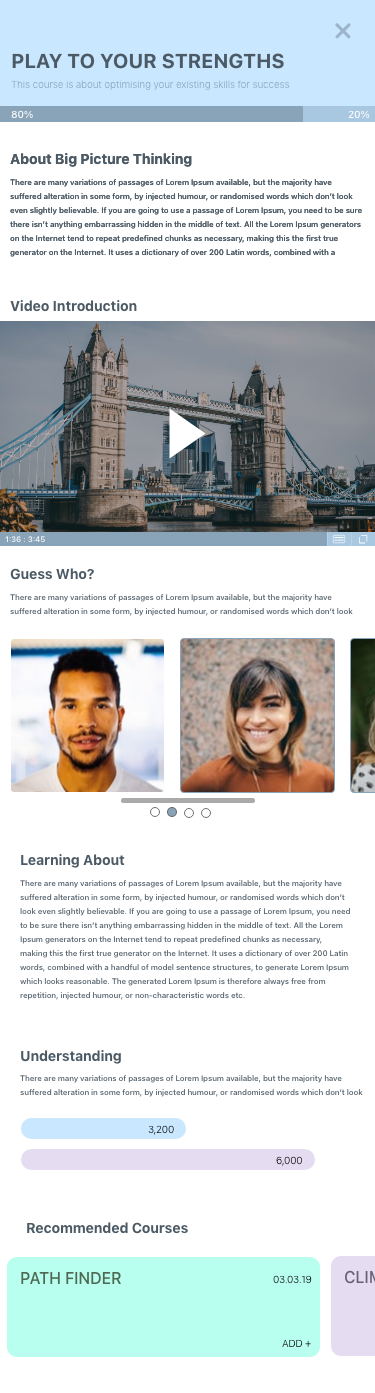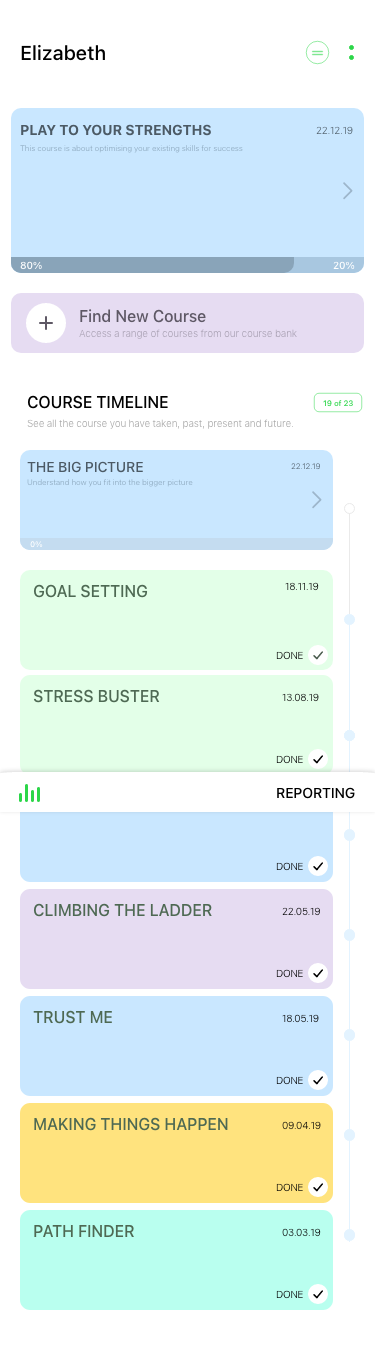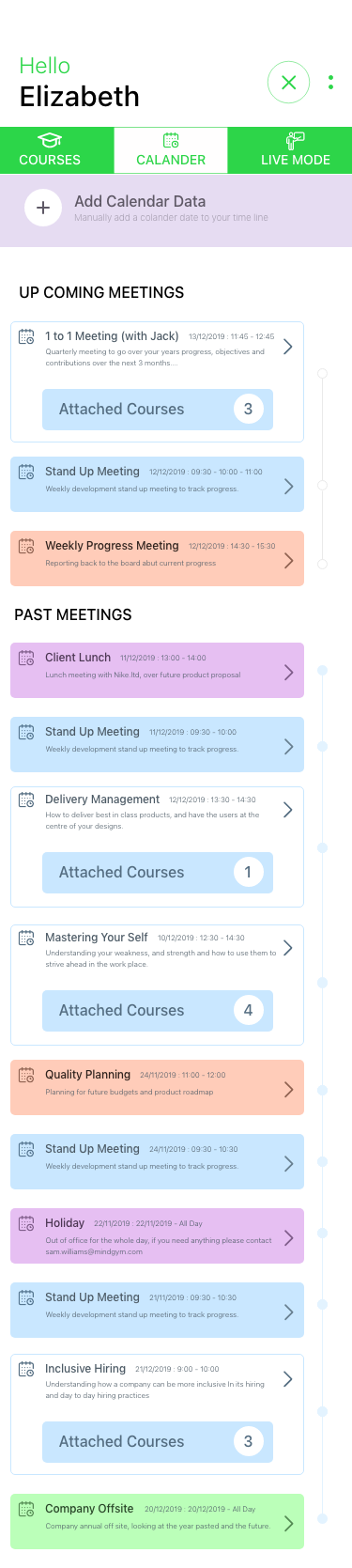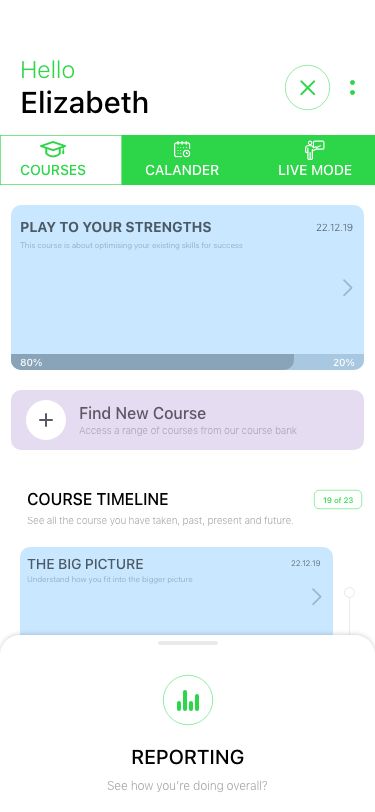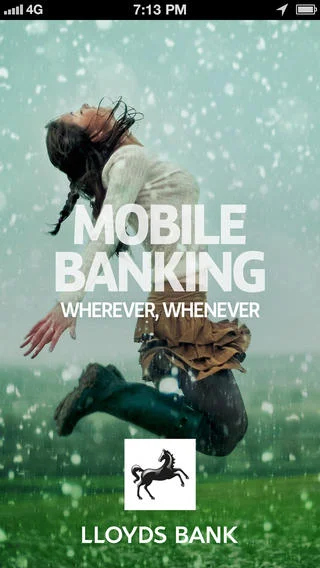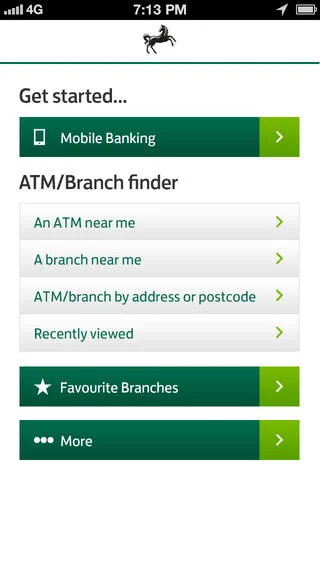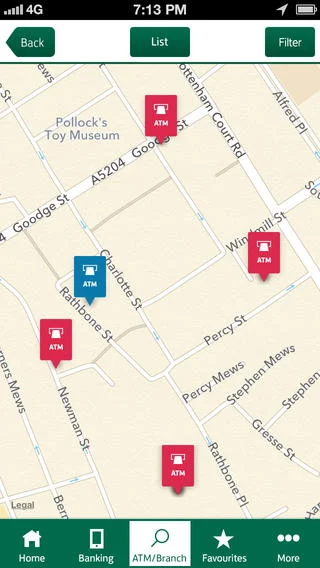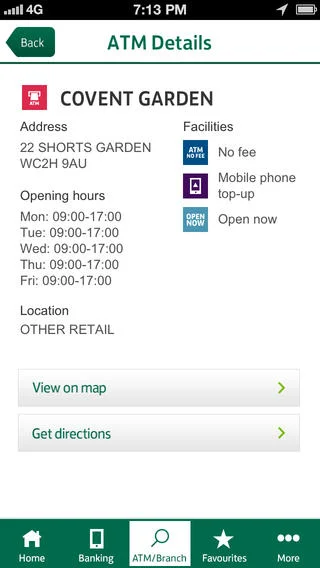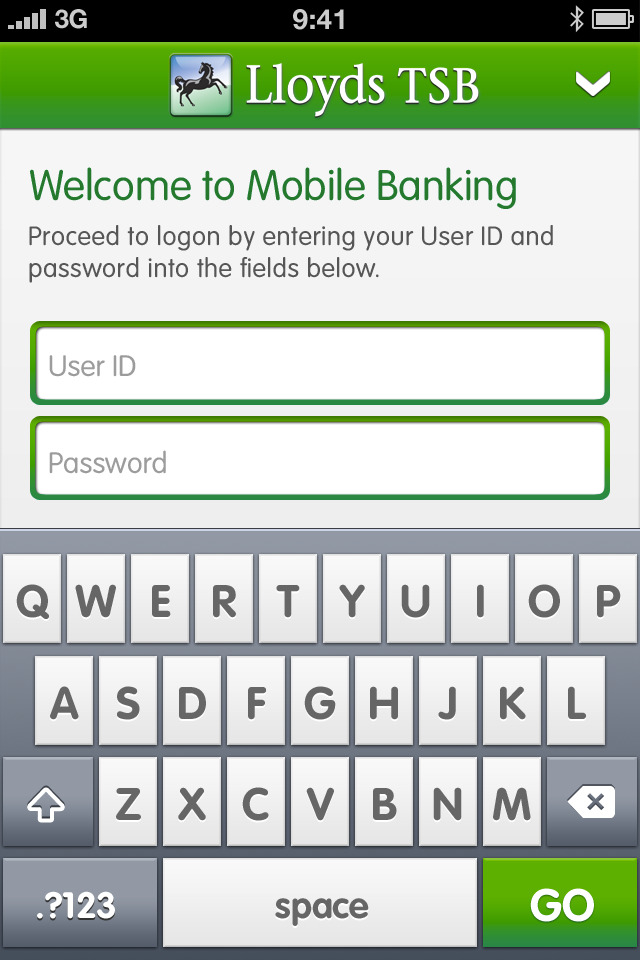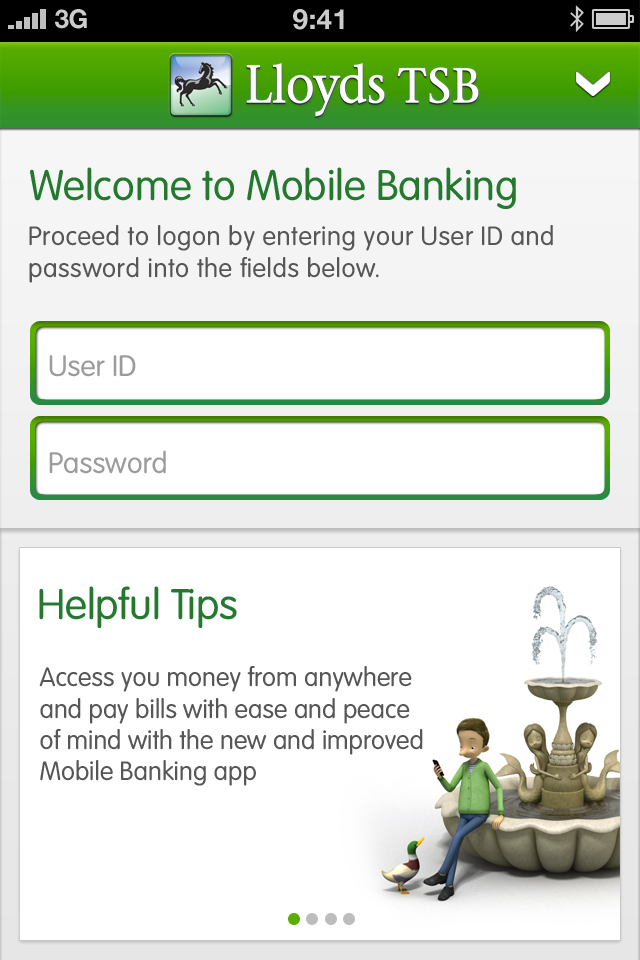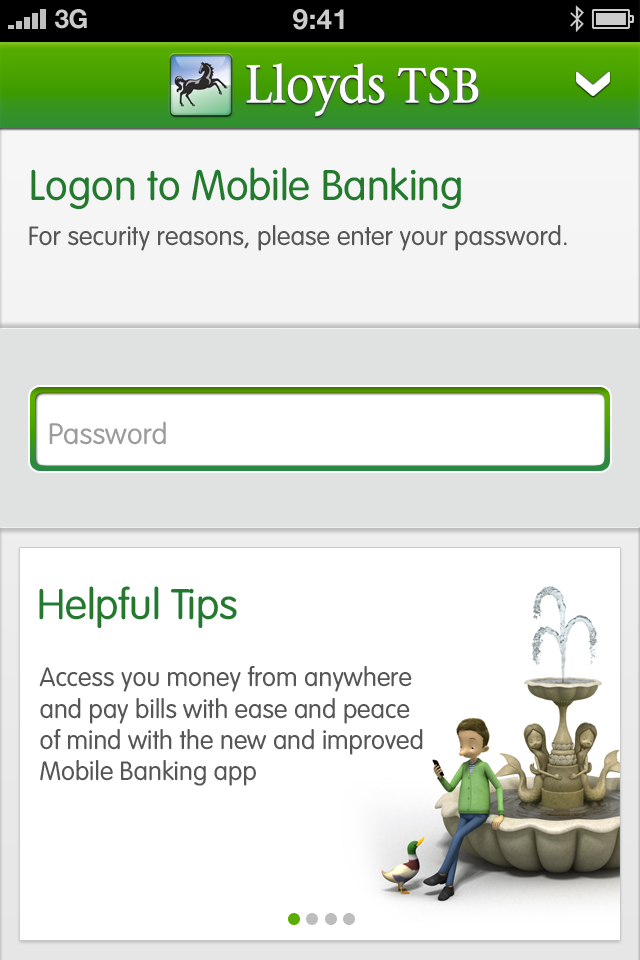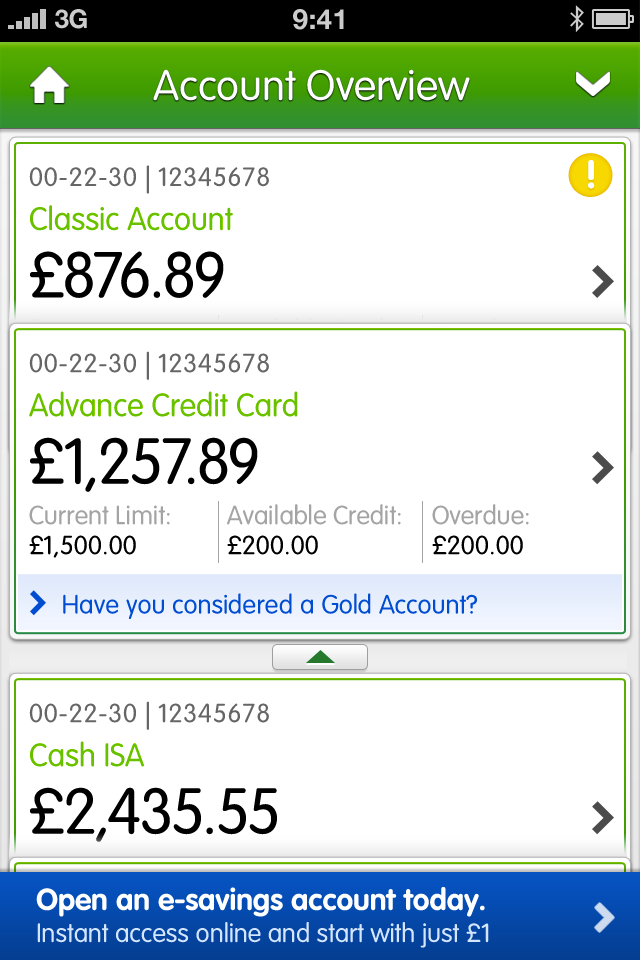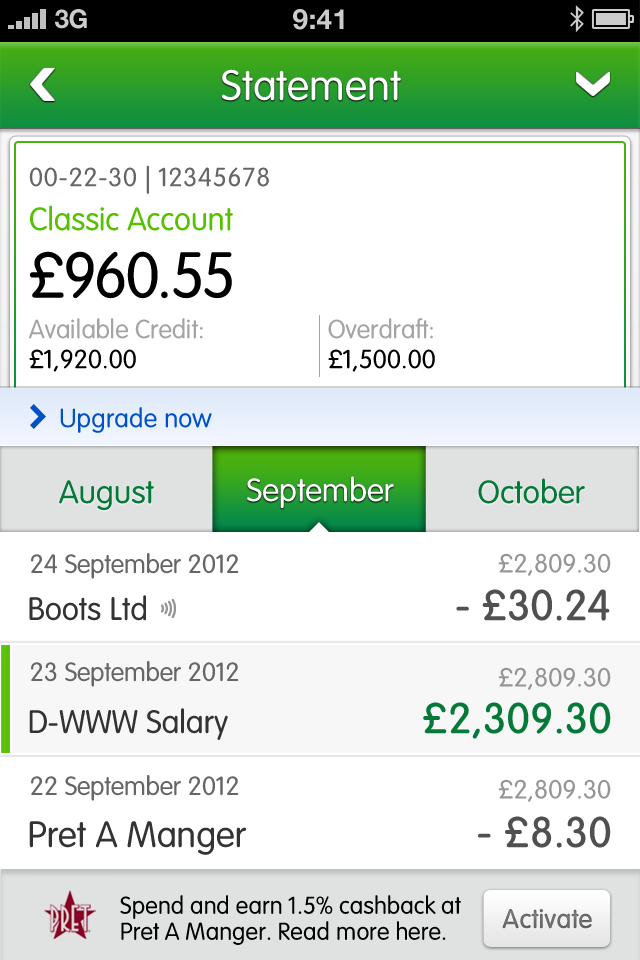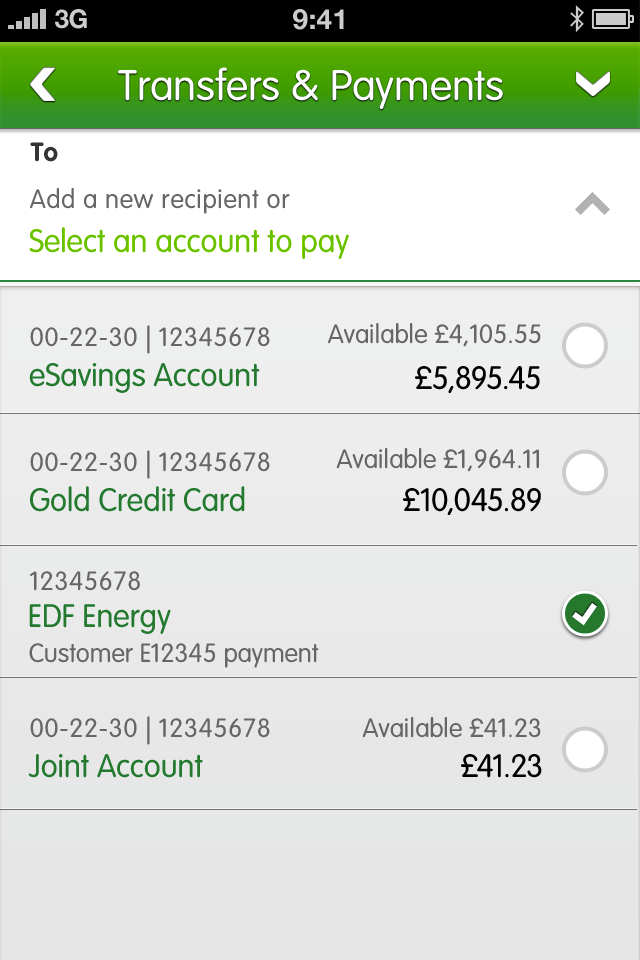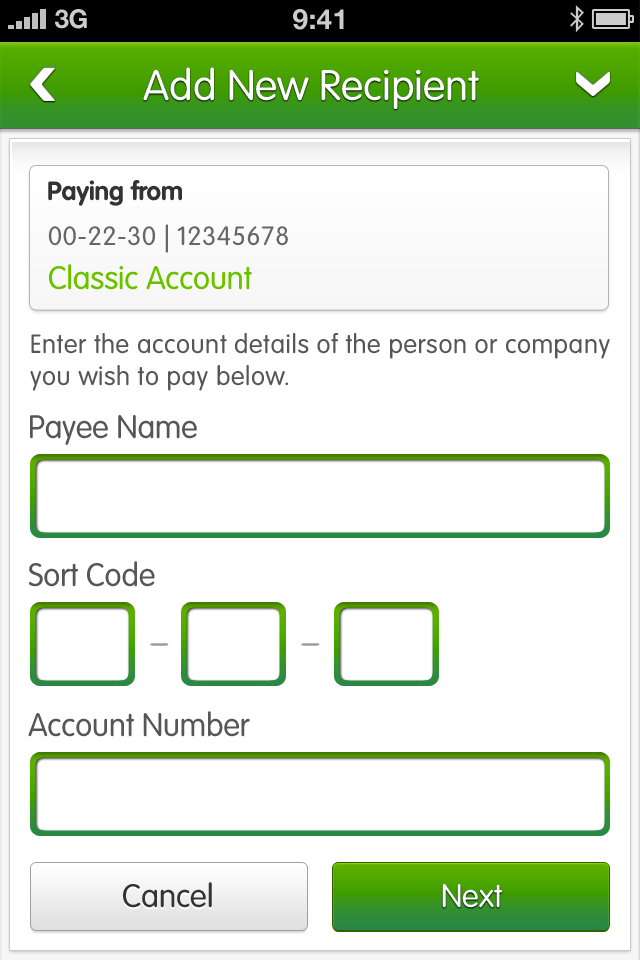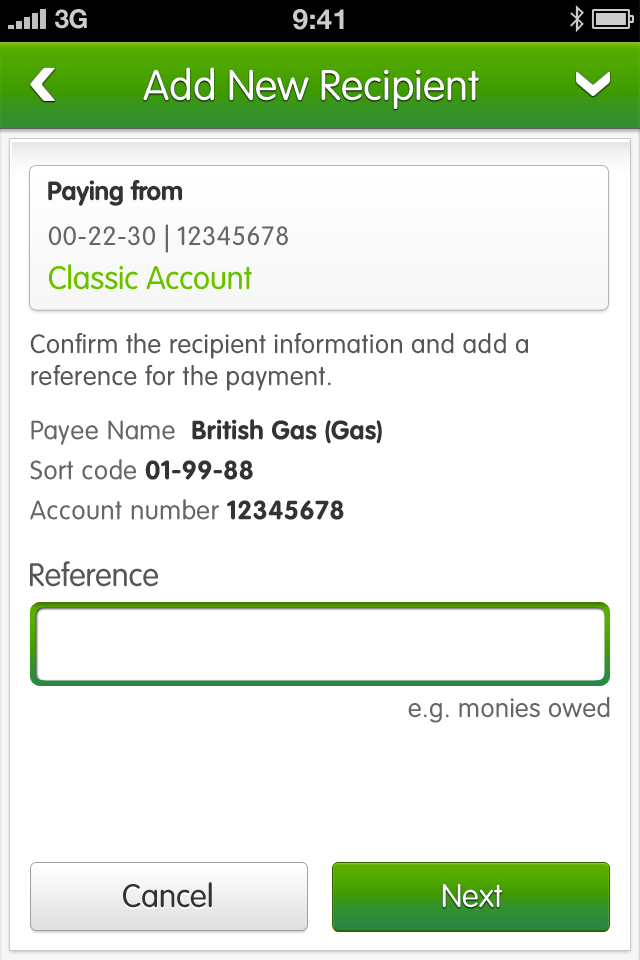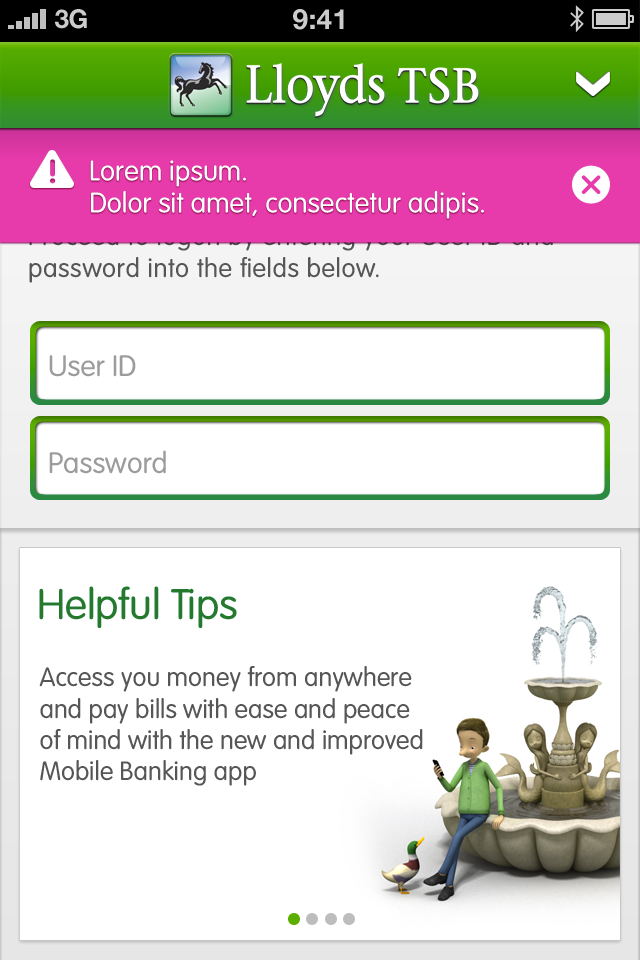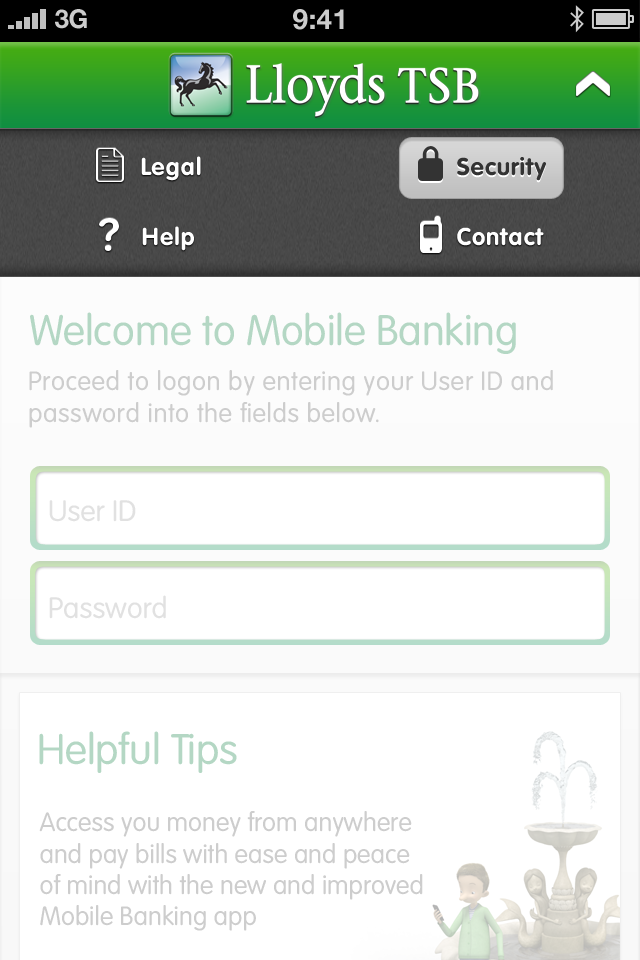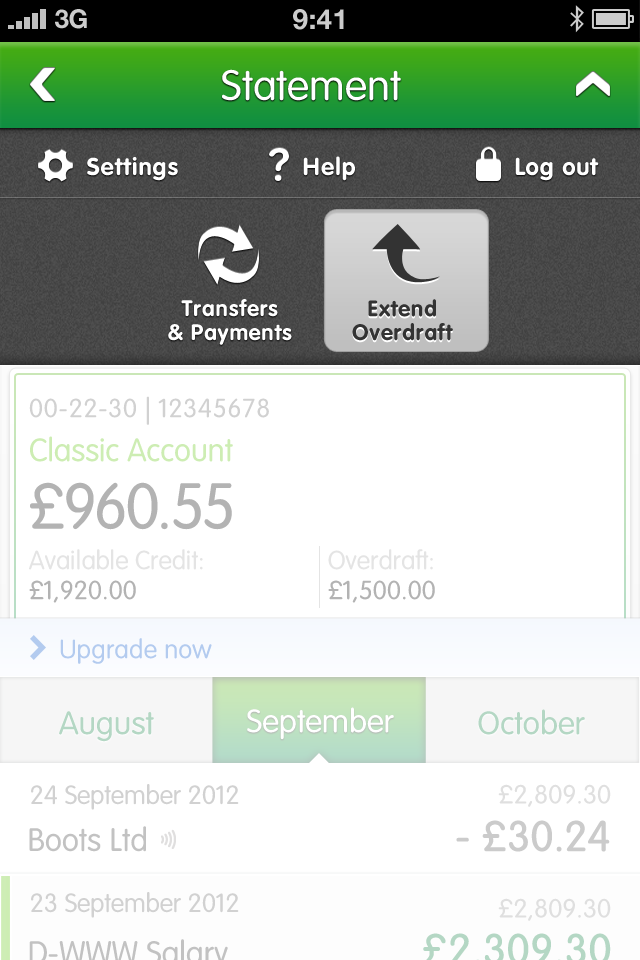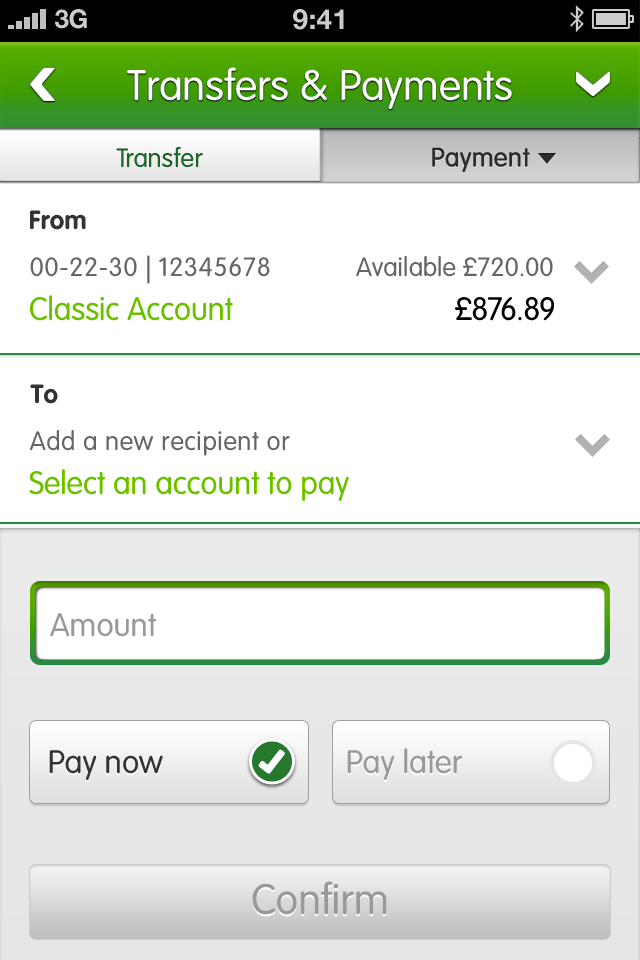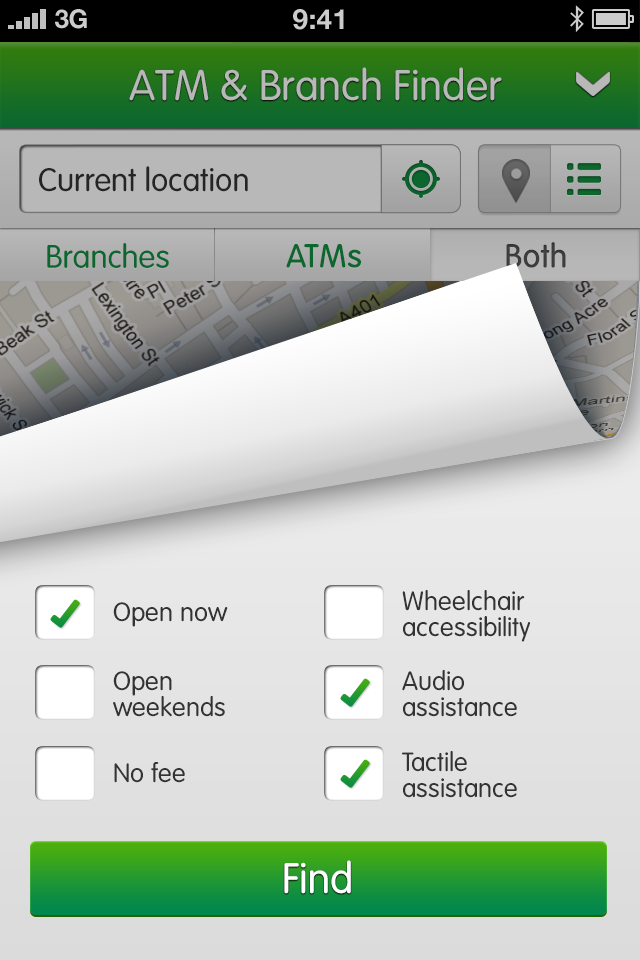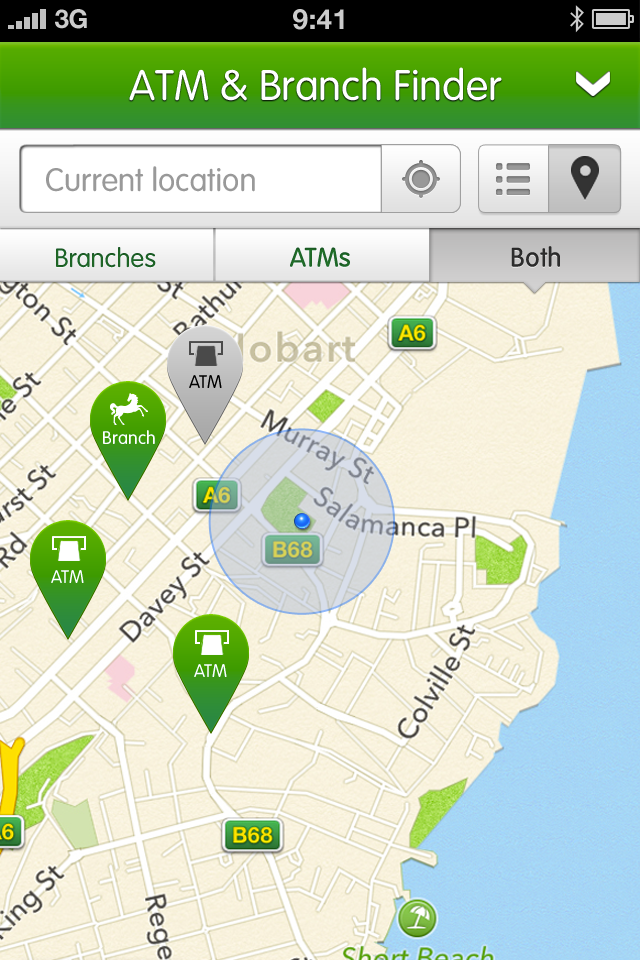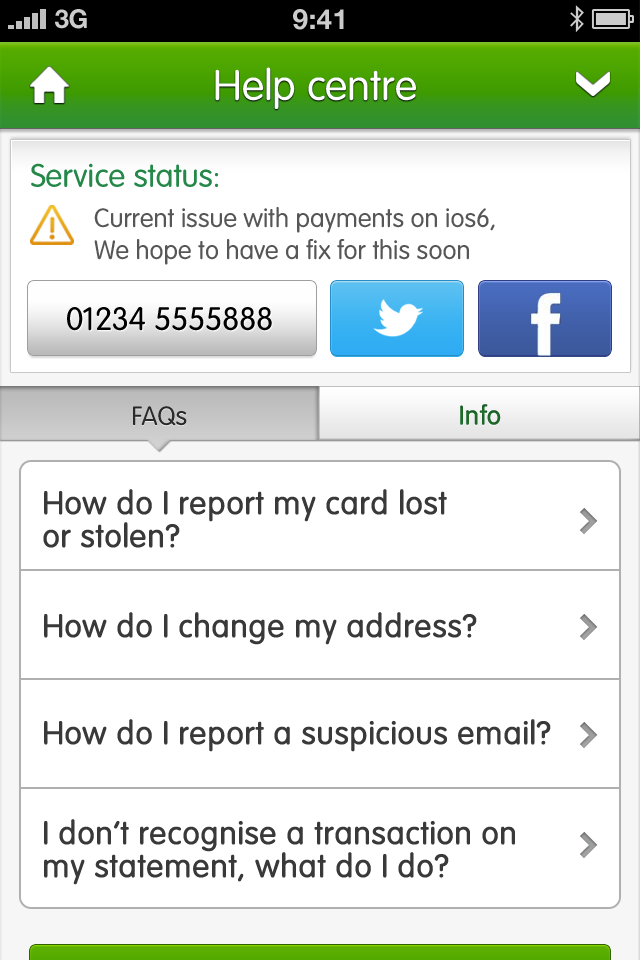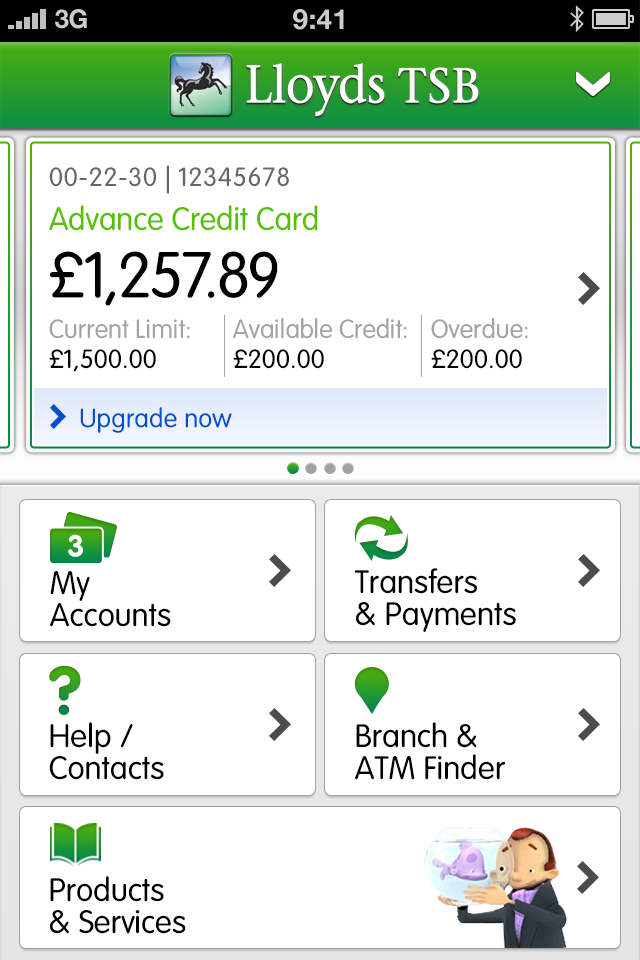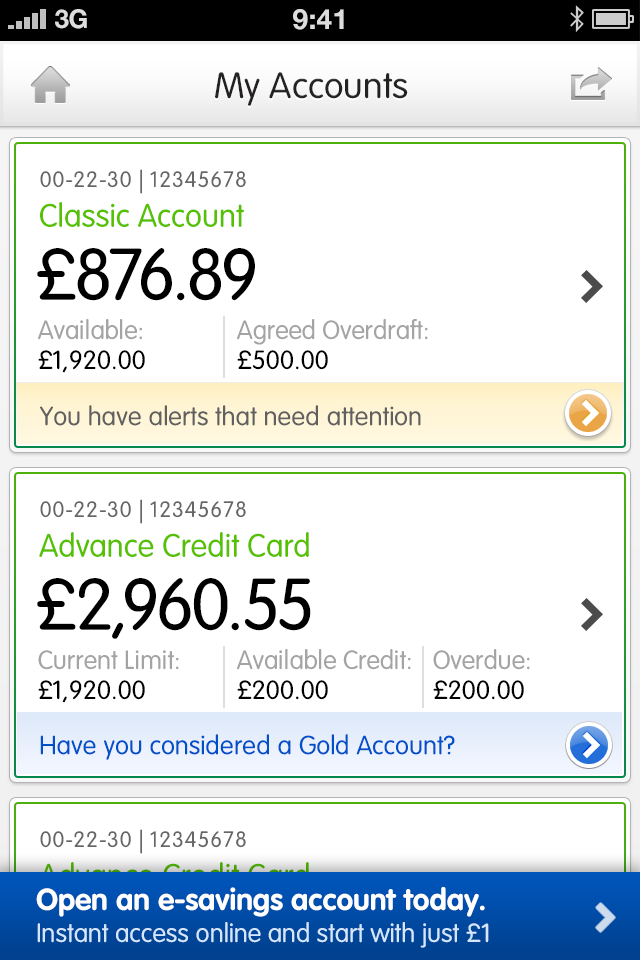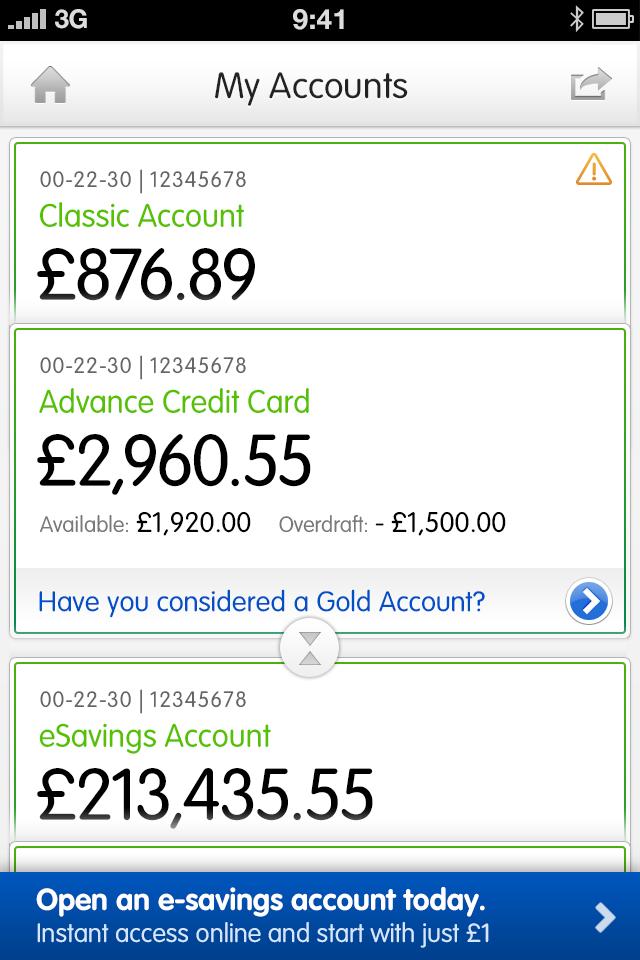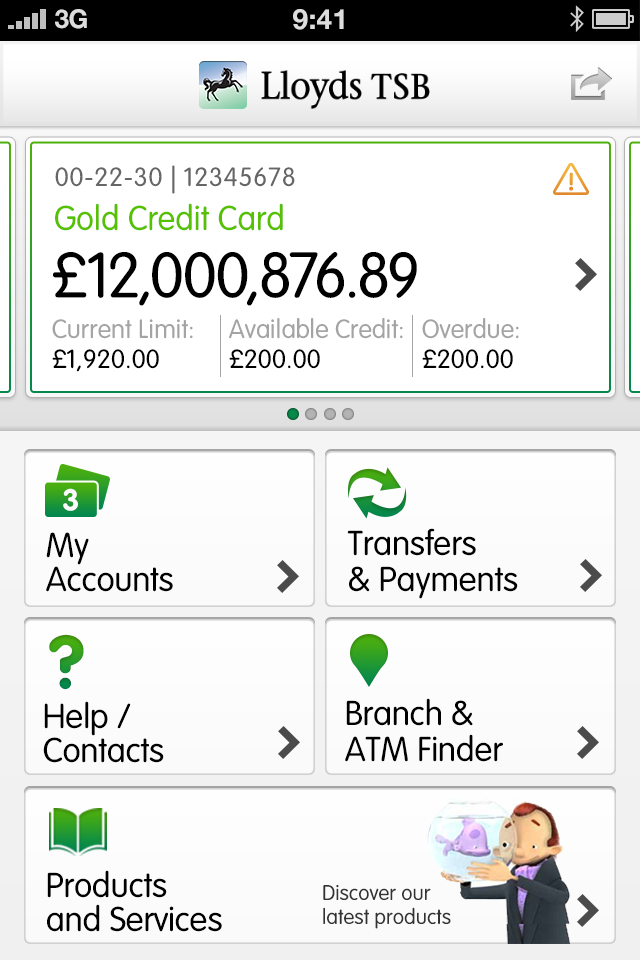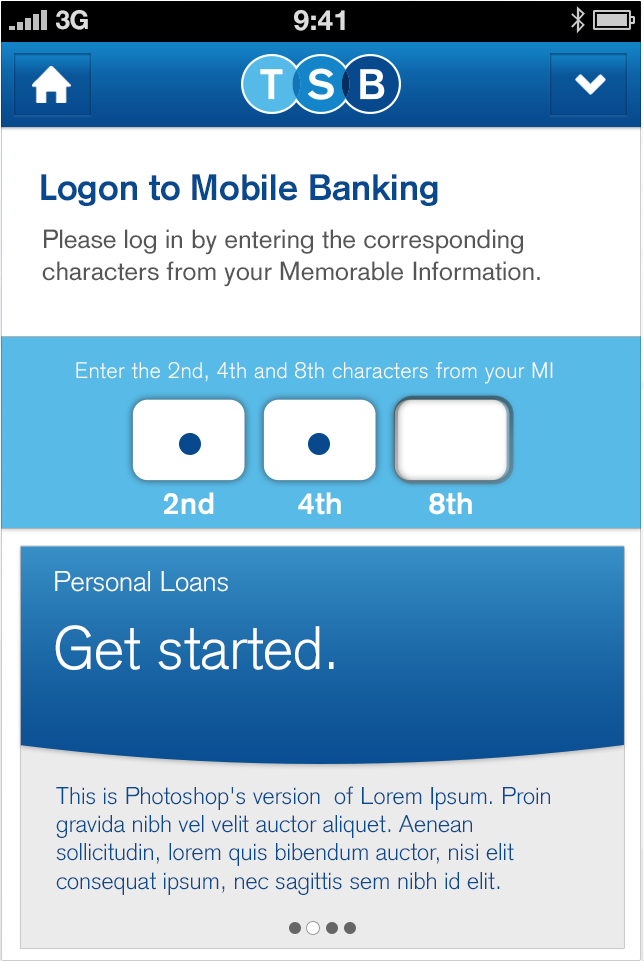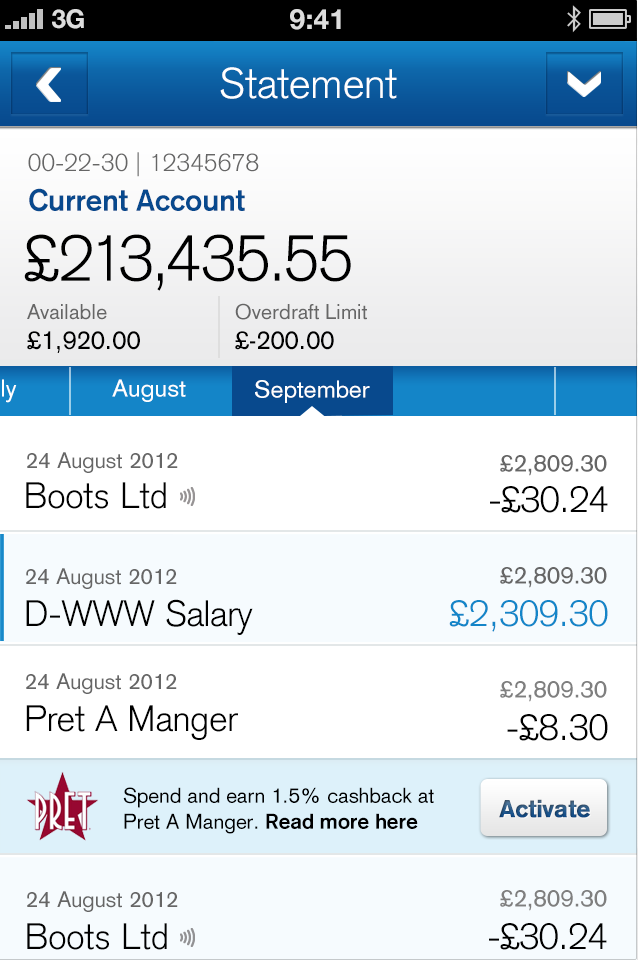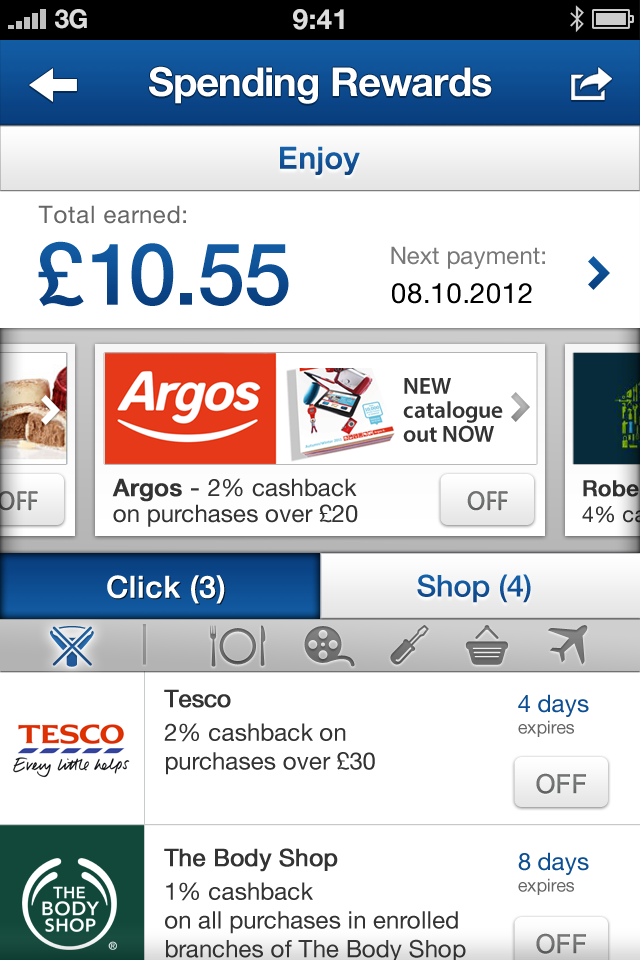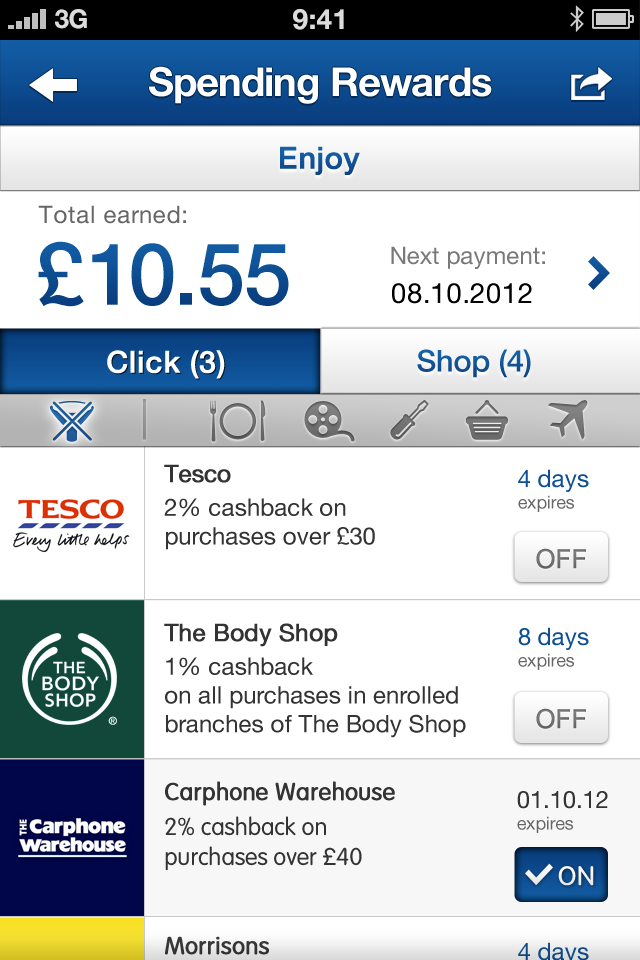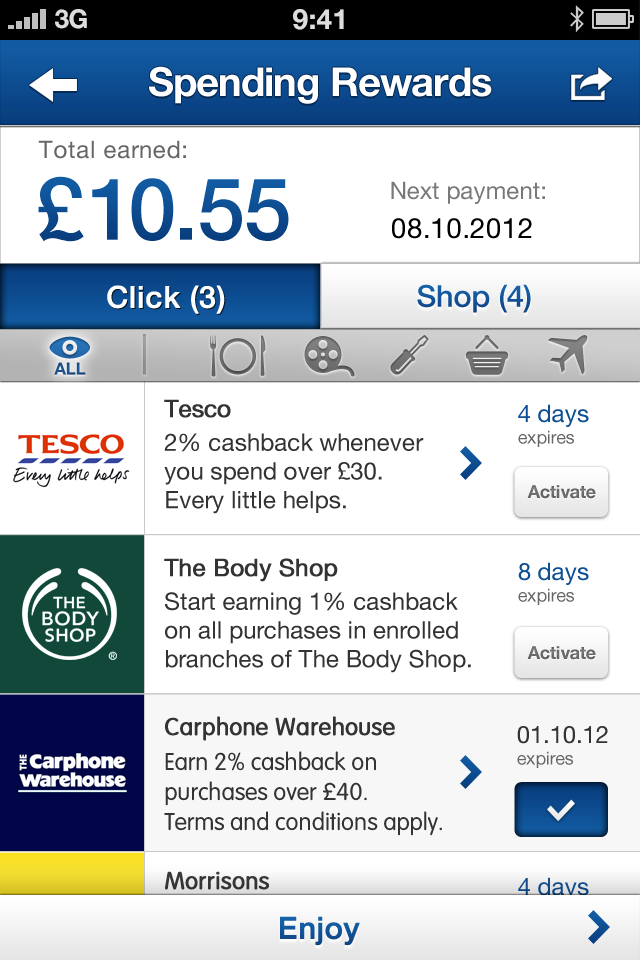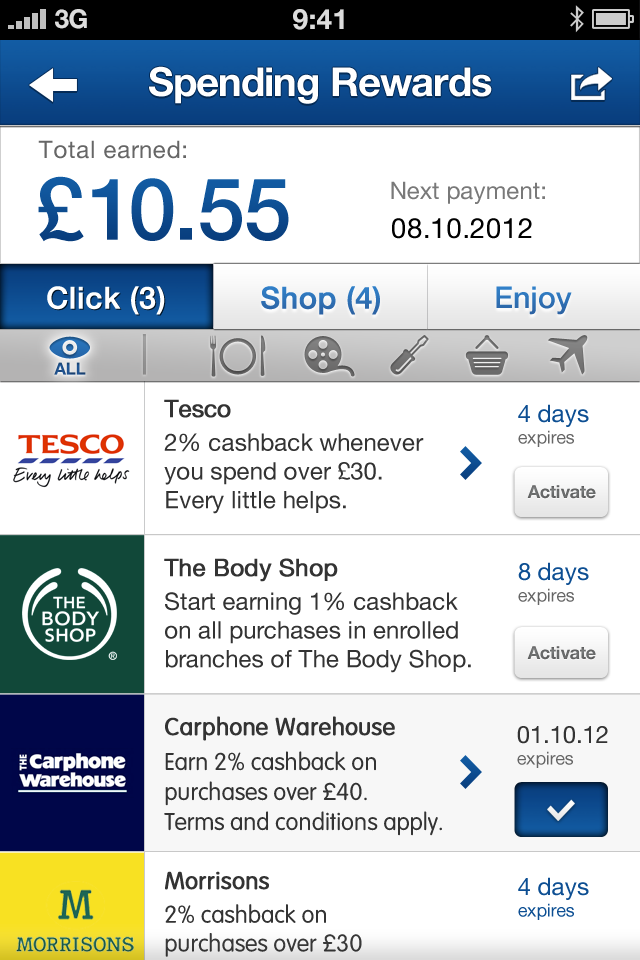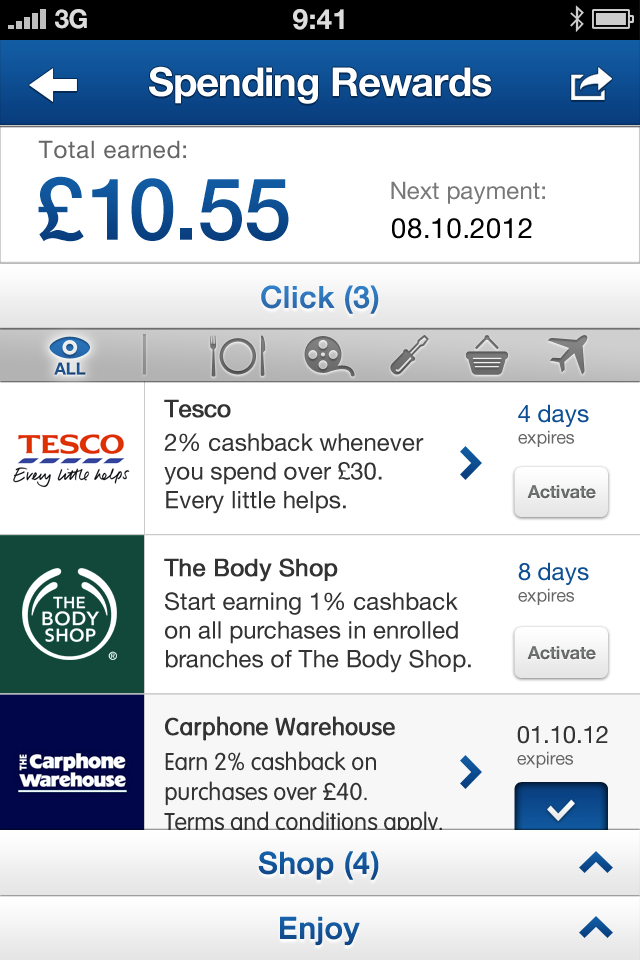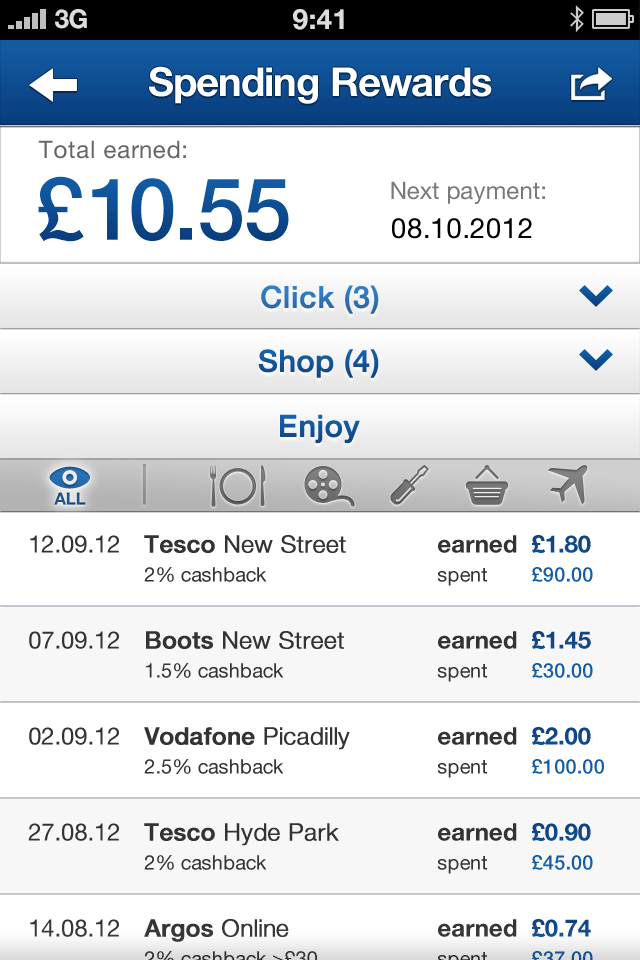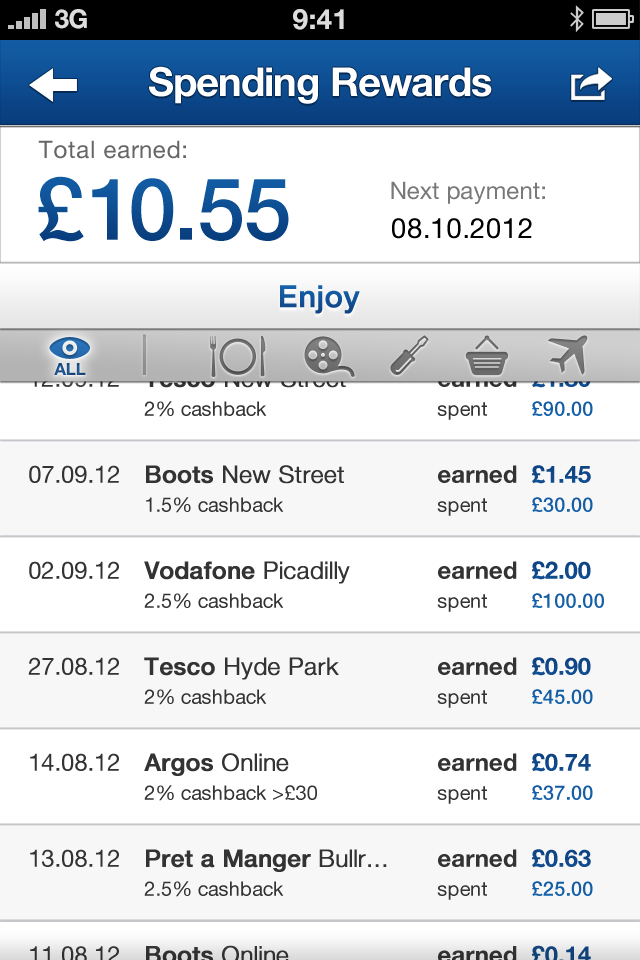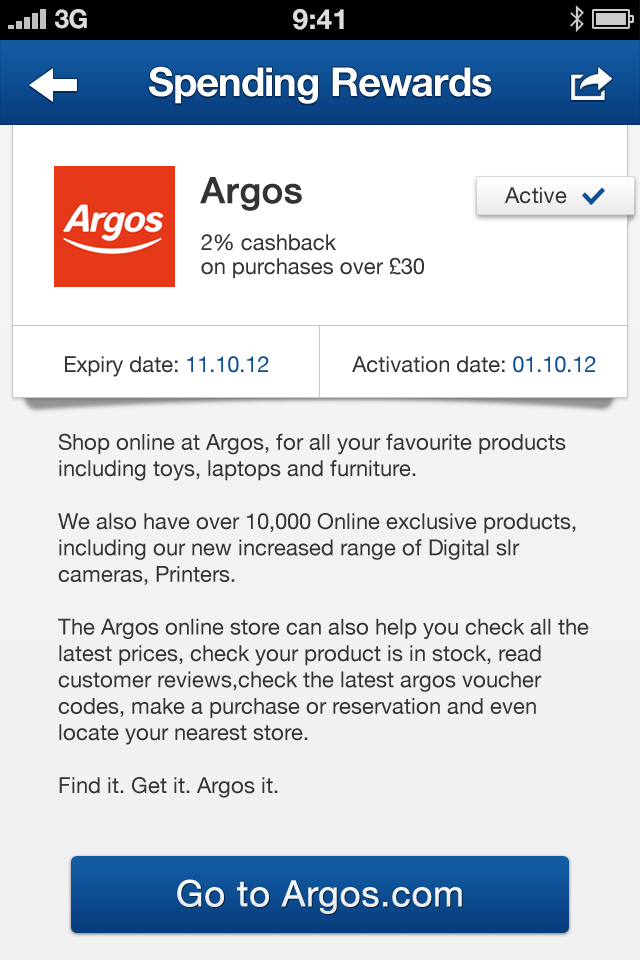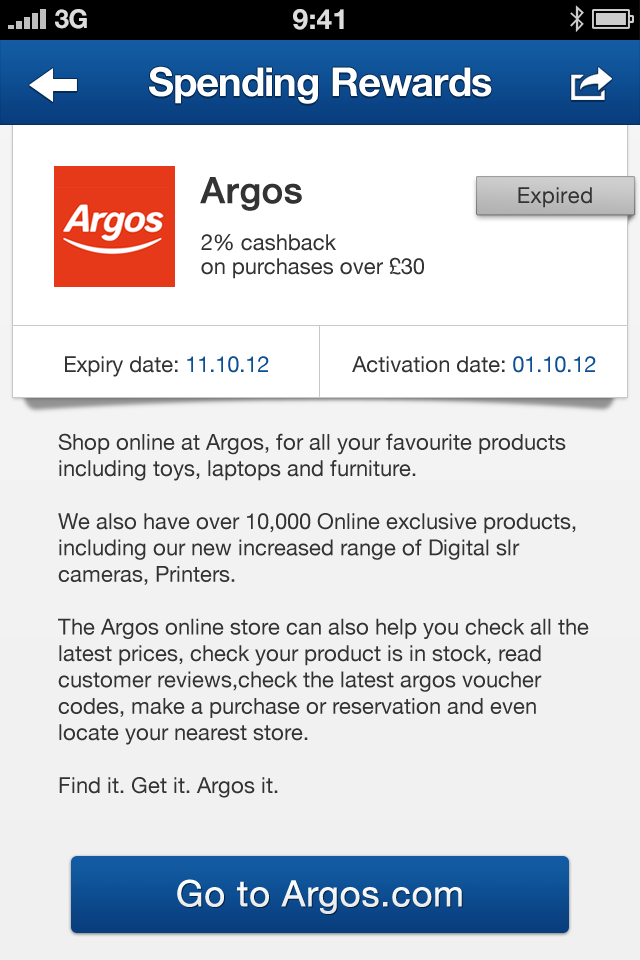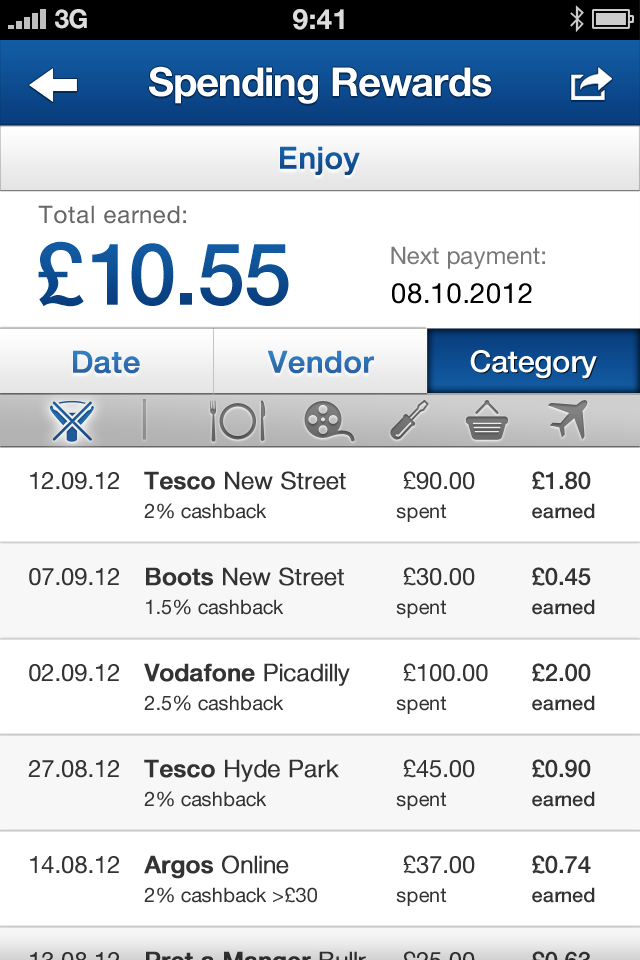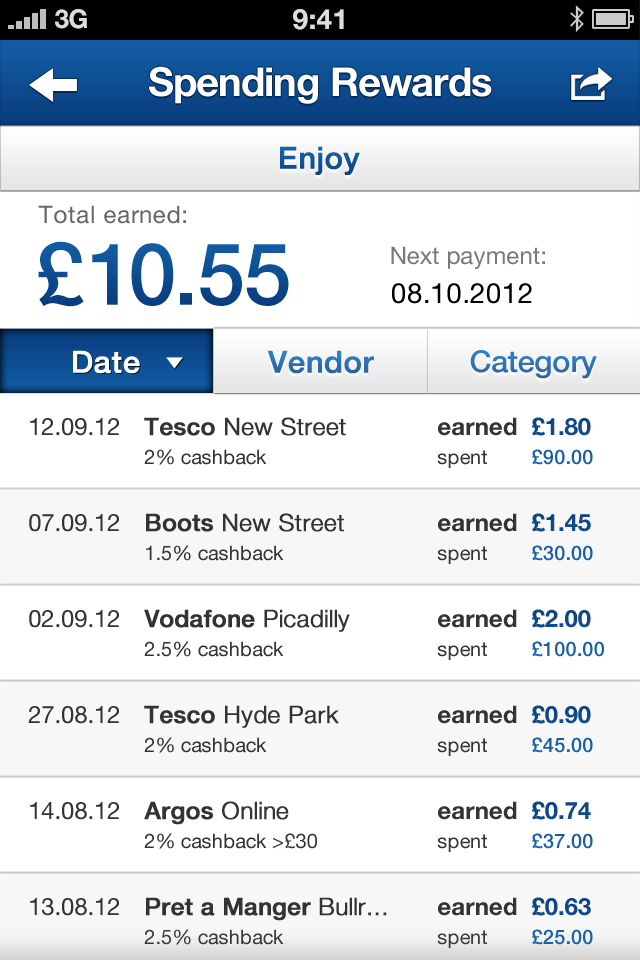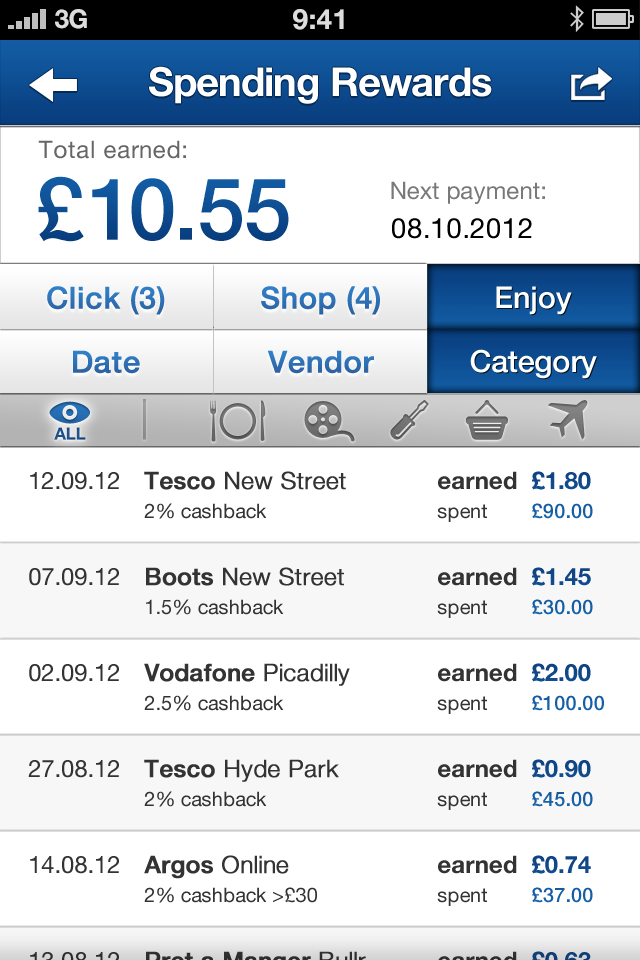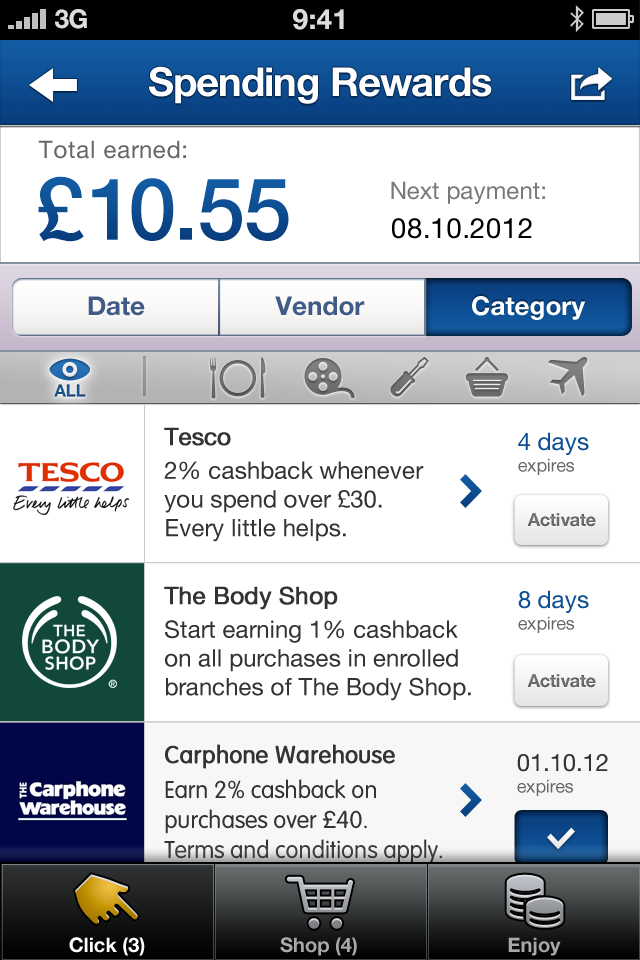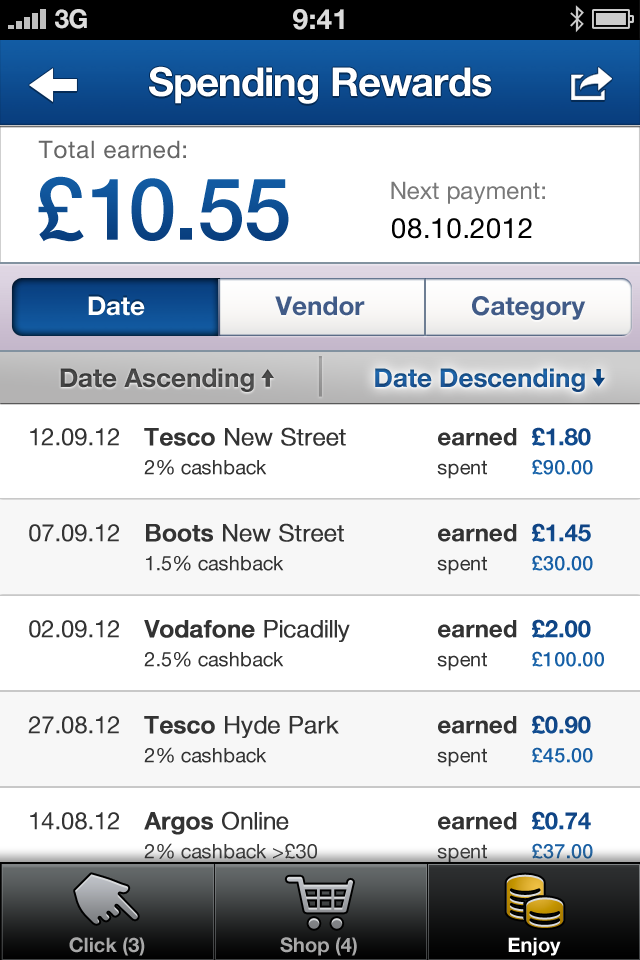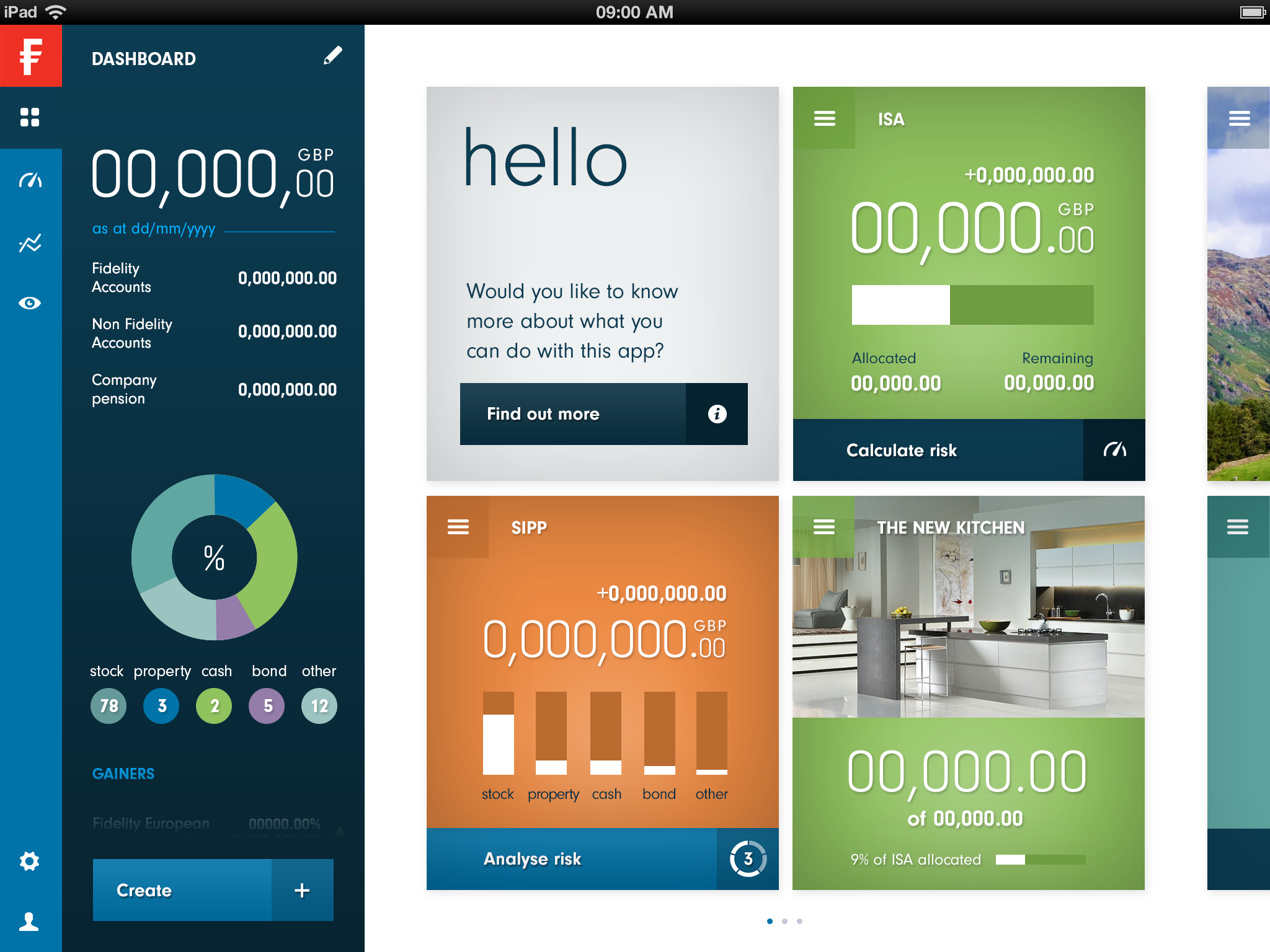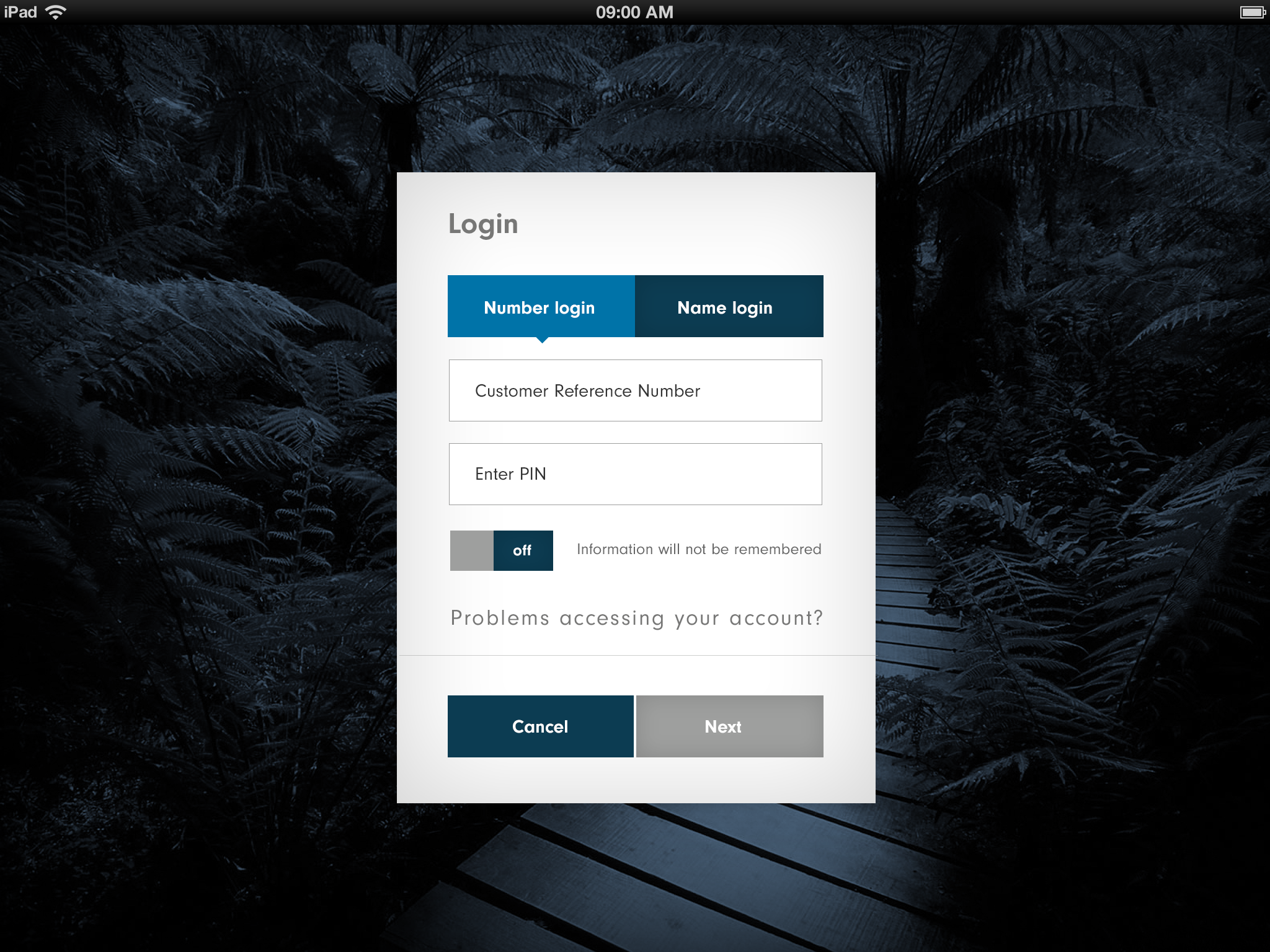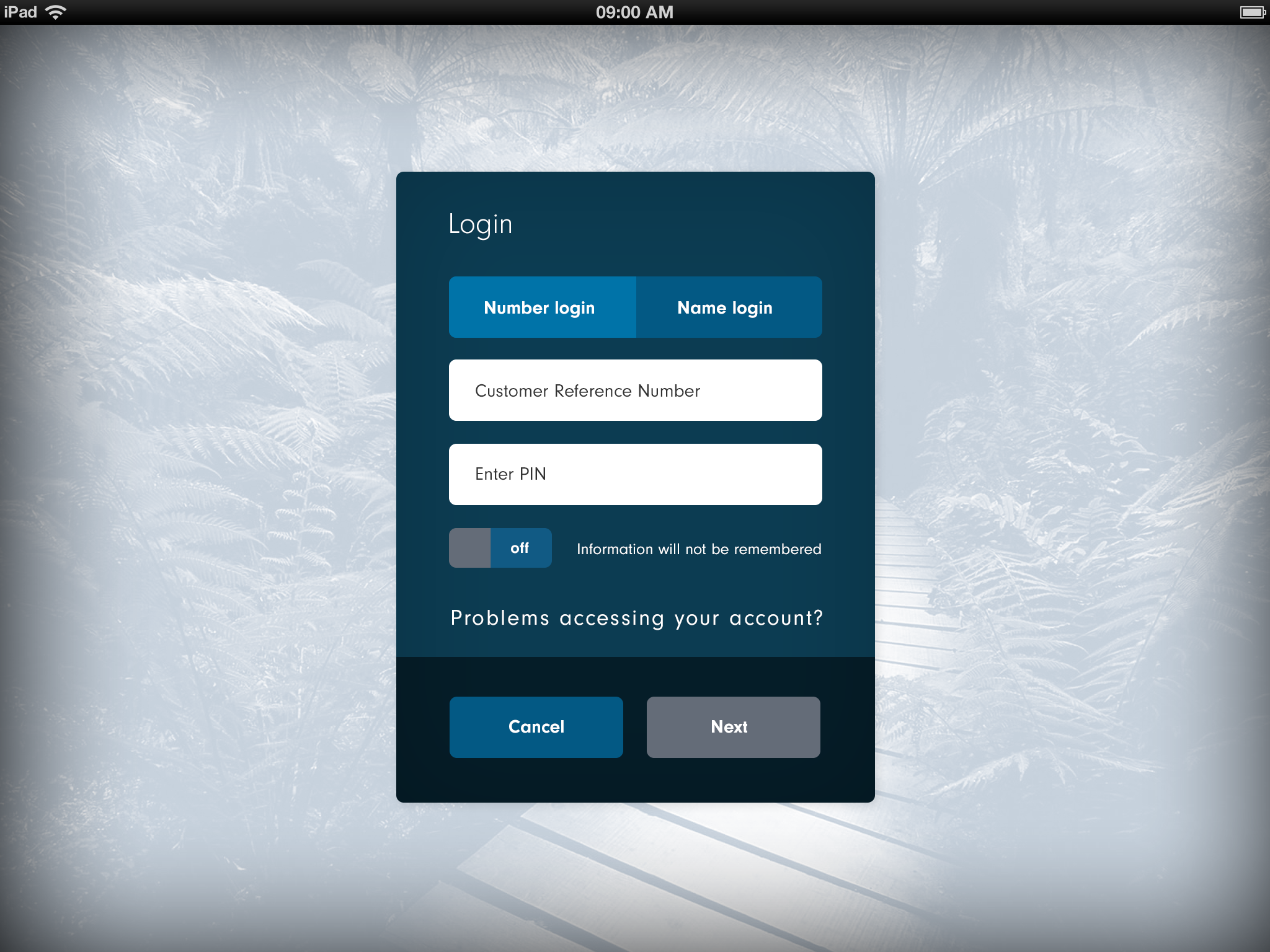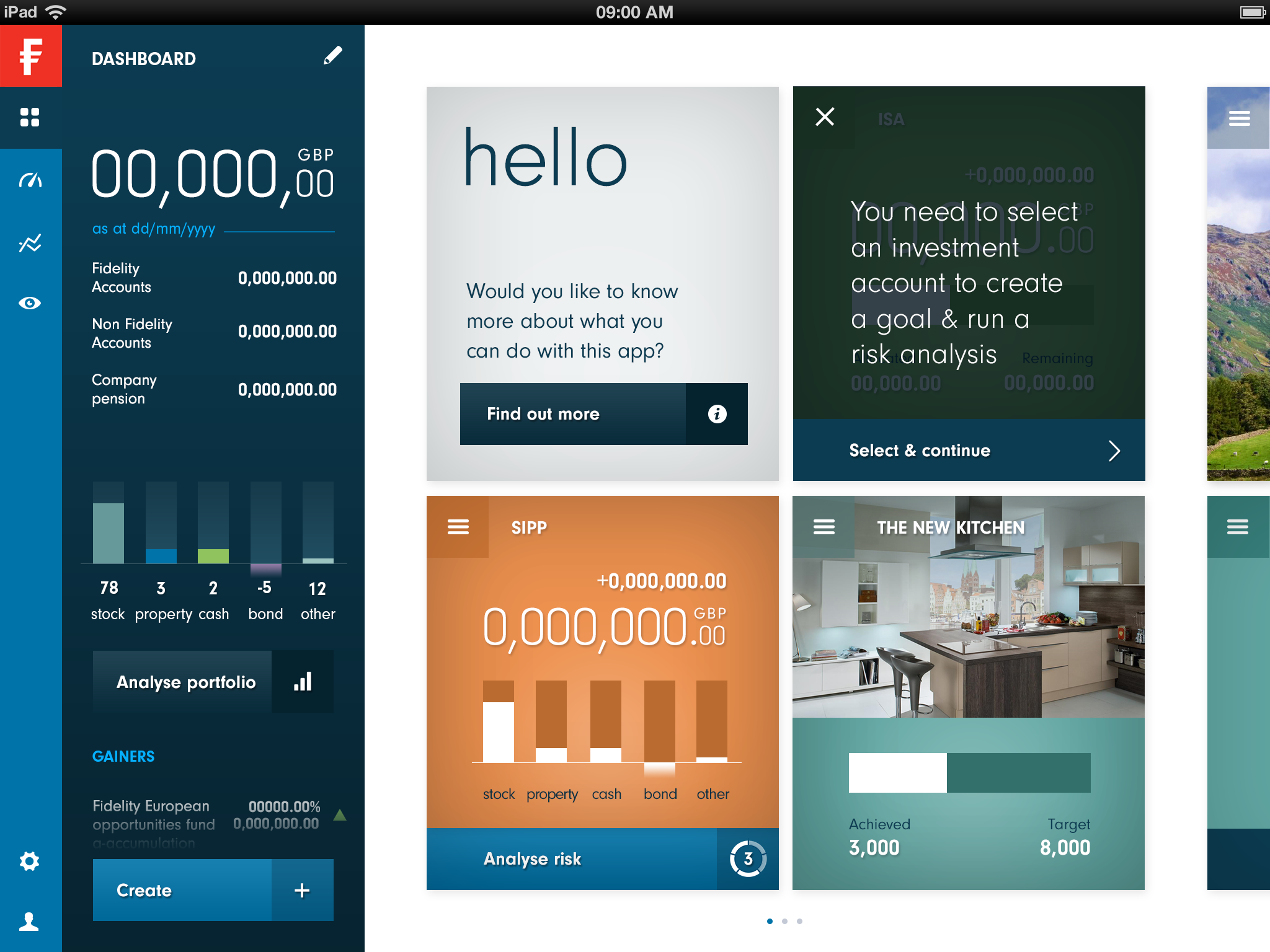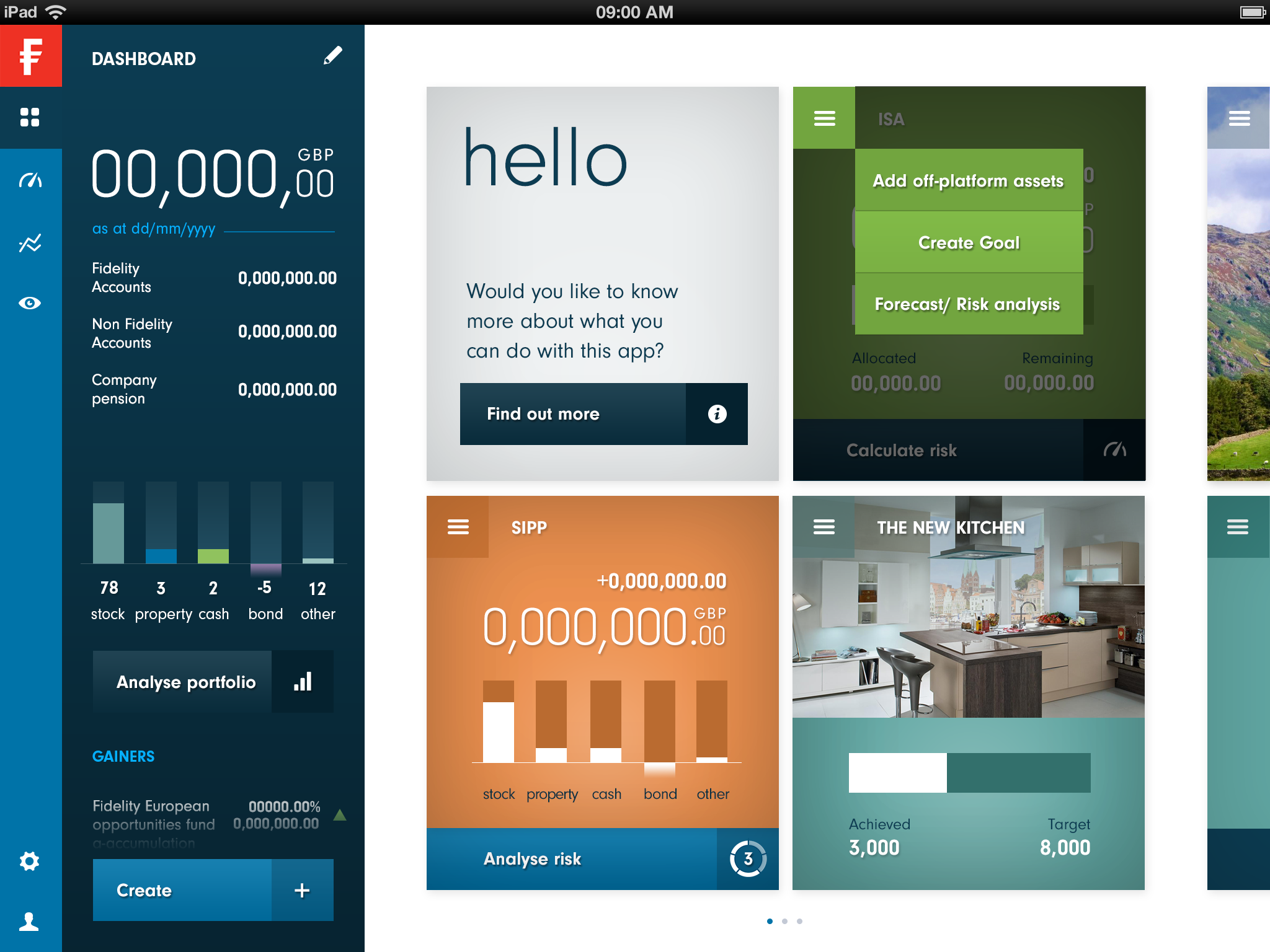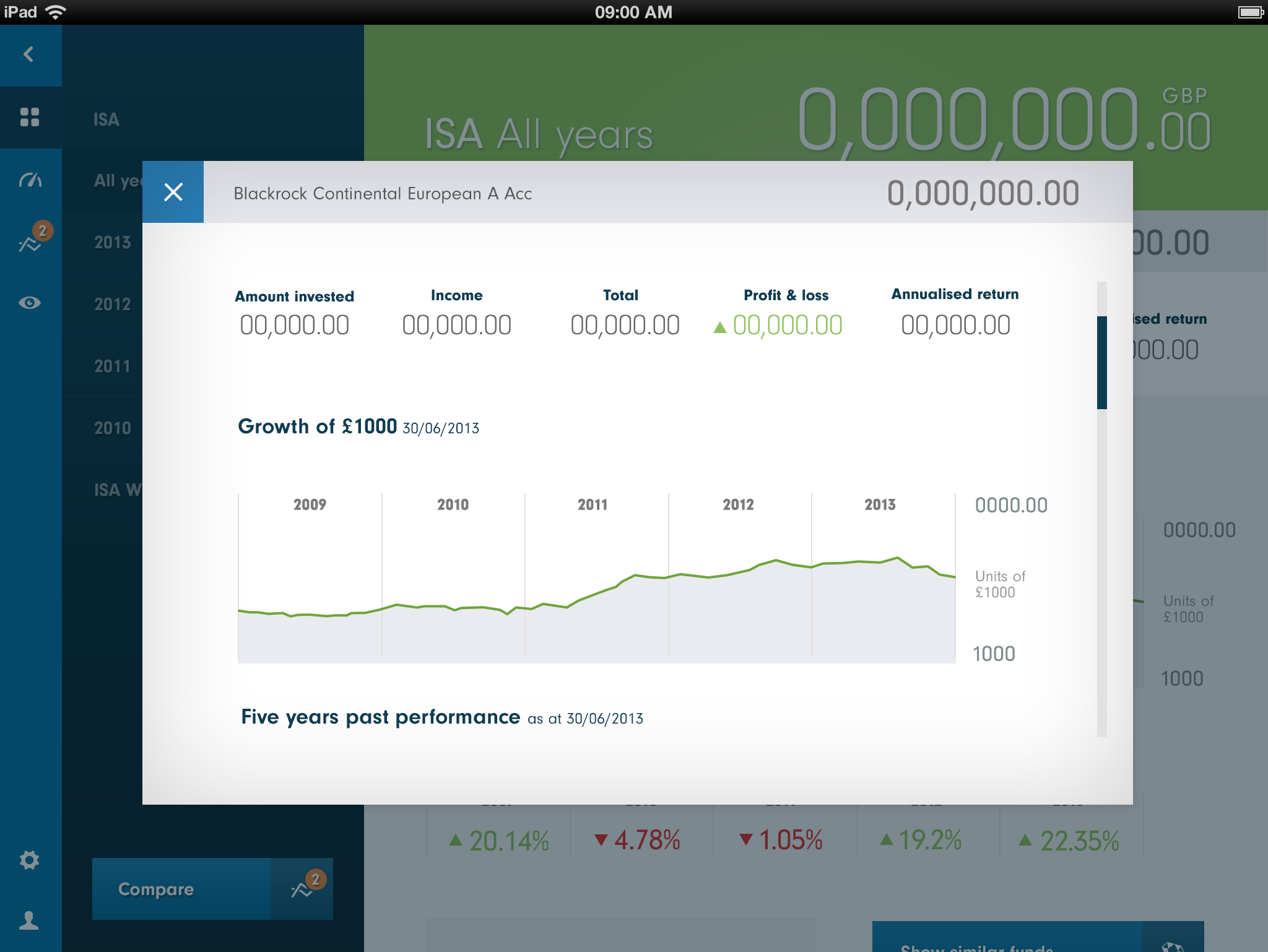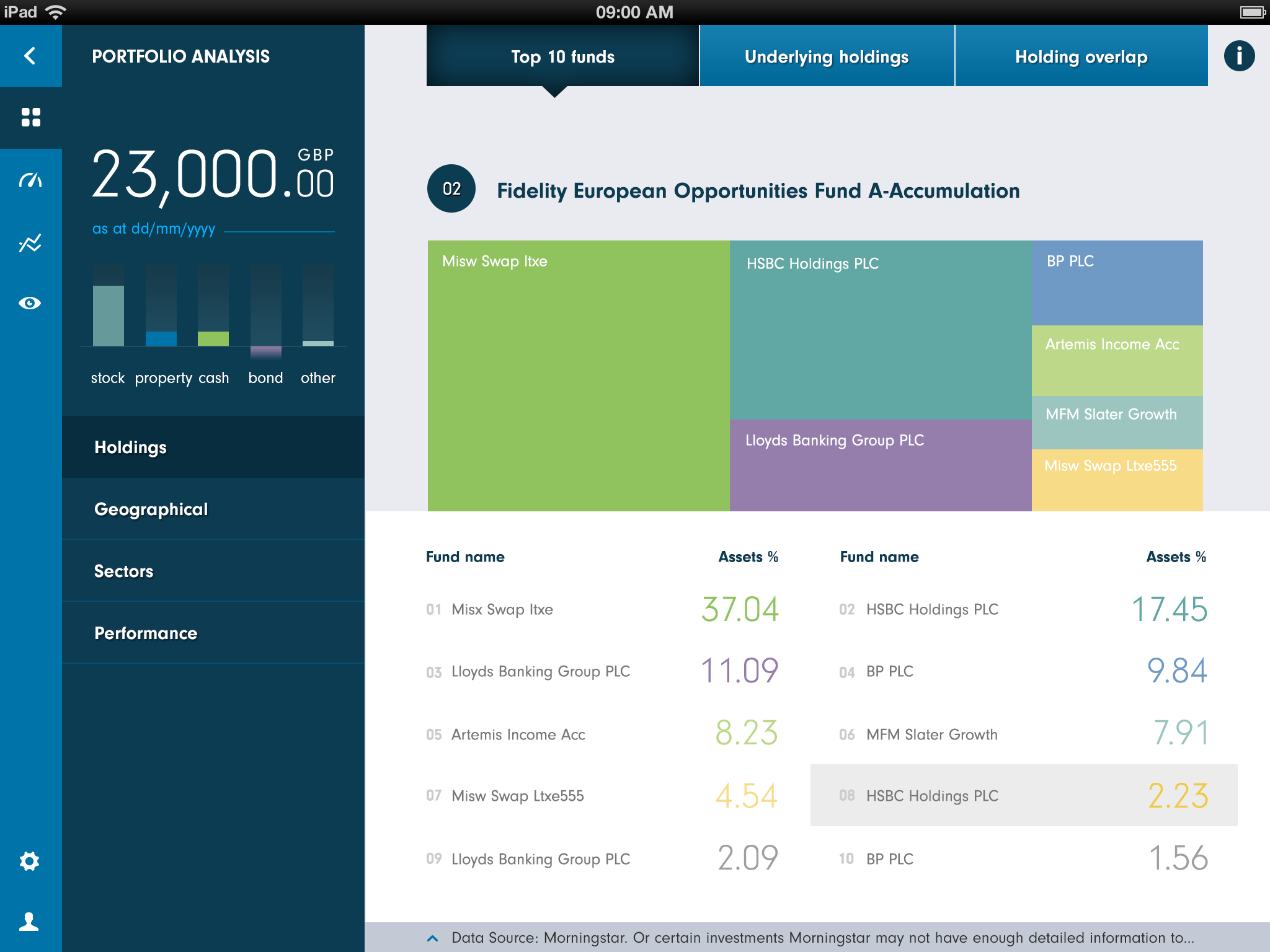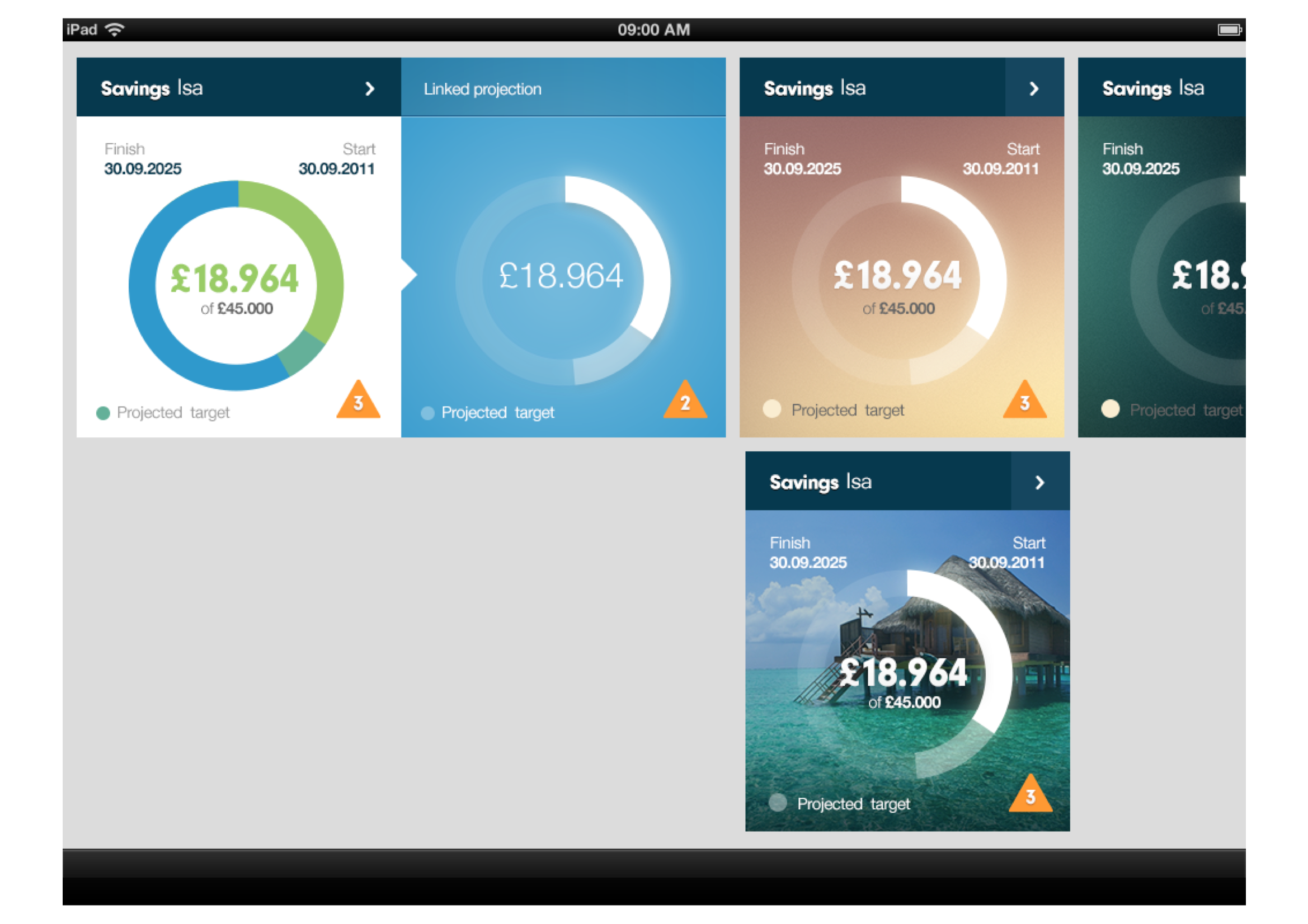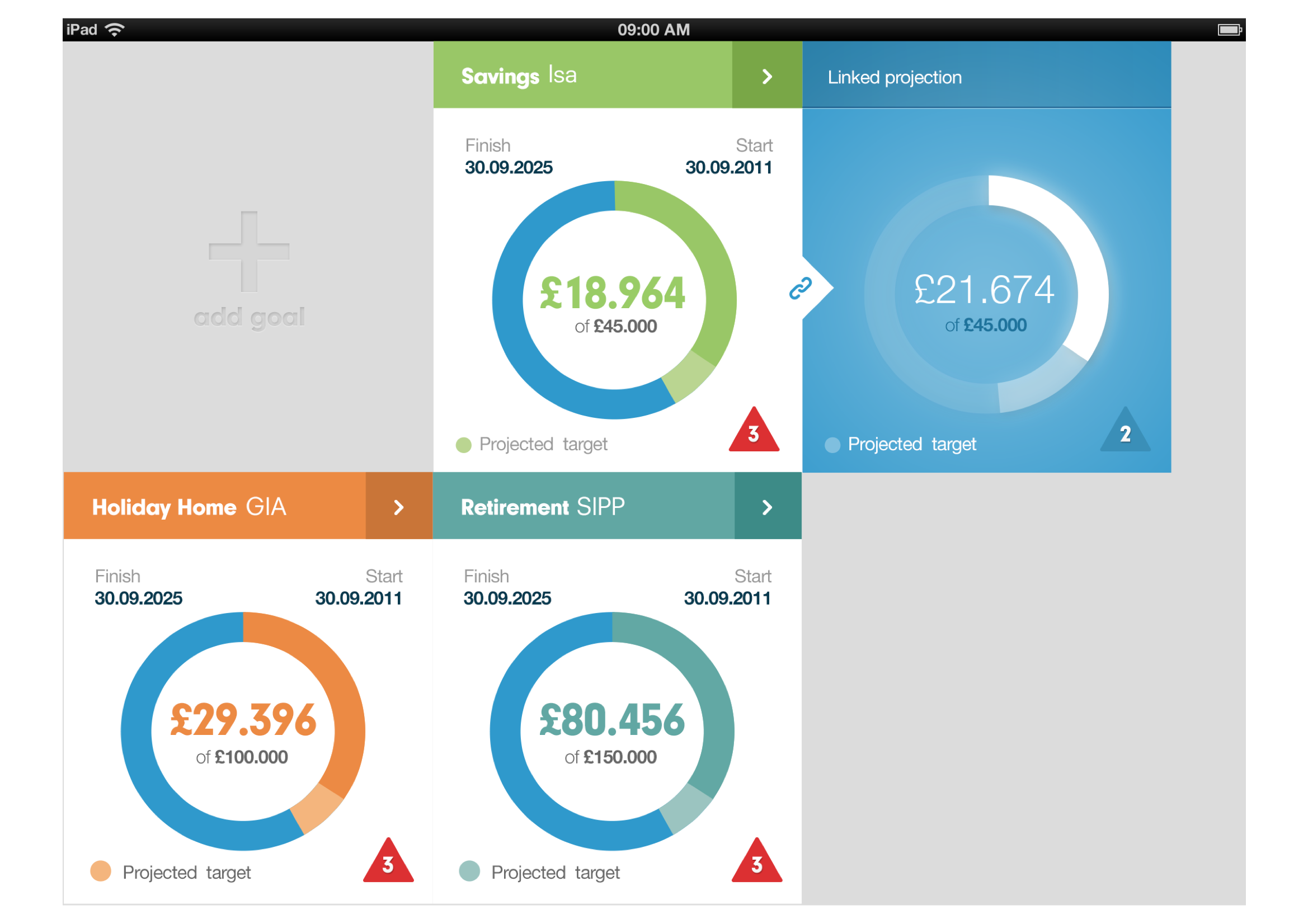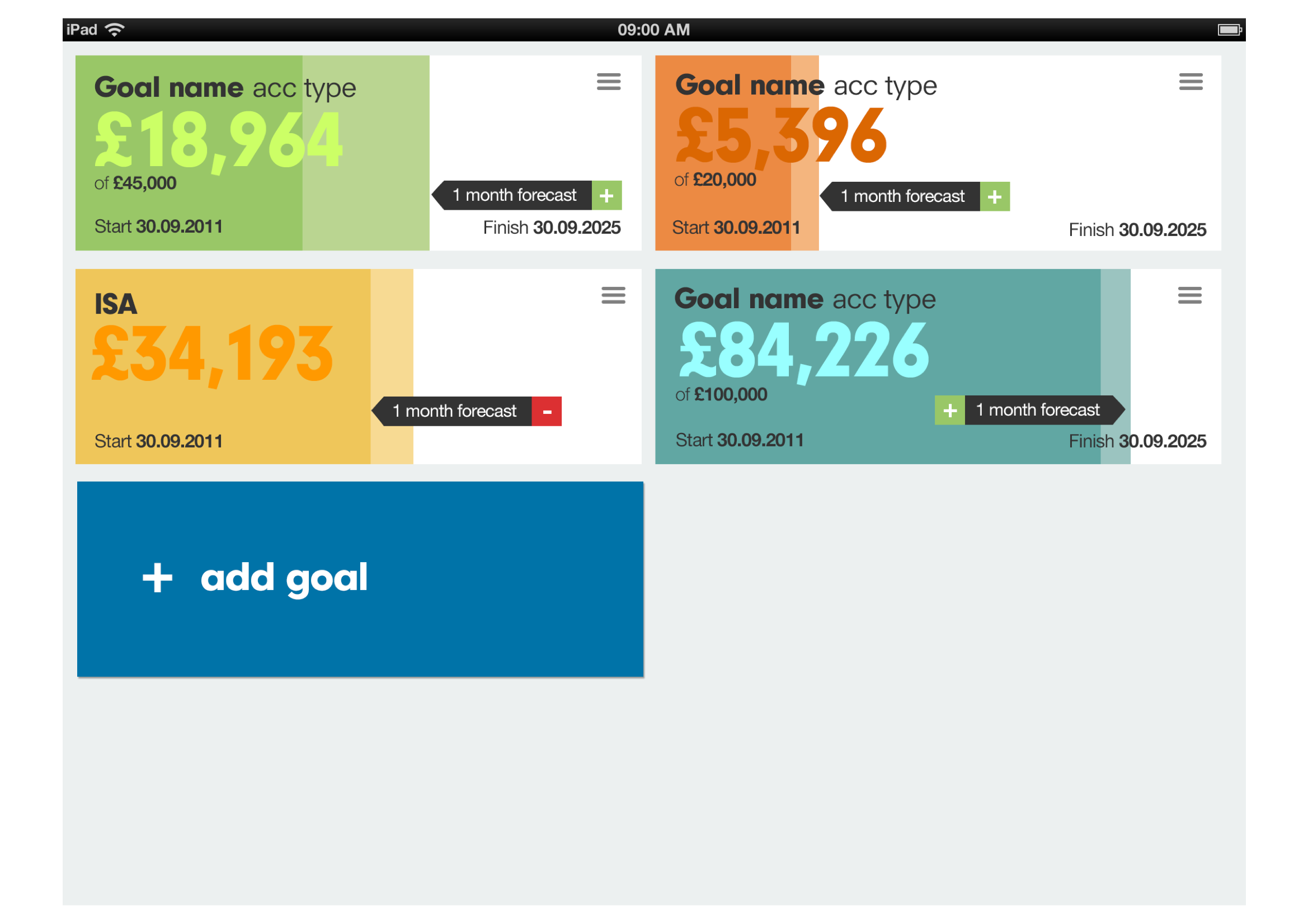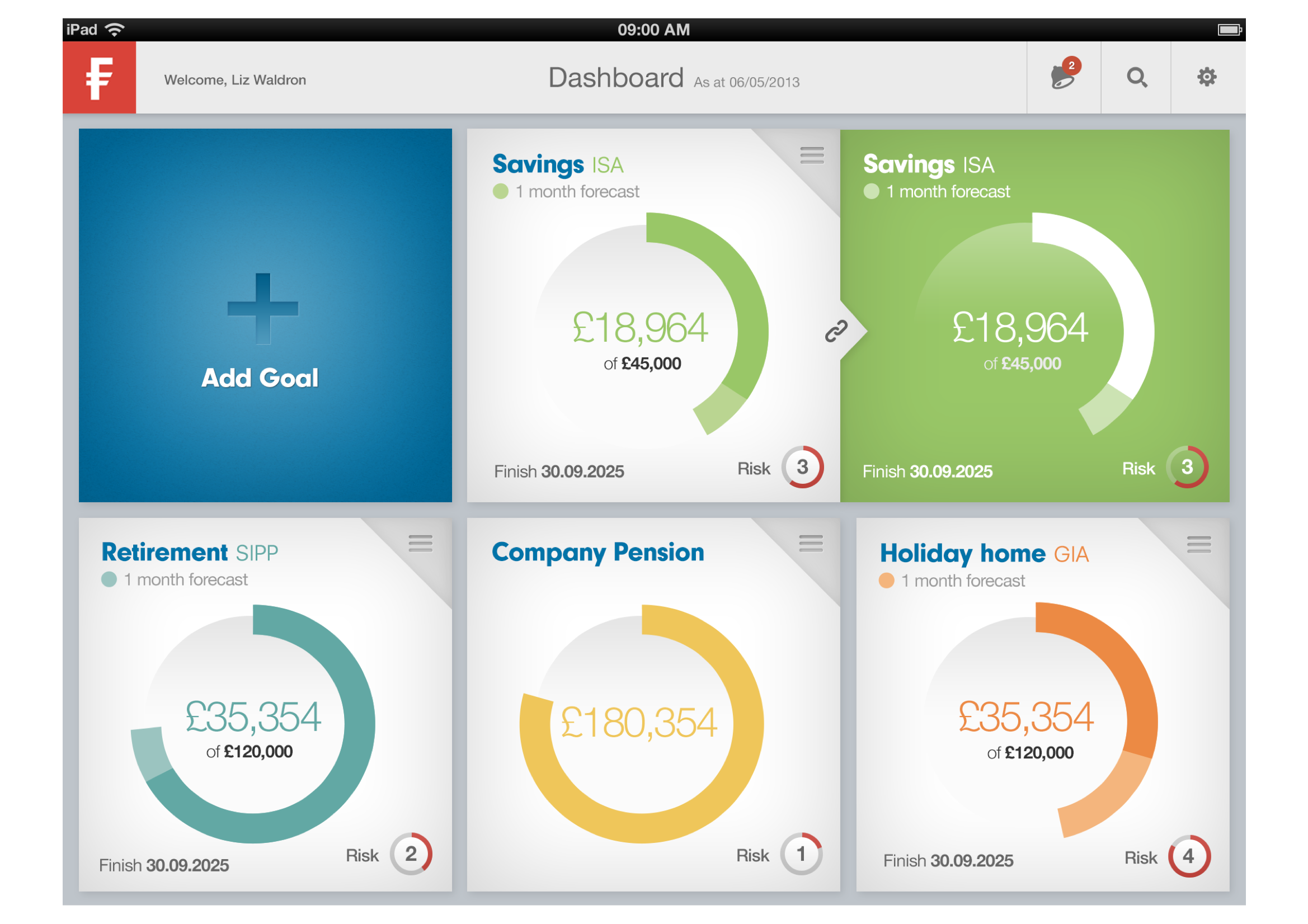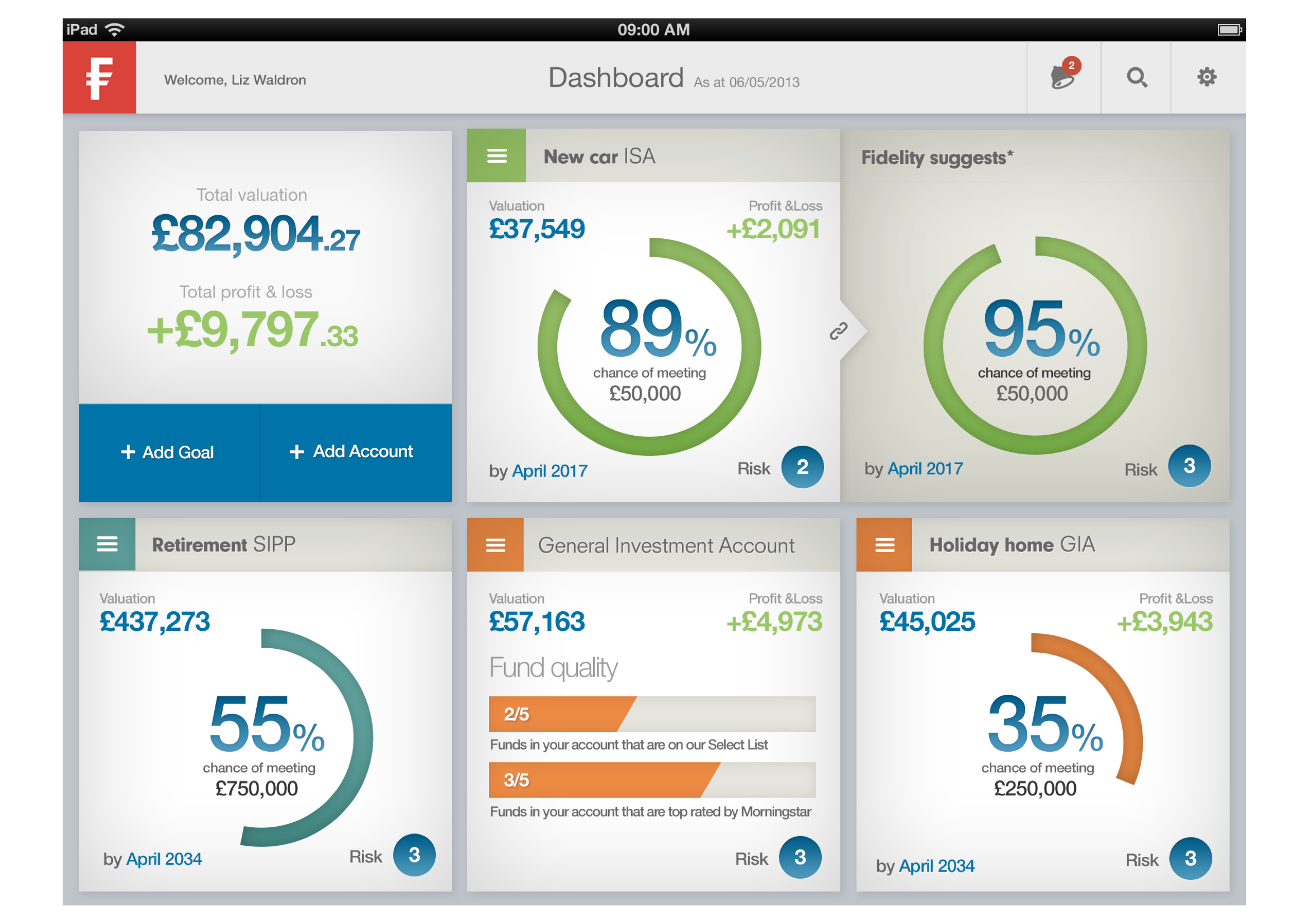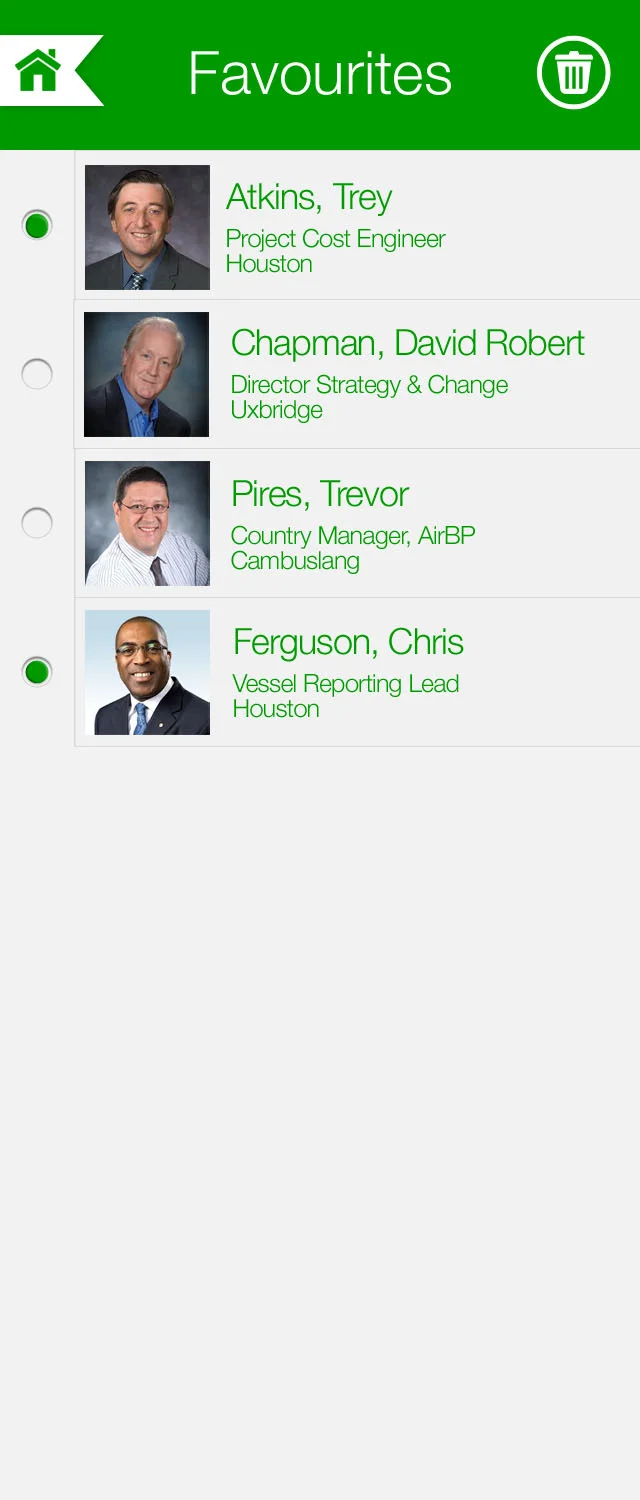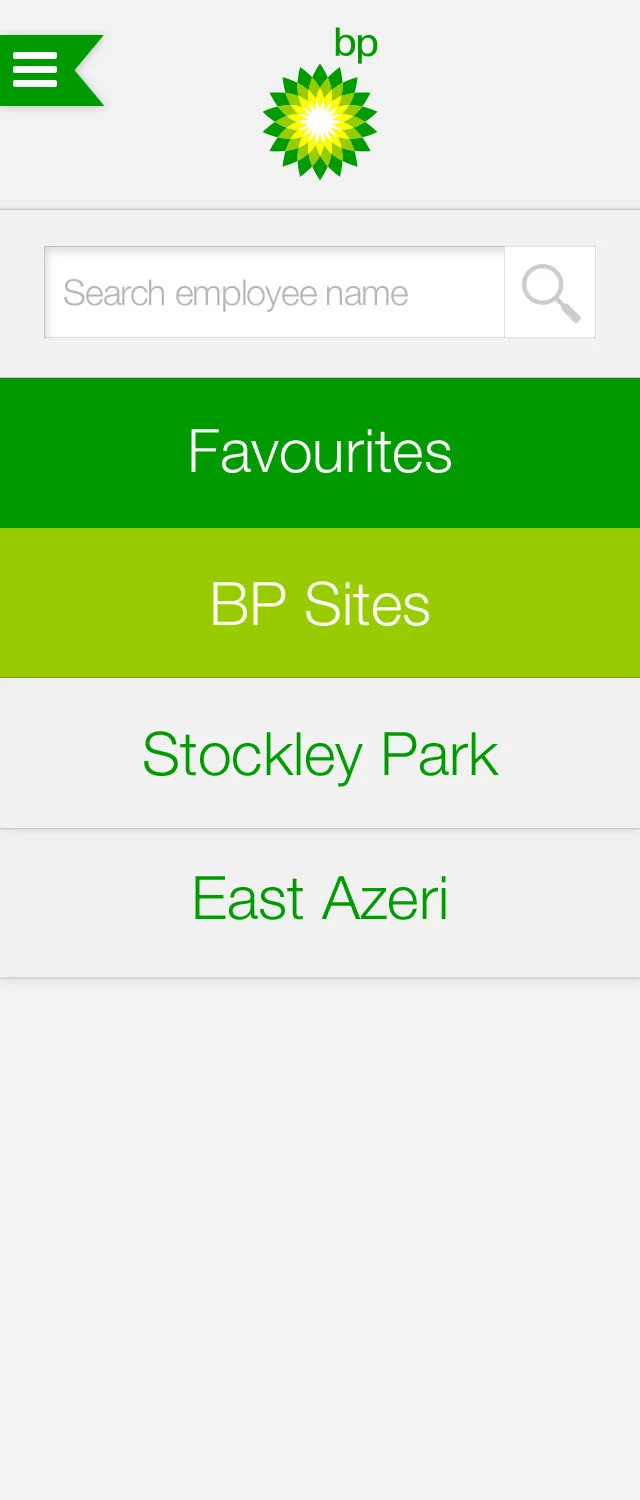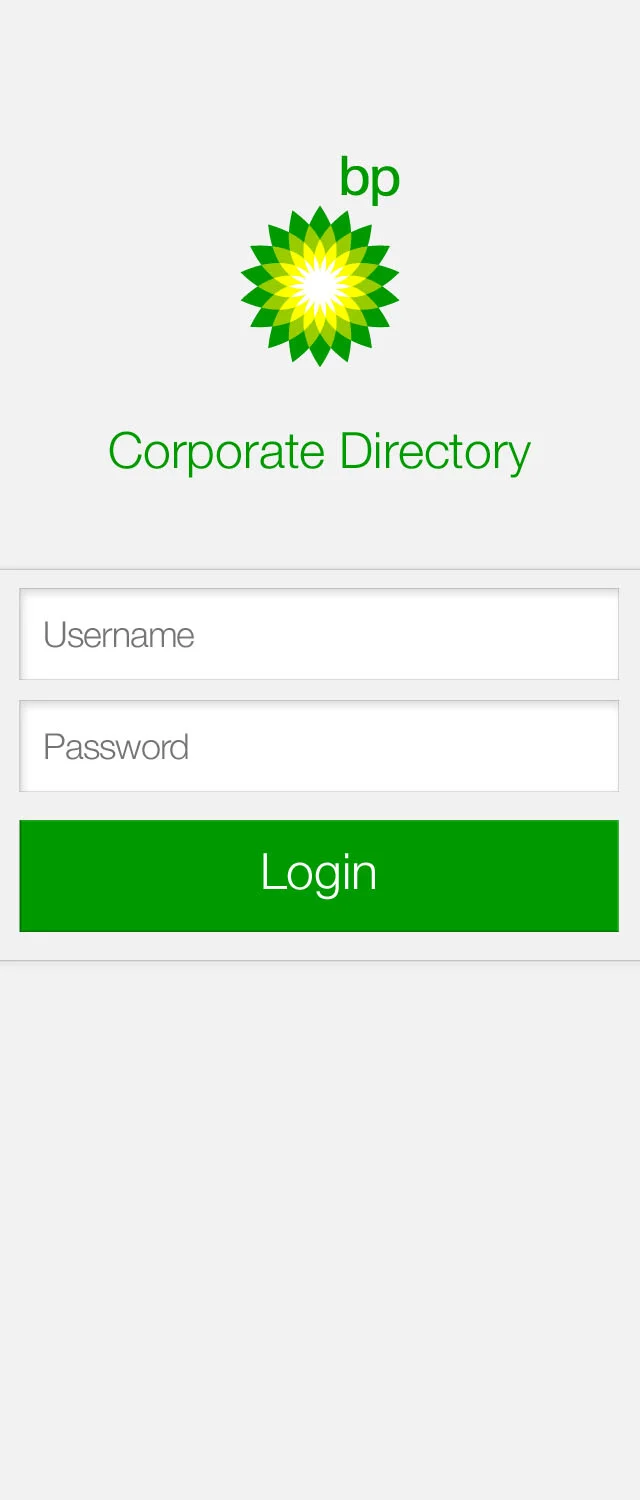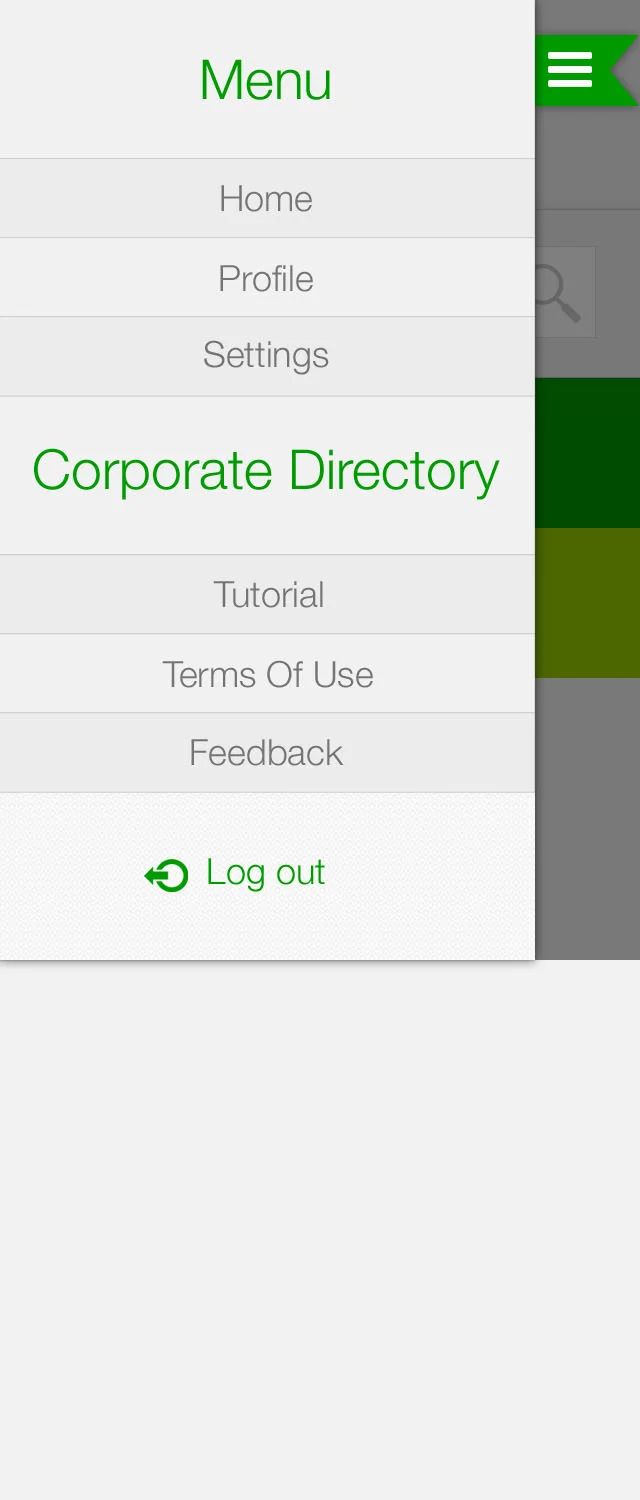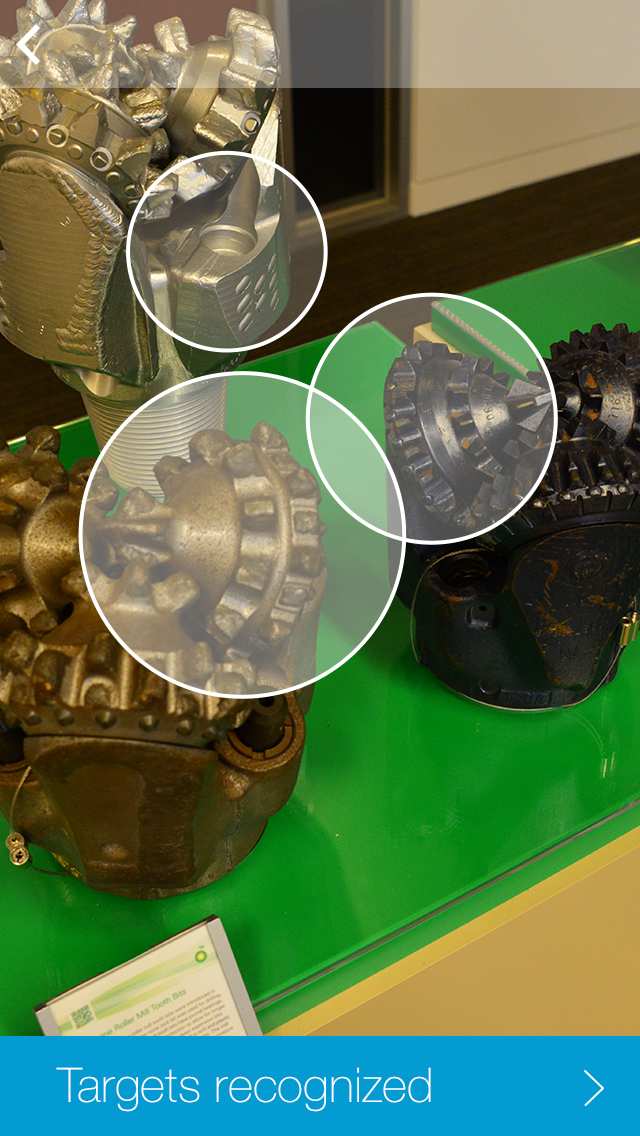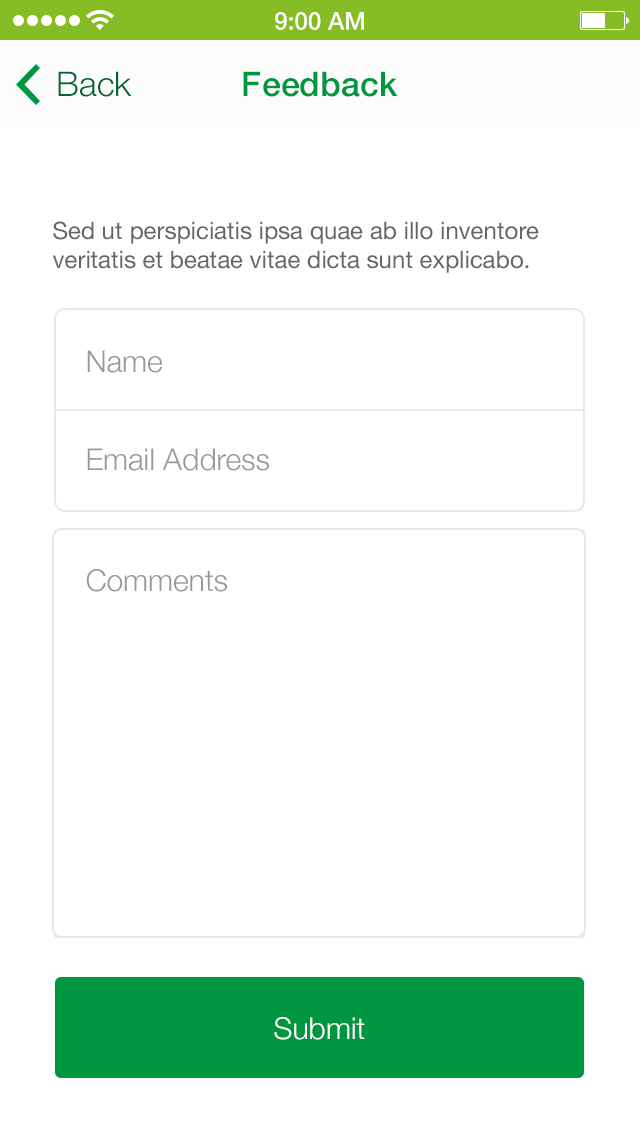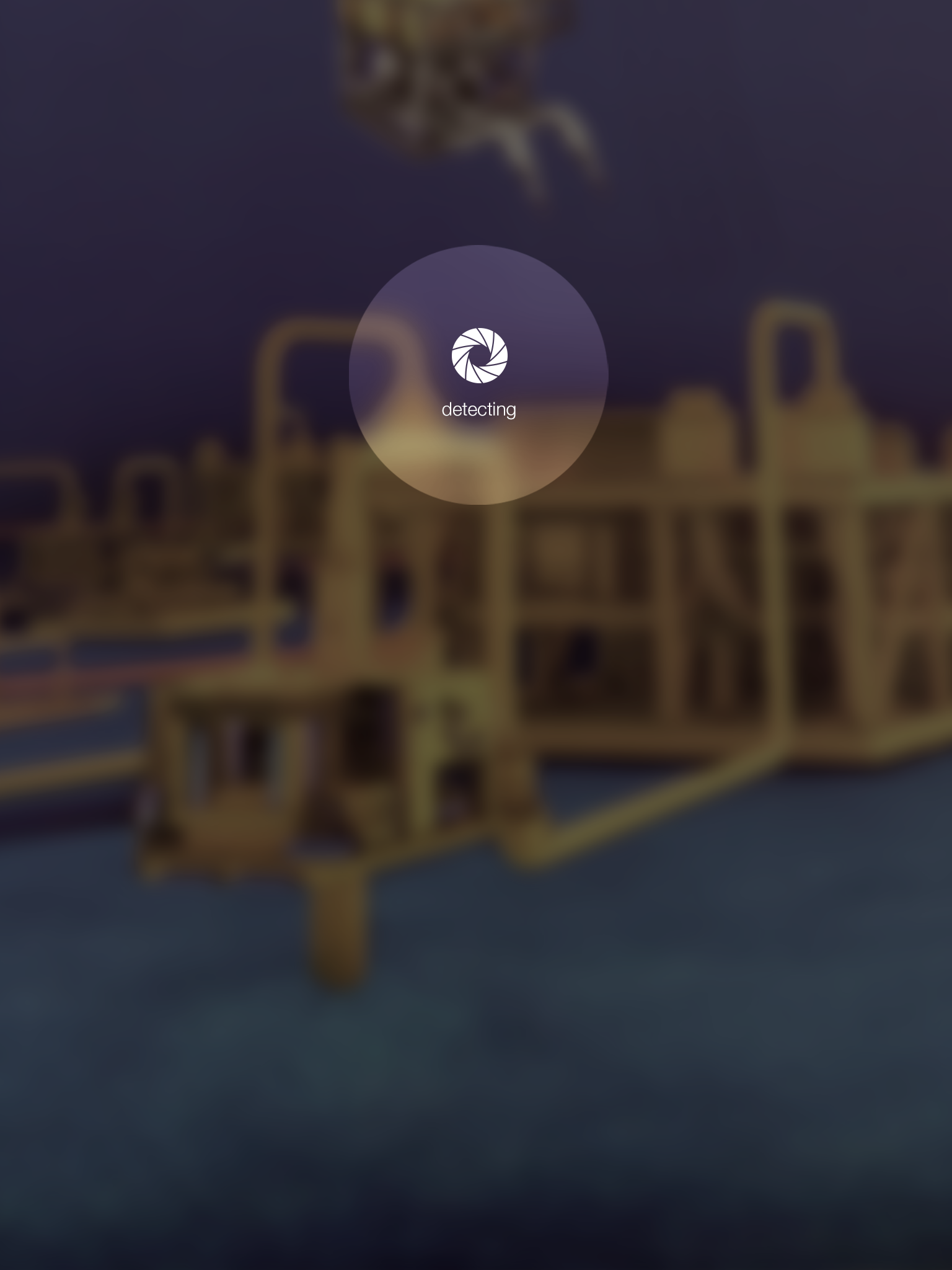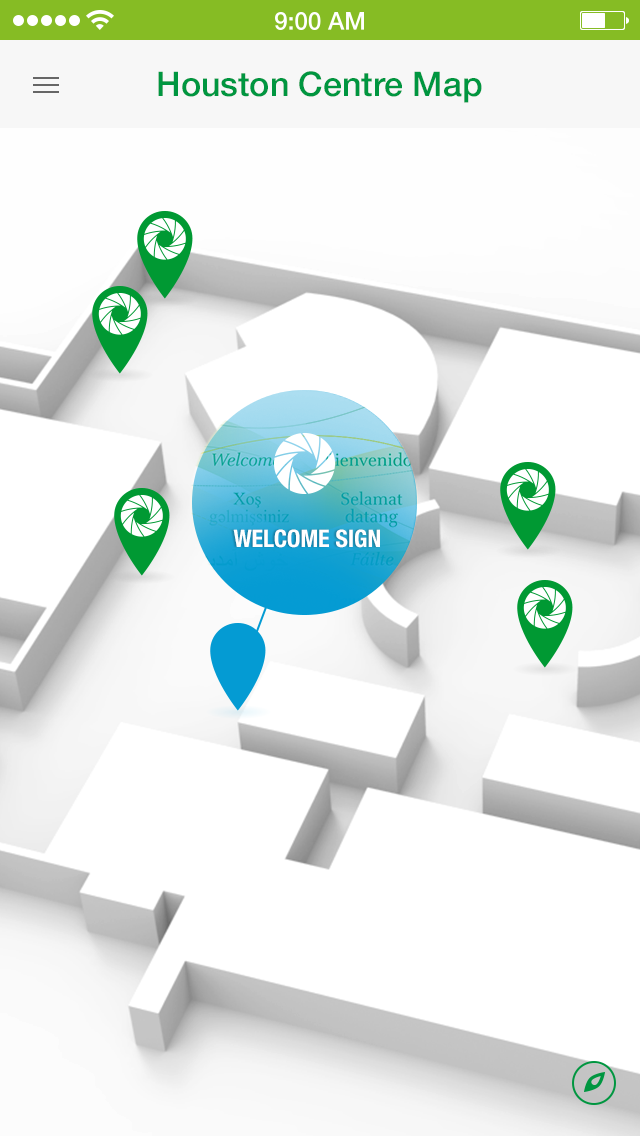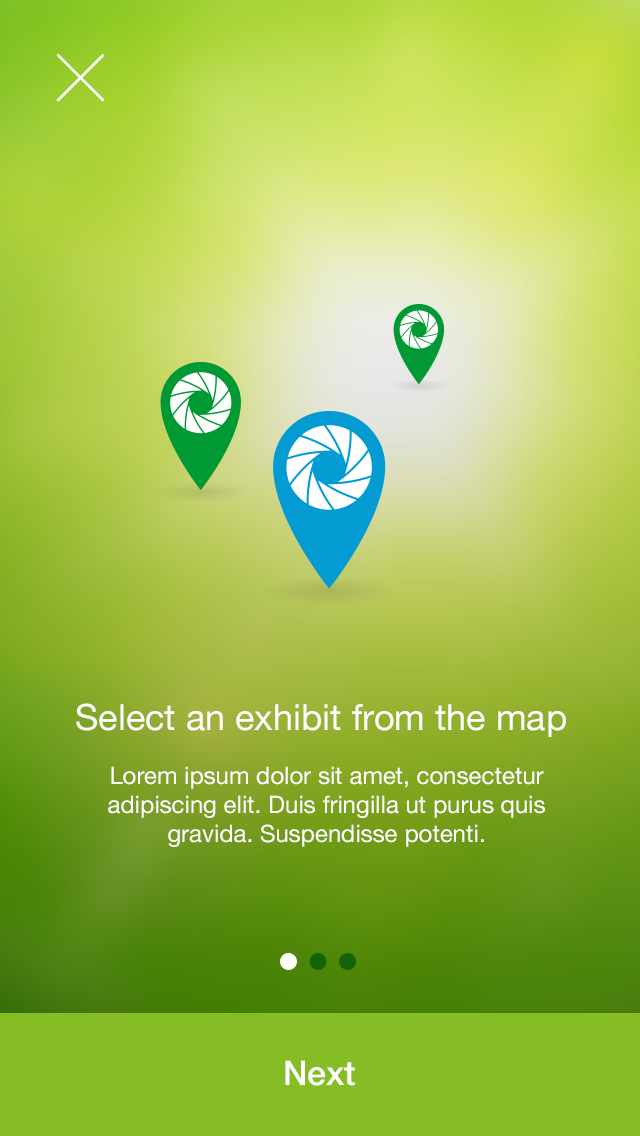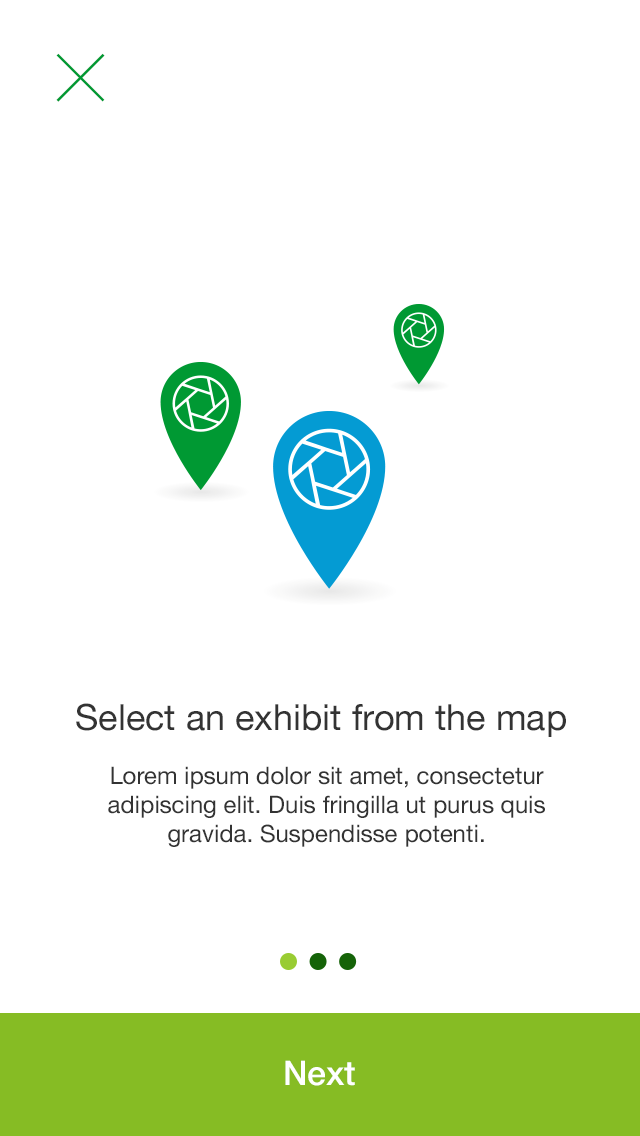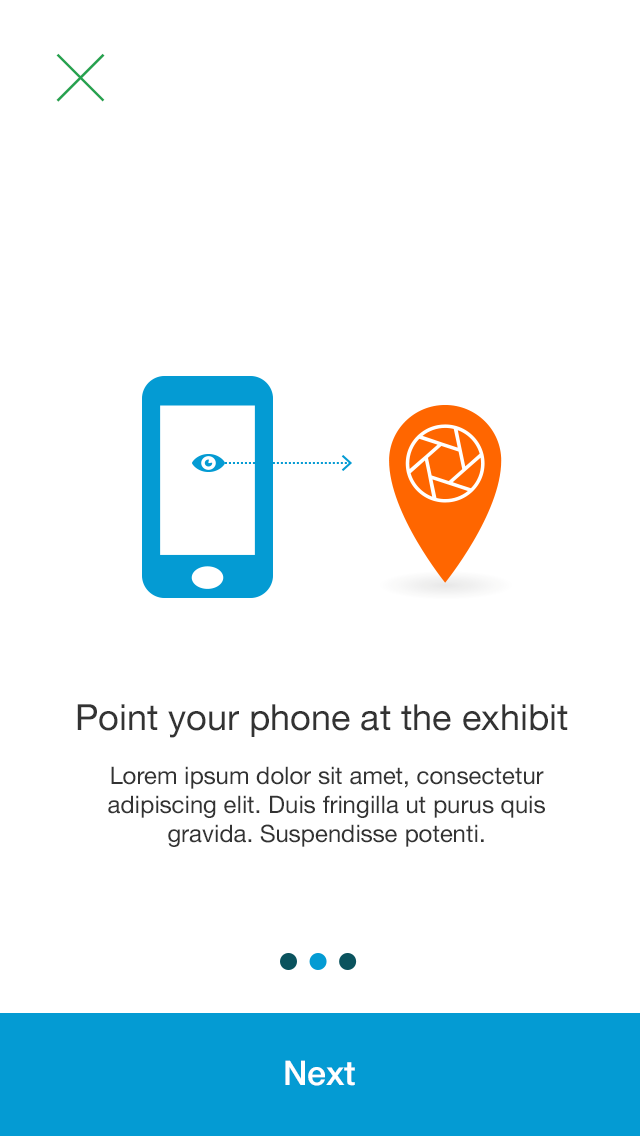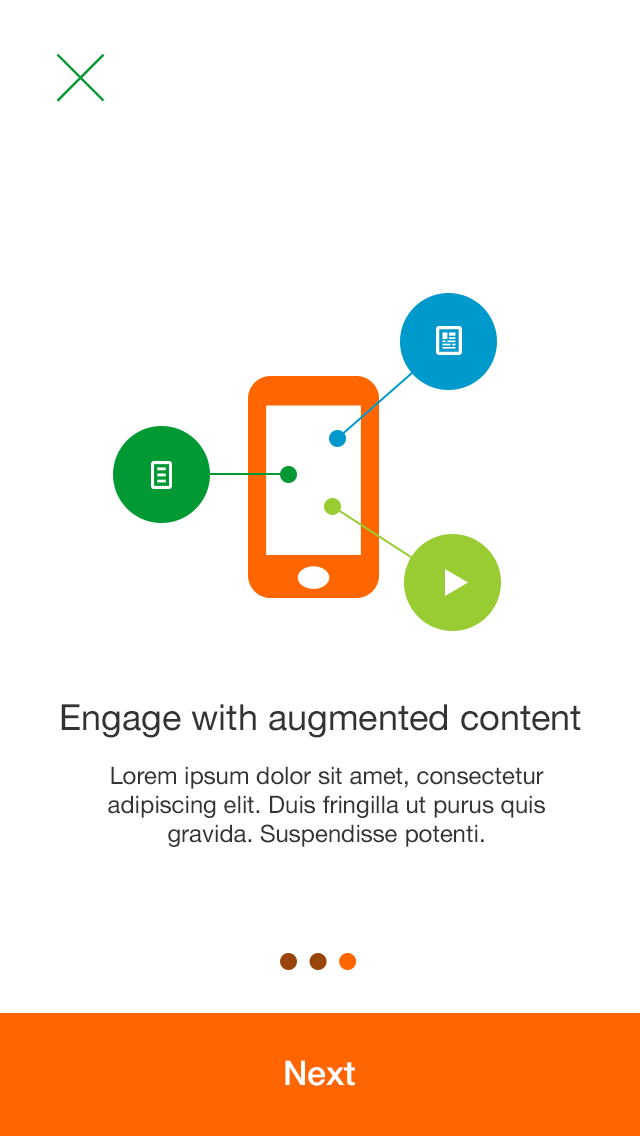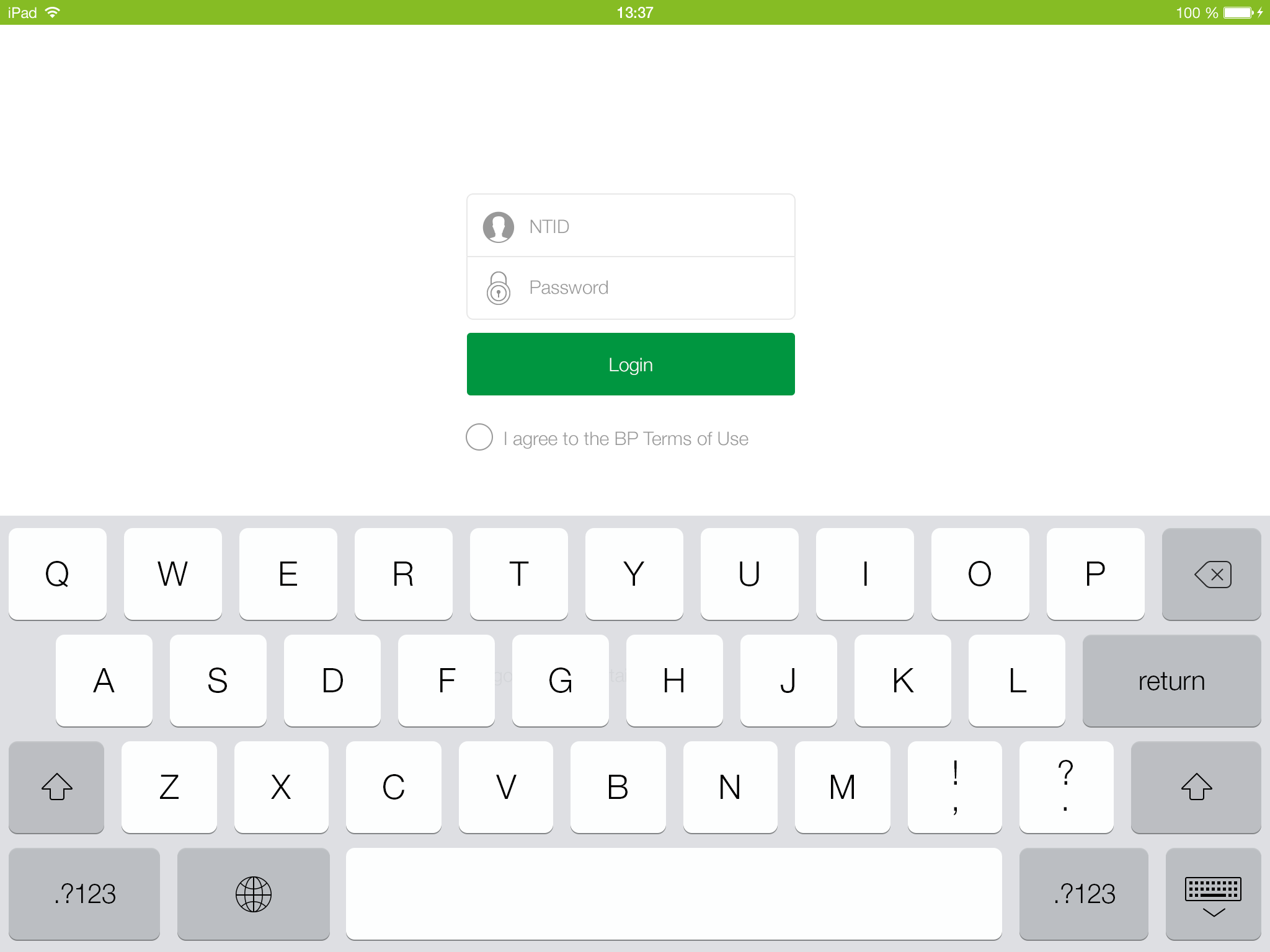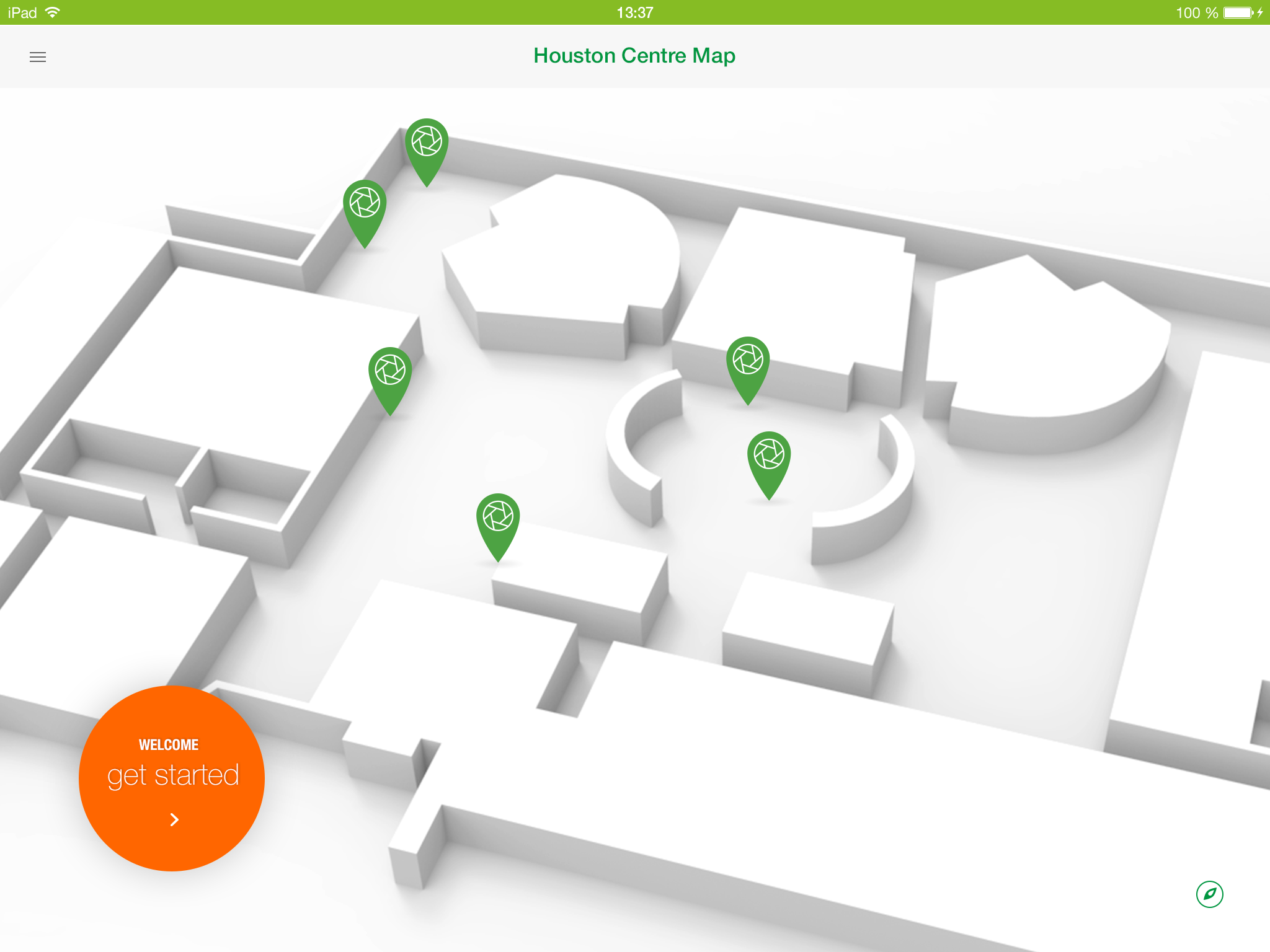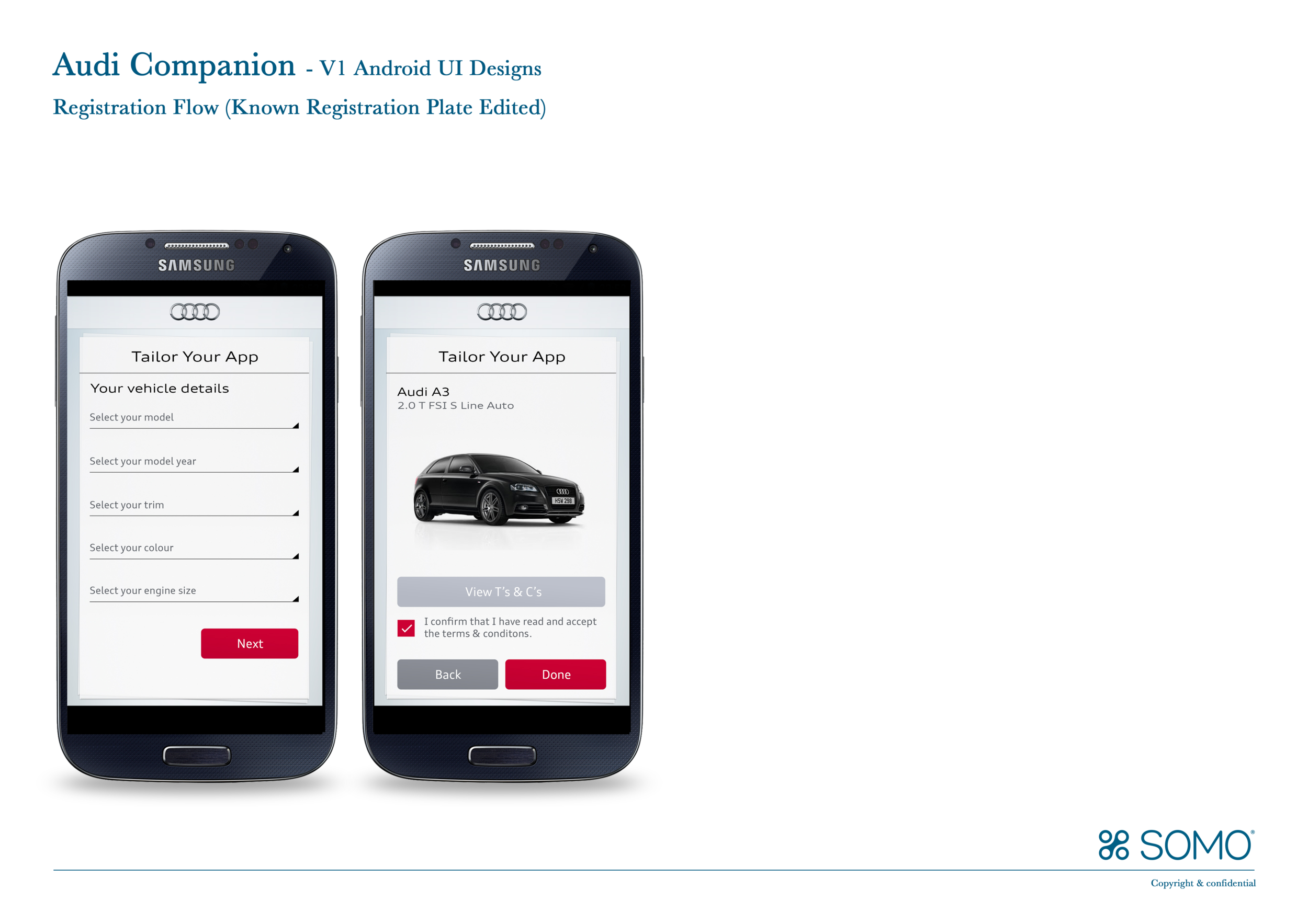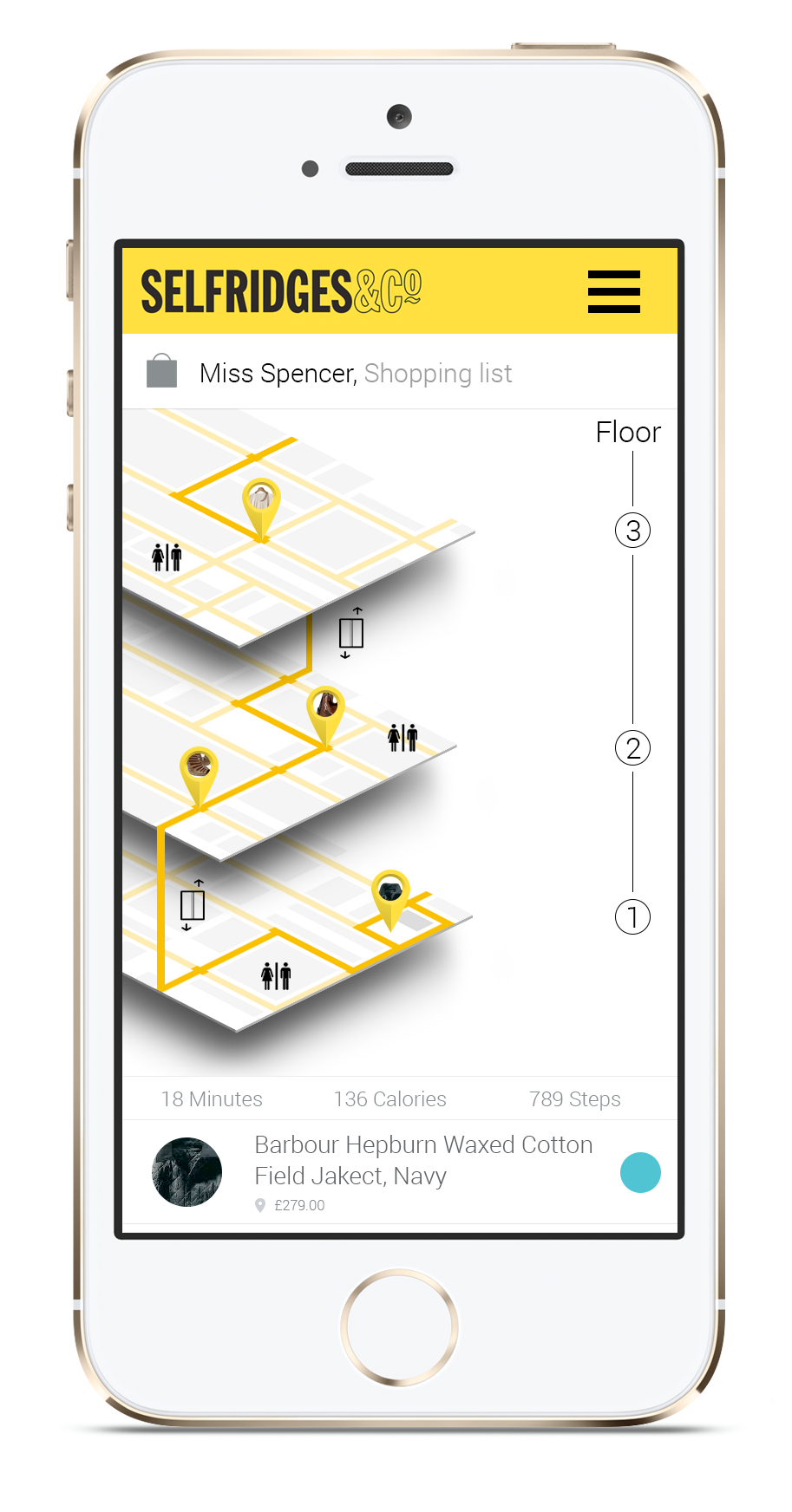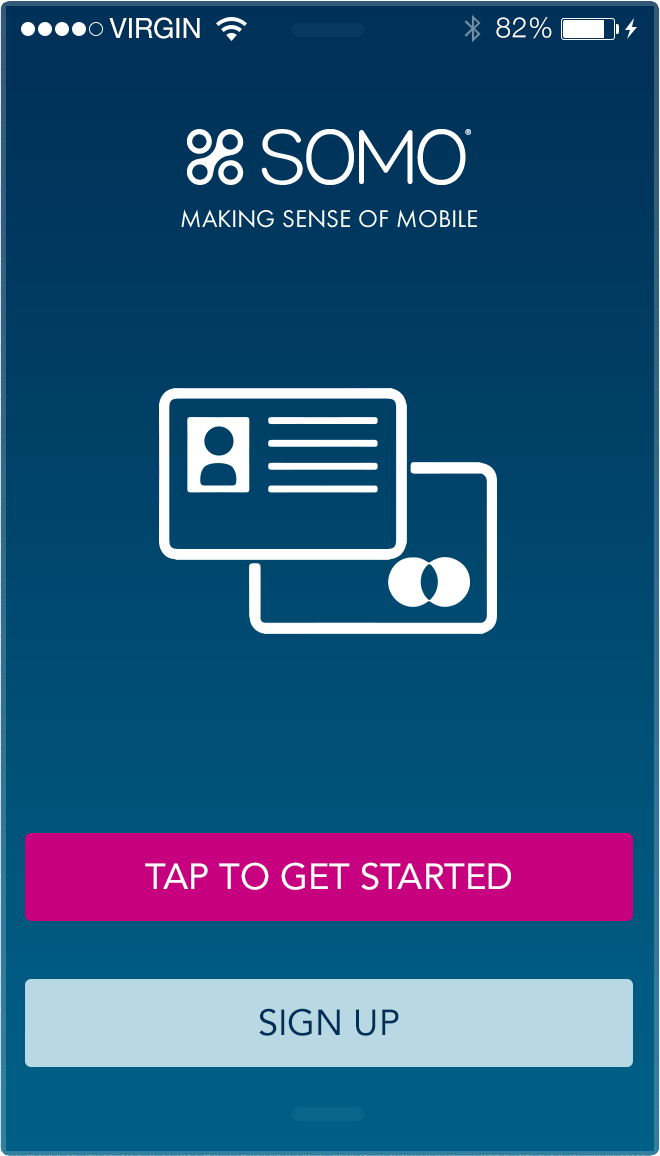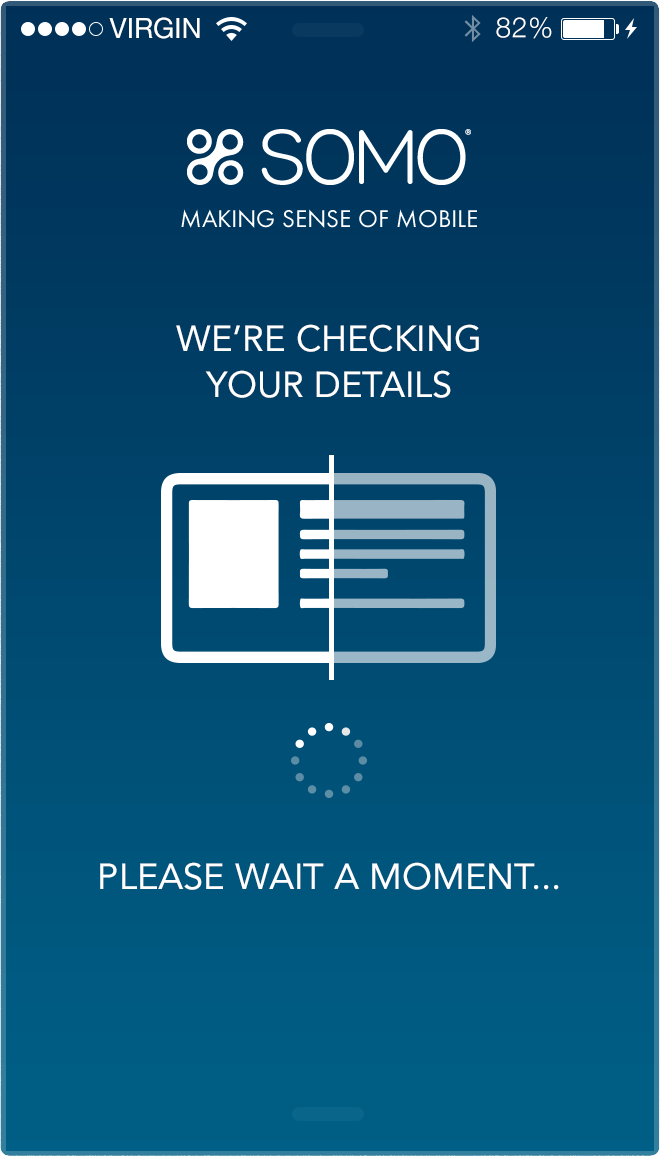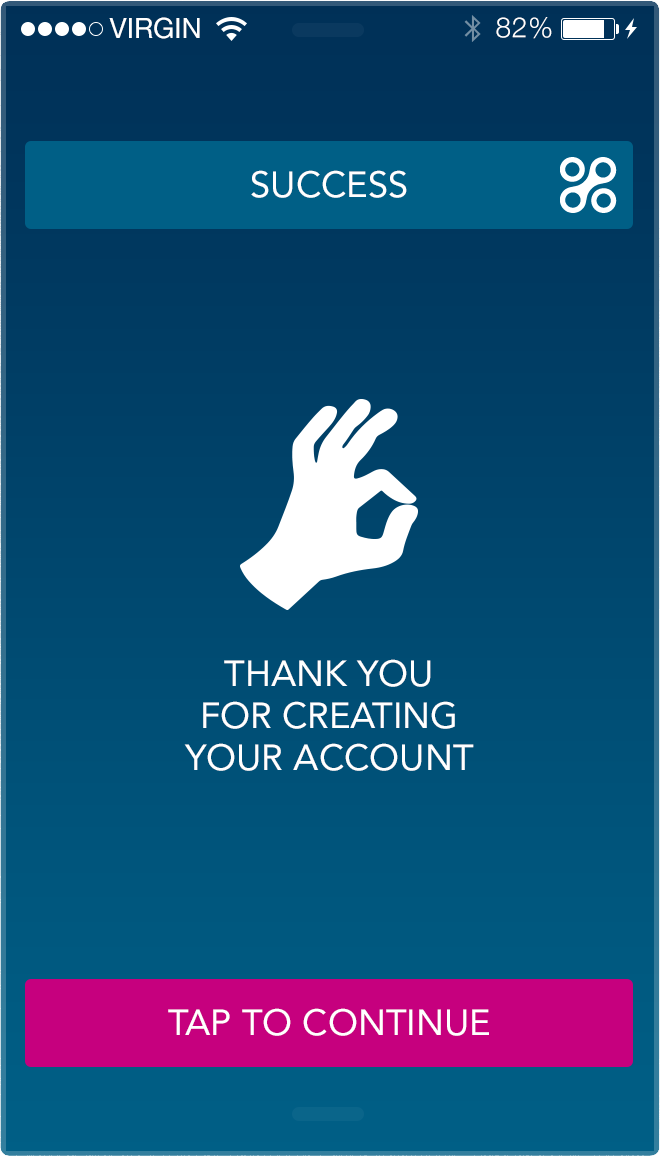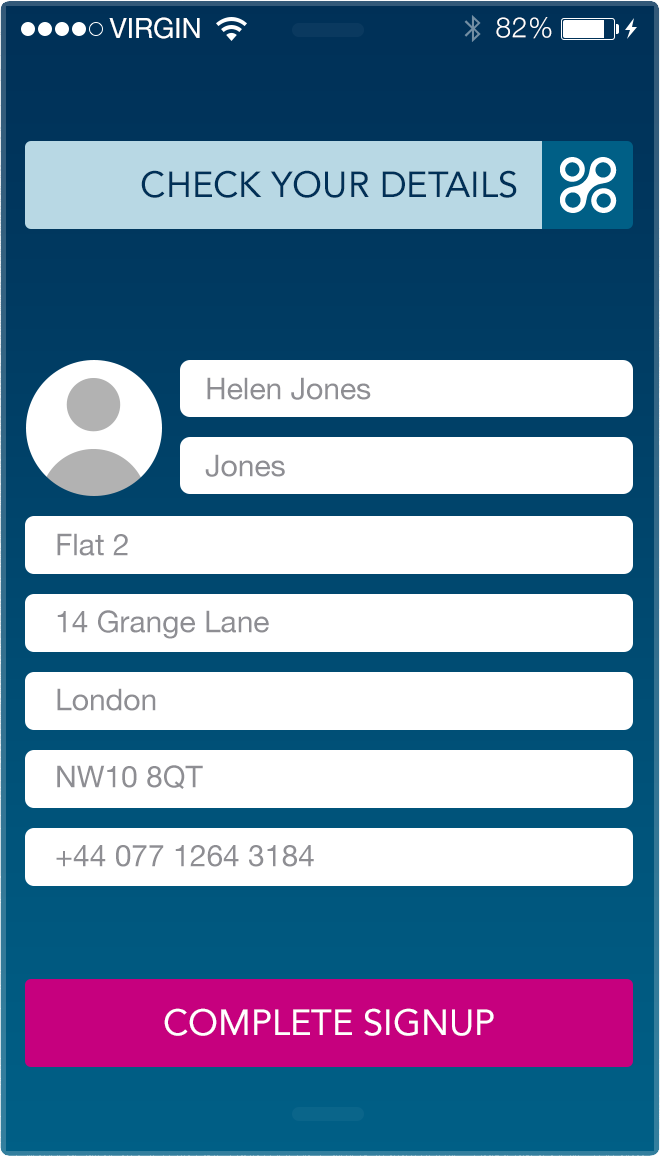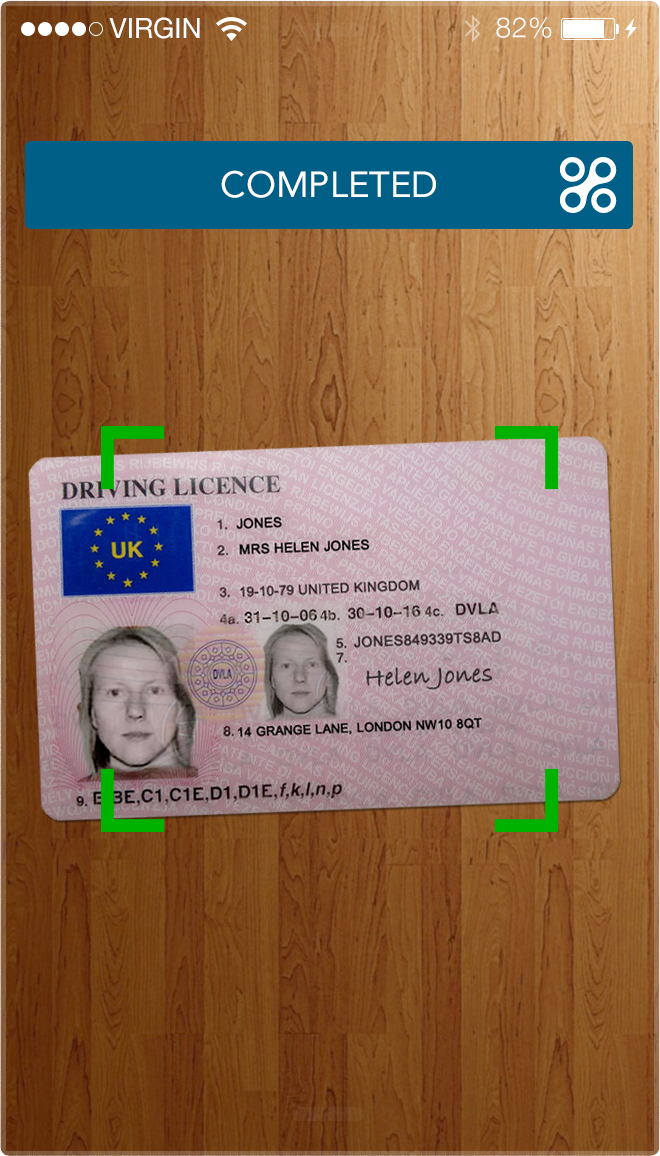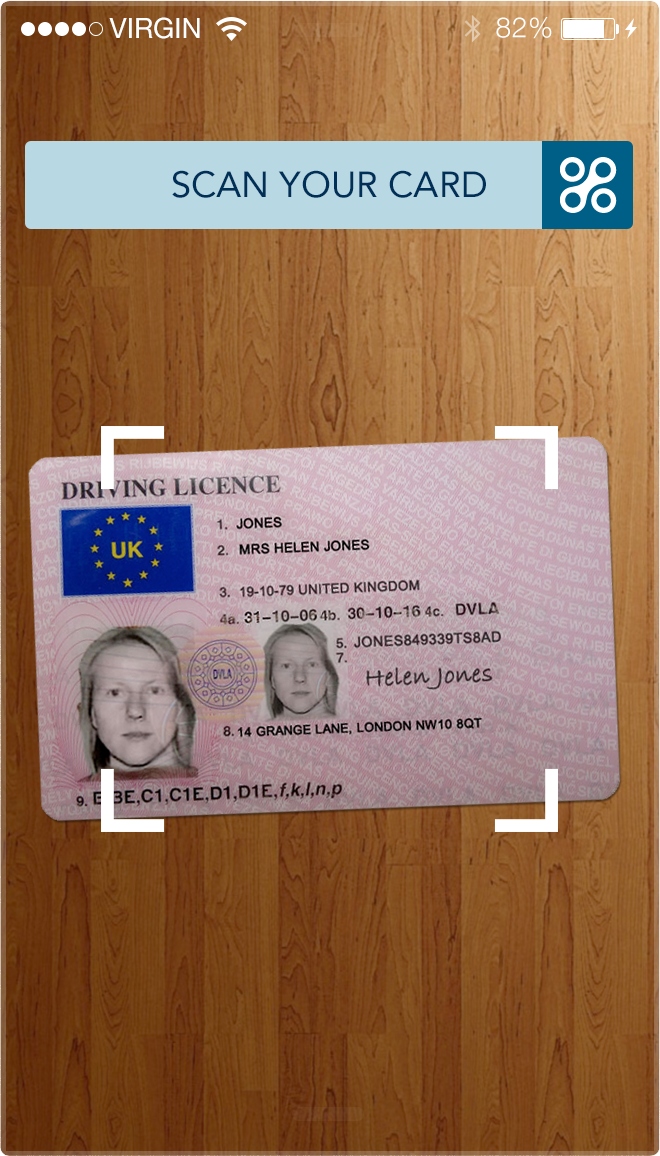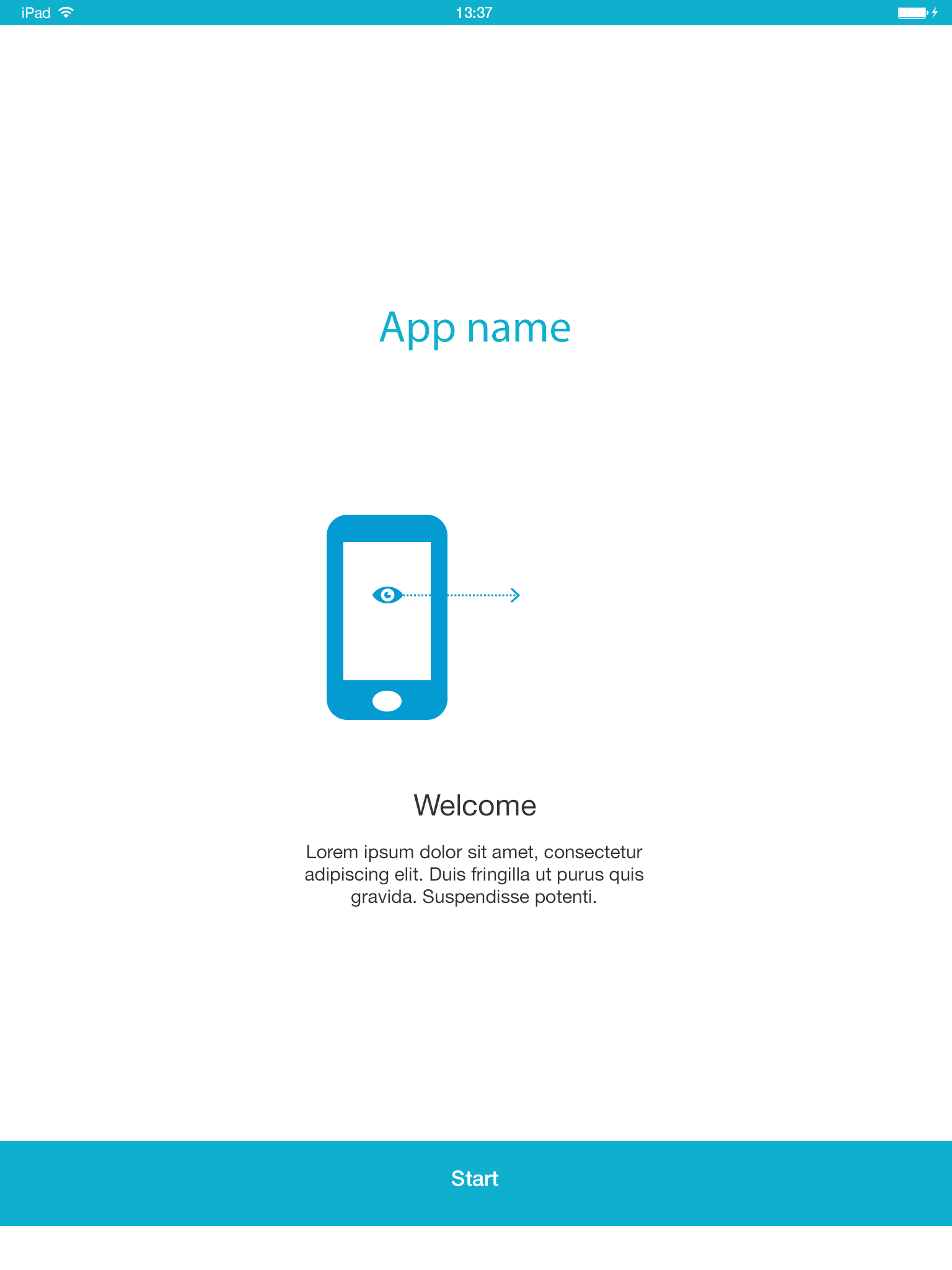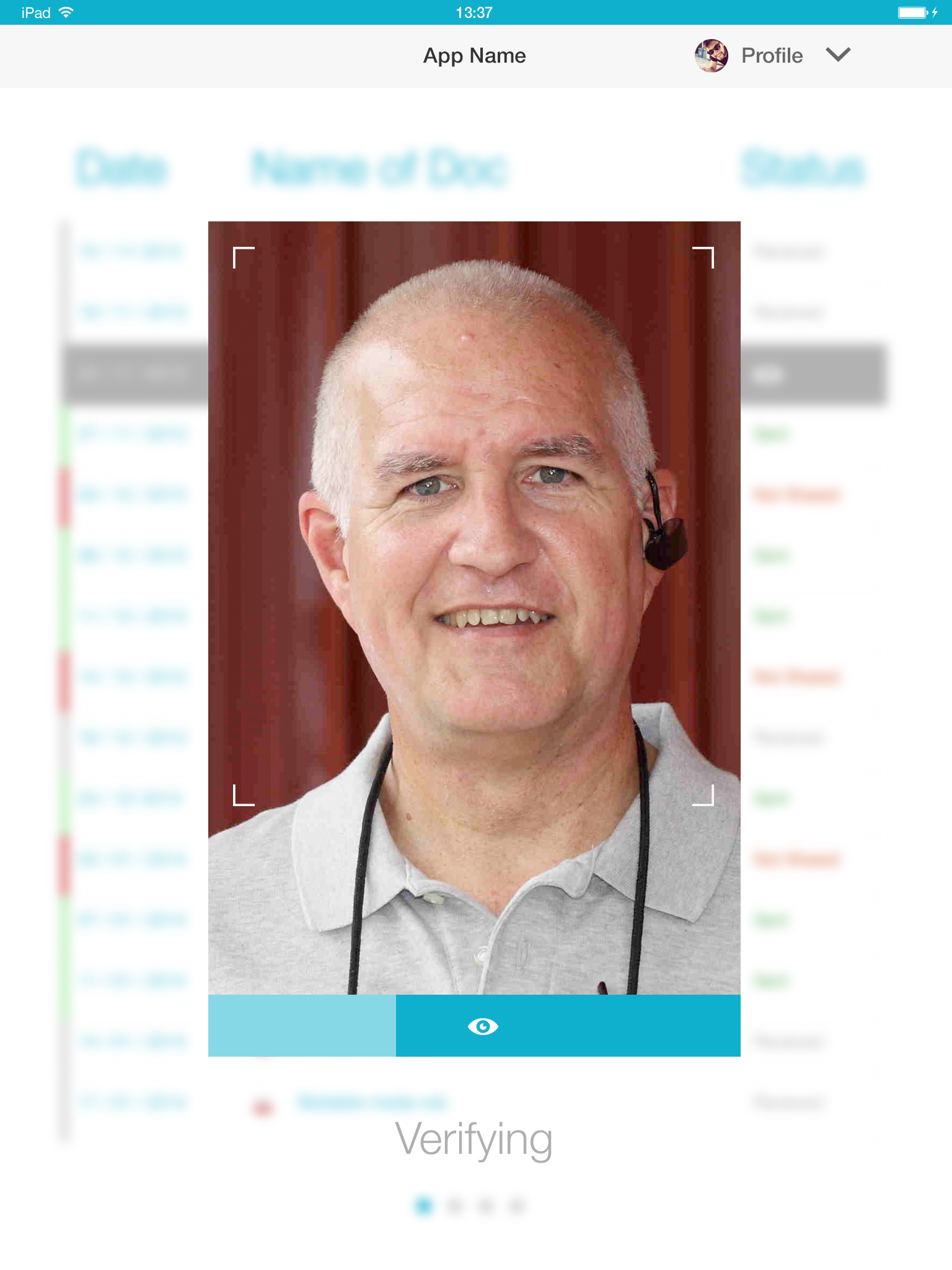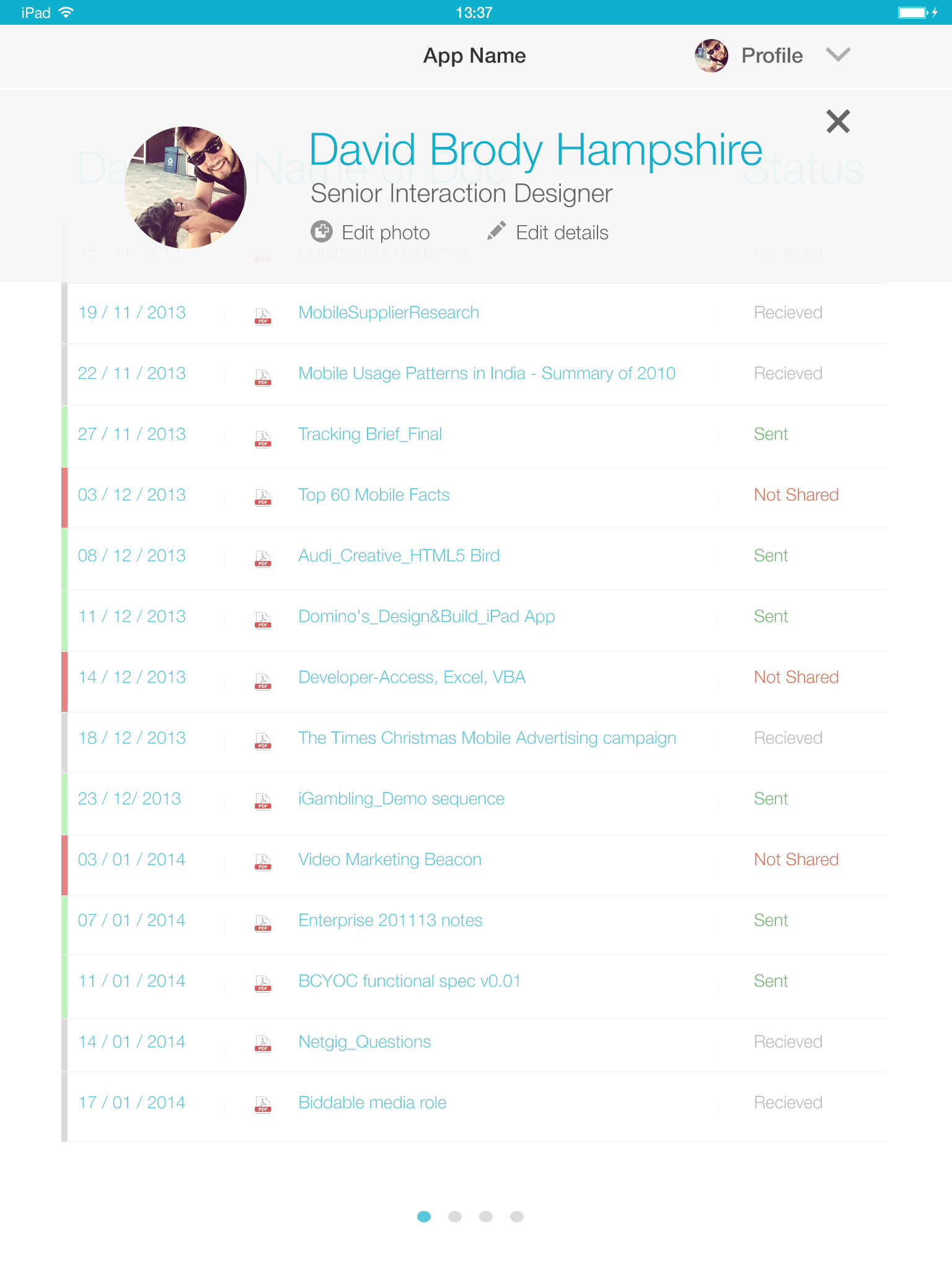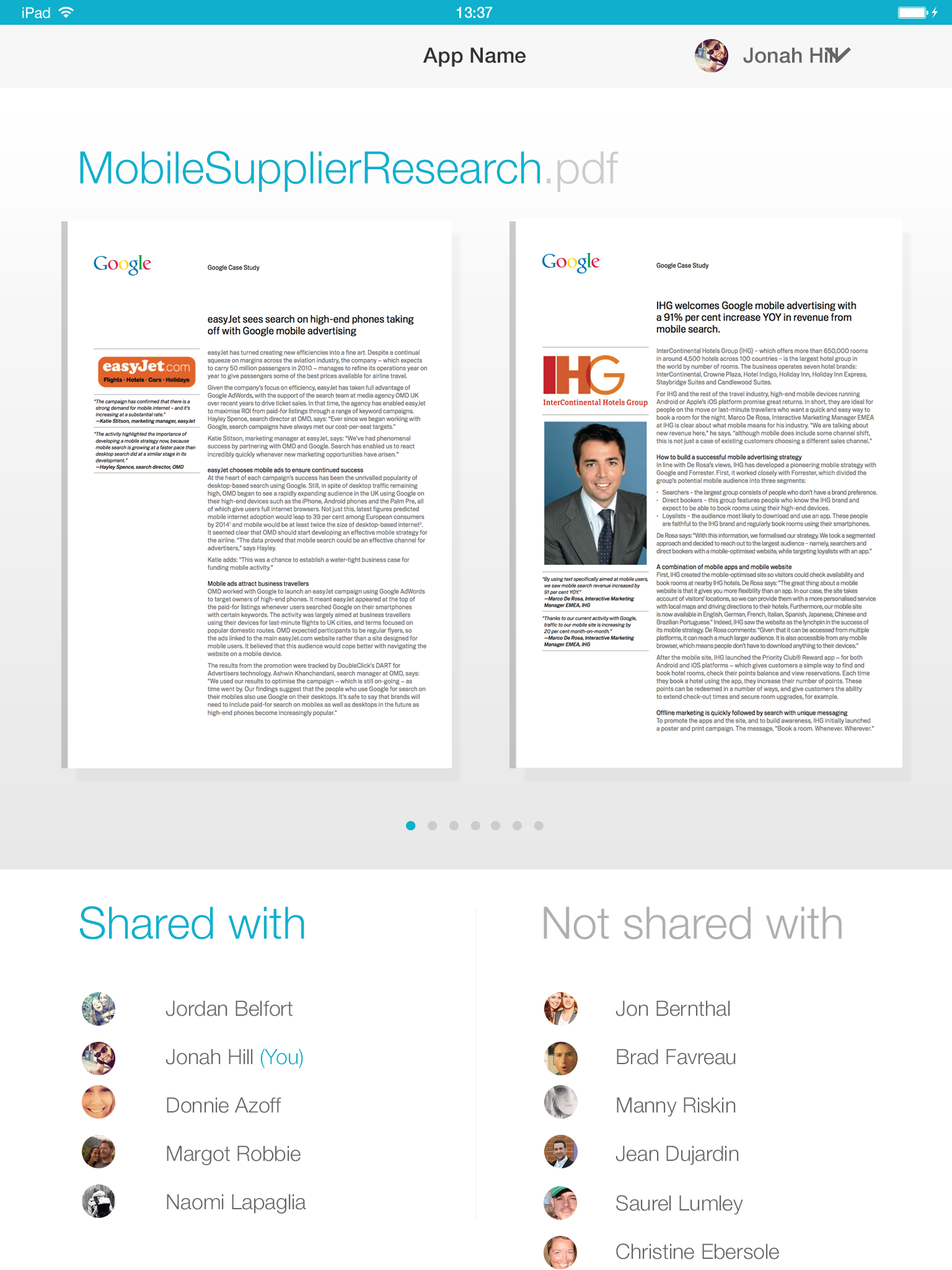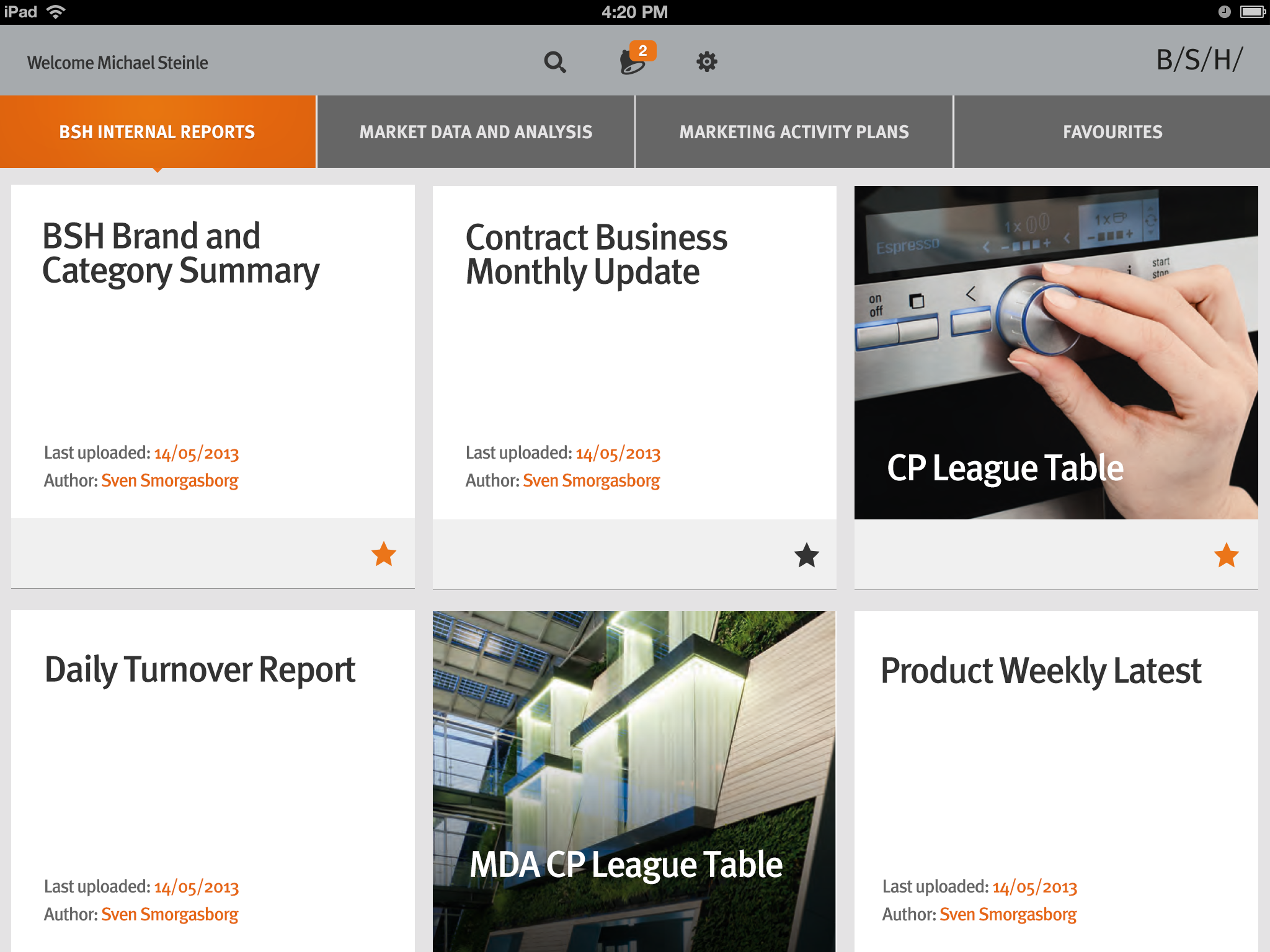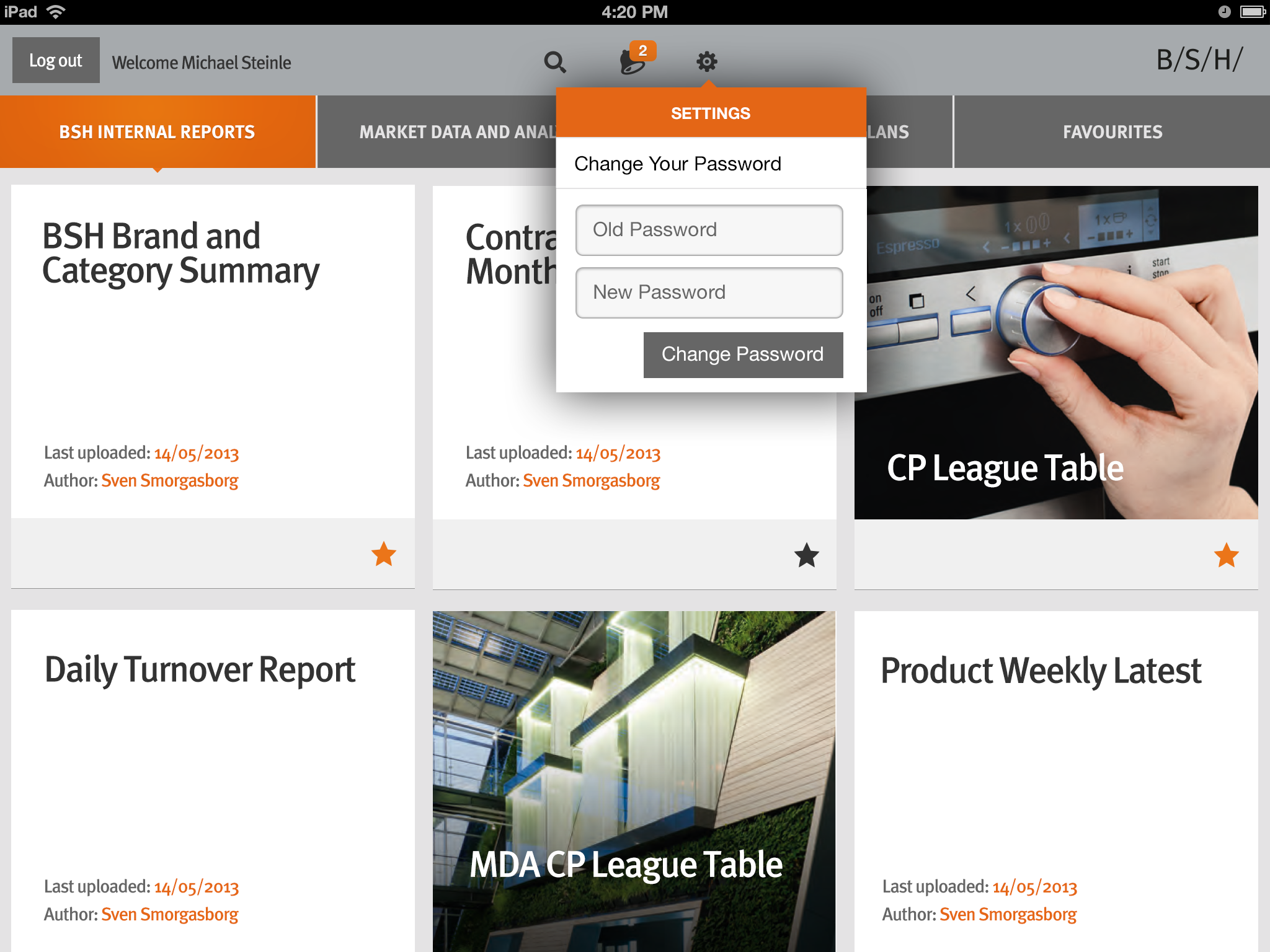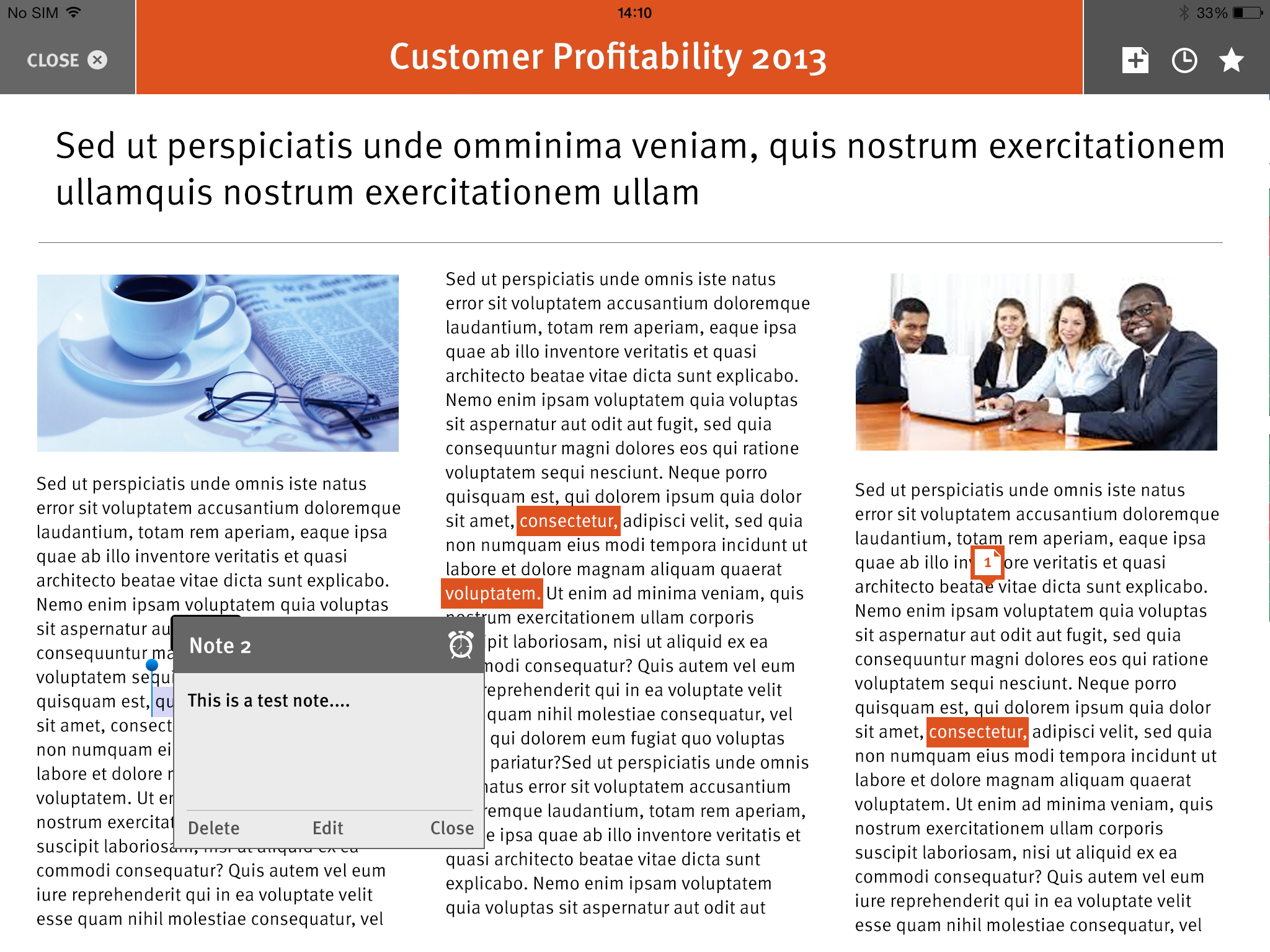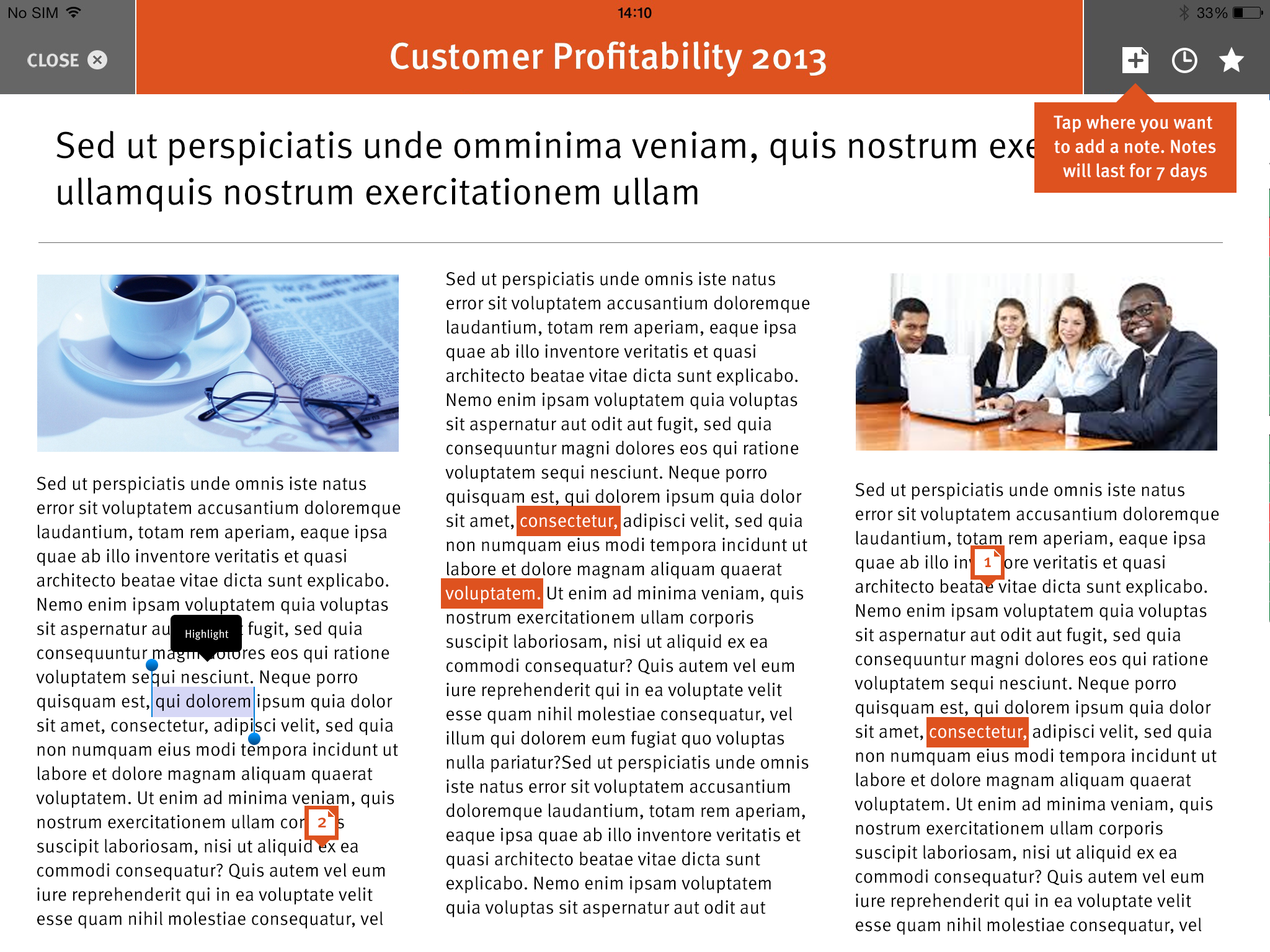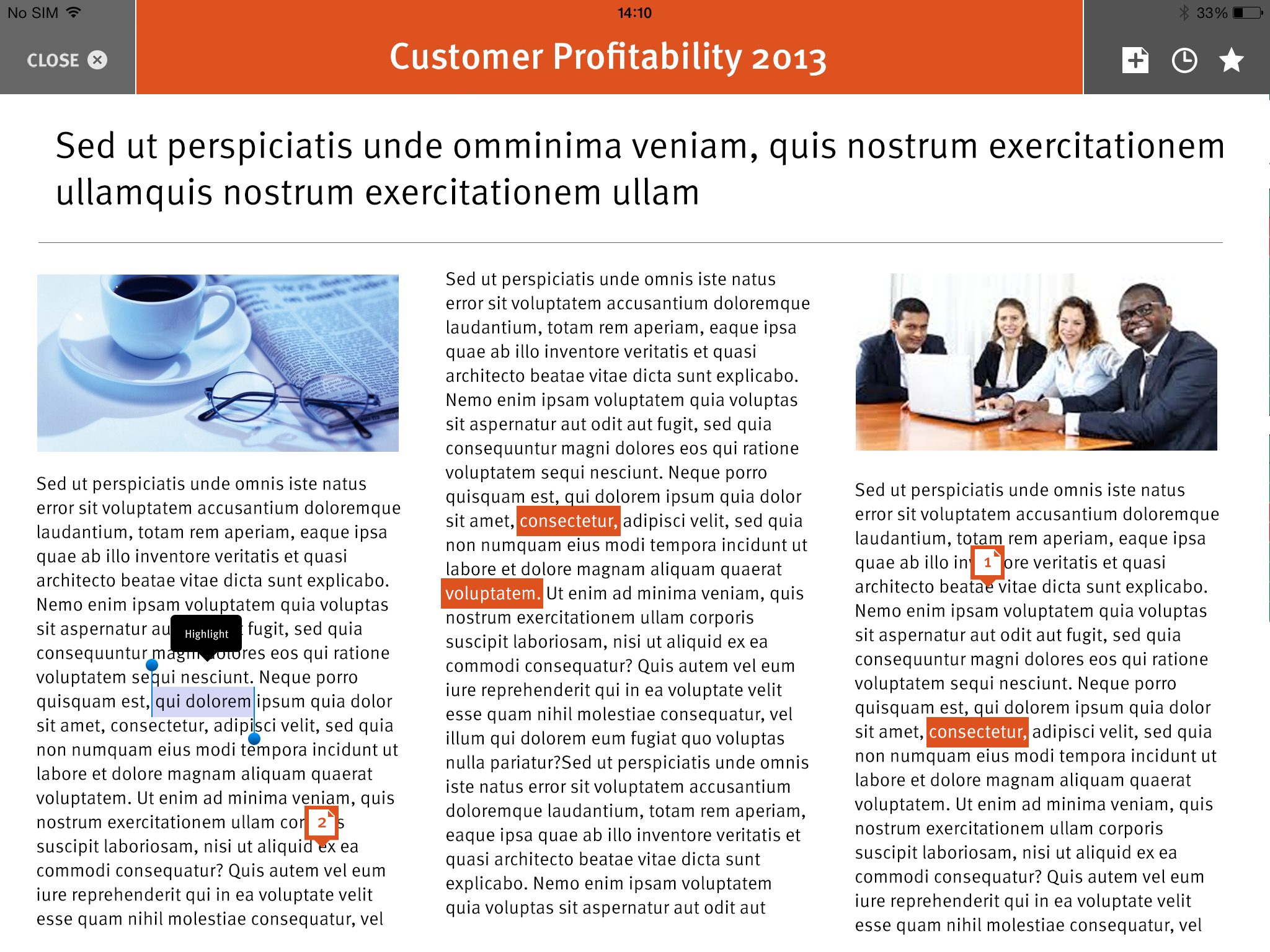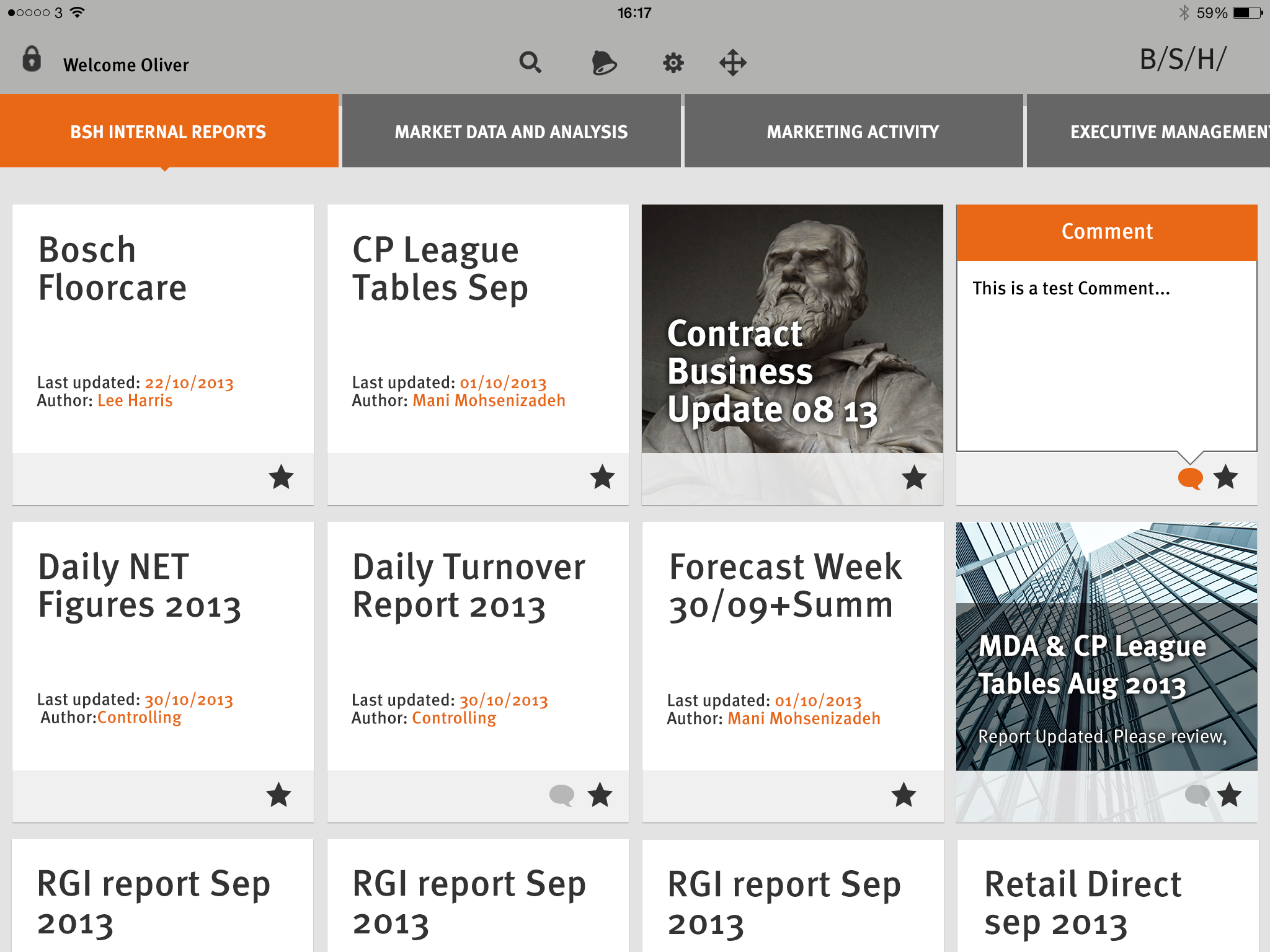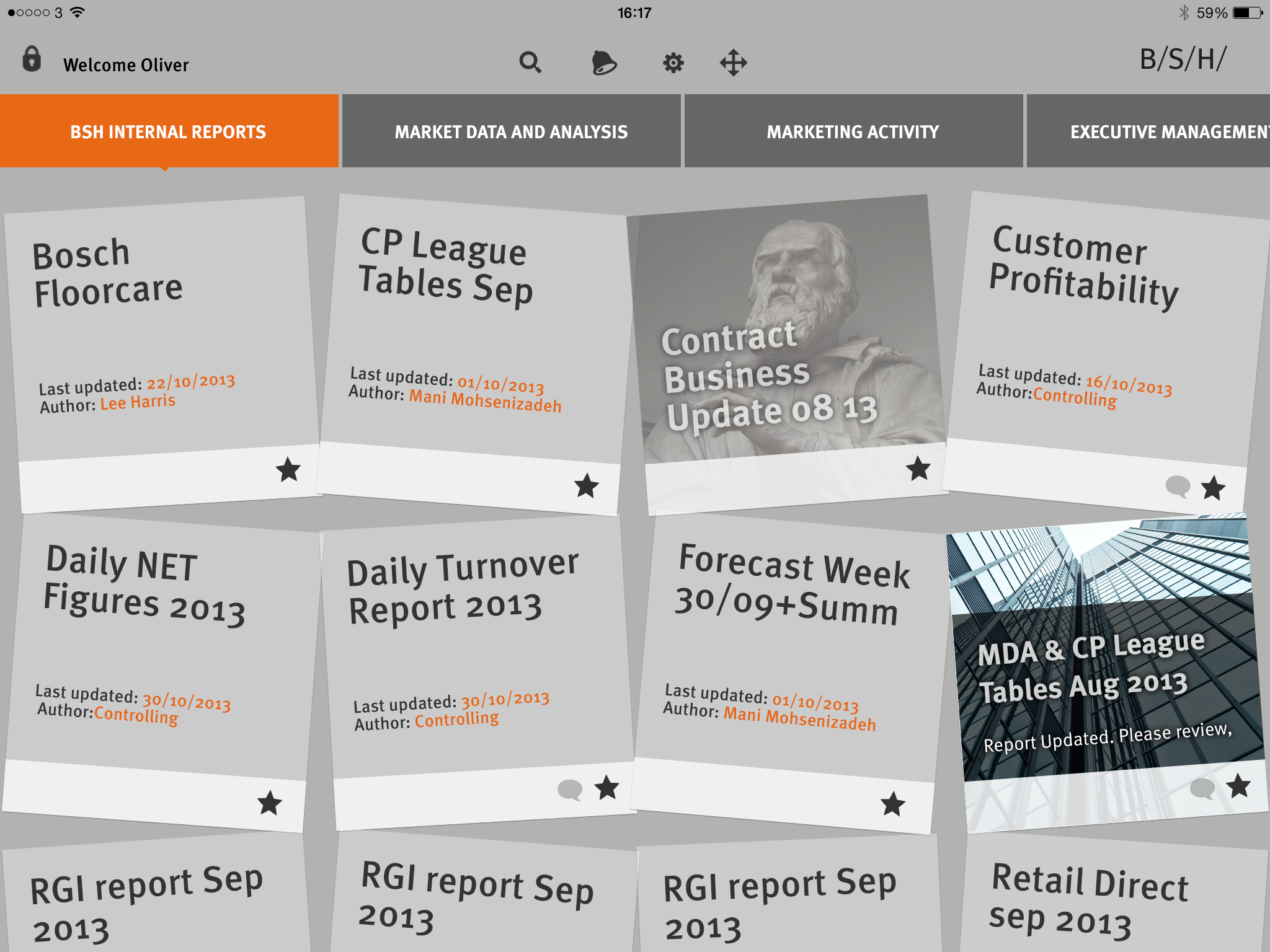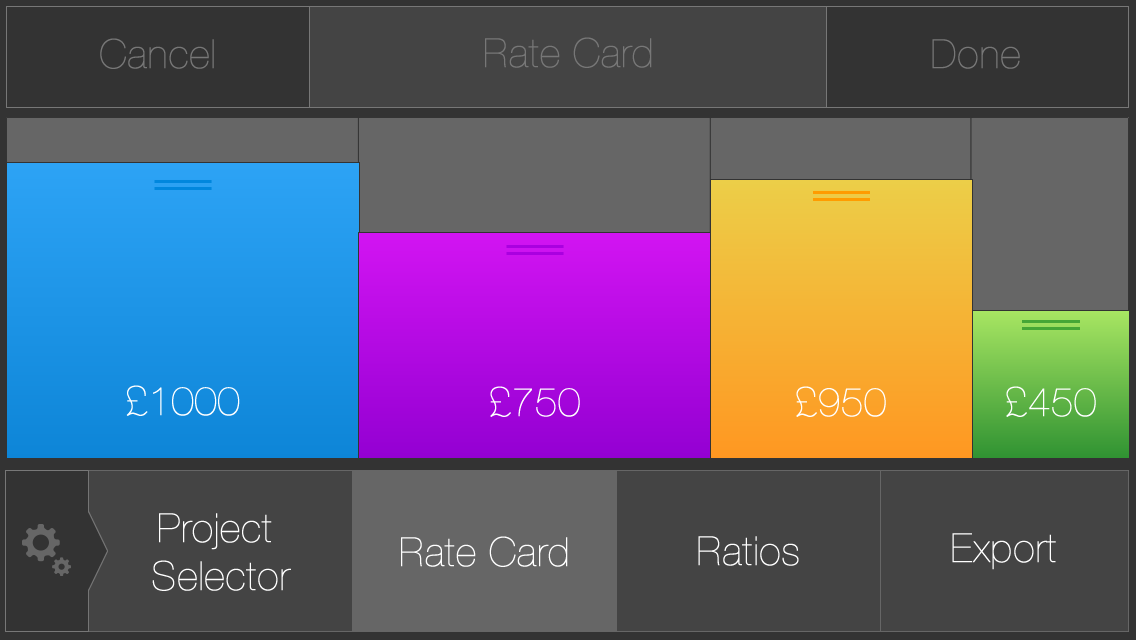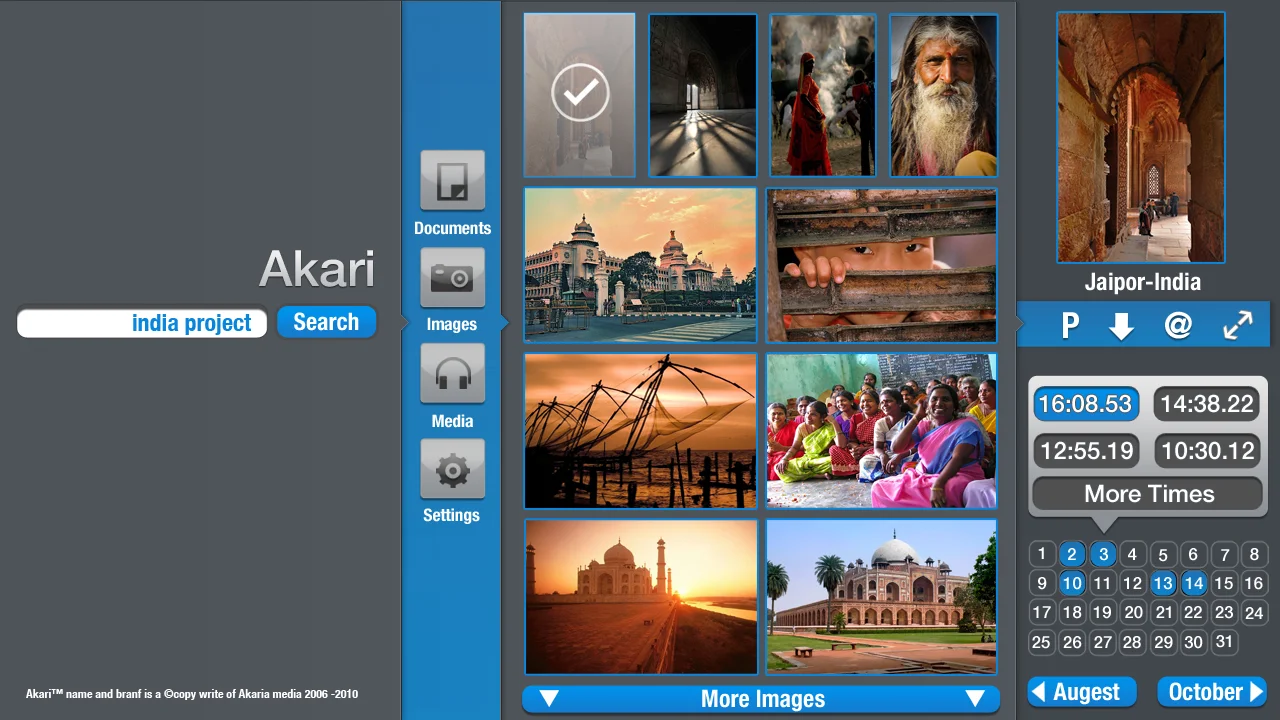UI MOBILE
Discalimer- all exmaples are taken from actual projects and work created by me, for the purposes of the clients projects.
POdcast App valkari - App
Overall Design:
• Color Scheme: The app features a dark color palette with black and deep gray backgrounds, contrasted by vibrant red accents and white text. This combination creates a striking visual hierarchy and an engaging user experience.
• Typography: The text is clean and minimalistic, utilizing a sans-serif font that enhances readability. The use of varying font sizes helps differentiate between headings, subheadings, and body text.
Screens and Features:
1. Splash Screen:
• Features a high-contrast image of a person holding a microphone, with the text “LISTEN” prominently displayed.
• The brand name “VALKARI” is placed at the bottom, reinforcing brand identity.
2. Home Screen:
• Displays a navigation menu accessible through a hamburger icon.
• Main content area showcases the user’s podcasts with a clear distinction between different categories, such as “DIALOG” and “REVIEWS.”
3. Navigation Drawer:
• Provides quick access to various sections of the app, including My Podcasts, Discover, My Account, Fiction Shows, Settings, Logout, and Help.
• The layout is intuitive, ensuring easy navigation for users.
4. Podcast Detail View:
• When a podcast is selected, it displays a large image of the podcast cover art, episode title, and playback controls.
• Includes options for play, pause, skip forward/backward, and a progress bar for tracking the episode duration.
5. Episode List:
• Shows a list of episodes under each podcast with episode titles, brief descriptions, and a play button.
• Each episode card is designed with a red play button, making it easily noticeable and accessible.
6. Episode Show Notes:
• Provides detailed show notes for each episode, including a summary and additional information.
• The text is well-organized, making it easy for users to read through the content.
Interaction Elements:
• Buttons: Red buttons are used throughout the app for primary actions such as play, pause, and navigation. These buttons are easily identifiable and stand out against the dark background.
• Icons: Simple and clean icons are used for navigation, playback controls, and other interactive elements. These icons are intuitive, enhancing the overall user experience.
• Progress Bars: The app uses red progress bars to indicate the playback status of episodes, providing users with a clear visual cue.
User Experience:
• Ease of Navigation: The app’s layout is designed to be user-friendly, with a clear hierarchy of information and easy access to different sections.
• Visual Consistency: Consistent use of colors, fonts, and design elements creates a cohesive look and feel across the app.
• Focus on Content: The design keeps the focus on podcast content, ensuring that users can easily find and listen to their favorite shows.
Overall, the Valkari podcast app’s design is modern, bold, and user-centric, providing an engaging platform for podcast enthusiasts to explore and enjoy their favorite content.
Beam Ai Windows & Doors - App
Beam Windows and Doors has developed an innovative AI-driven tool to streamline the process of upgrading and replacing windows and doors. This tool allows users to quickly identify the windows and doors in their house, select desired upgrades, and visualize the final look before making a purchase.
Key Features:
1. AI-Powered Identification: The tool uses artificial intelligence to accurately identify and categorize the windows and doors in a user’s home.
2. Detailed Customization: Users can choose from a variety of styles, colors, and materials for their new windows and doors, ensuring a perfect match for their home’s aesthetics.
3. Step-by-Step Guidance: The process is broken down into simple steps, guiding users from initial identification through to final payment.
4. Visual Previews: Users can preview how the new windows and doors will look on their house, with realistic renderings to help visualize the upgrades.
5. Flexible Payment Options: The tool offers multiple payment options, including installment plans, to make the process more accessible.
6. Comprehensive Cost Breakdown: Provides a clear and detailed breakdown of costs, helping users understand the investment required.
Design Highlights:
• User-Friendly Interface: The clean, intuitive design ensures an easy and efficient user experience.
• High-Quality Visuals: Realistic images of windows and doors, along with preview options, enhance the decision-making process.
• Responsive Layout: Optimized for use on various devices, ensuring accessibility and convenience.
Impact:
The Beam Windows and Doors AI tool revolutionizes the home improvement process by making it easier for users to select and customize their window and door replacements. By leveraging advanced AI technology and a user-centric design, Beam provides a seamless and engaging experience that simplifies home upgrades.
Mindgym - App
Designed In 2019, this design of the UI for the MindGym app to facilitate booking personal coaching sessions. MindGym is a leading behavioural science company that partners with over half of the FTSE 100 and S&P 100 companies, helping them achieve transformative behavioural change through scientifically grounded programs.
Key Features:
1. Personal Coach Booking: Users can easily schedule sessions with personal coaches, enhancing accessibility to personalized guidance.
2. Course Management: The app allows users to find and enroll in various courses tailored to their needs.
3. Progress Tracking: Users can track their progress and receive feedback, ensuring continuous development.
4. Interactive Quizzes: Engaging quizzes help users assess their knowledge and skills, providing instant feedback.
5. Reporting Tools: Detailed reporting features enable users to monitor their performance and make data-driven improvements.
Design Highlights:
• User-Centric Interface: The clean, intuitive design ensures seamless navigation, making it easy for users to book sessions and manage their learning.
• Personalized Dashboard: Users are greeted by a personalized dashboard, showing their upcoming sessions, course timelines, and progress reports.
• Interactive Elements: Quizzes and feedback forms are designed to be interactive, promoting user engagement and learning.
Impact:
This app UI design helps MindGym clients, which include high-profile companies like British Gas, by providing an efficient and user-friendly platform for booking coaching sessions and managing personal development. The design leverages MindGym’s expertise in behavioural science to create a tool that not only facilitates learning but also drives behavioural change effectively.
Lloyds Banking Apps v1 - Web App
In 2016, I helped design the Lloyds Banking app, focusing on creating a seamless and intuitive user experience for customers.
Key Features:
1. Account Management: Easily view balances, transaction history, and manage multiple accounts from a single dashboard.
2. Funds Transfer: Swift and secure transfers between accounts and to third-party accounts with a simple, clear process.
3. Bill Payments: Set up and manage bill payments, schedule payments, and track history with an intuitive interface.
4. Secure Login: Biometric login (fingerprint and facial recognition) for secure and convenient access.
5. Notifications: Real-time alerts for account activities and payment reminders.
6. Branch and ATM Locator: Find nearby branches and ATMs using integrated maps and location services.
UI Design Highlights:
1. Clean and Modern: A clean, modern design with clear typography and a consistent color scheme.
2. Intuitive Navigation: Simple menu structure and easy access to features with effective use of icons and labels.
3. Responsive Design: Optimized for different devices, ensuring a consistent experience across smartphones and tablets.
4. User-Centric: Extensive user testing and feedback ensured the app met customer needs and expectations.
5. Brand Consistency: Maintained Lloyds’ brand identity with familiar colors, logos, and design elements.
Impact:
The Lloyds Banking app set a new standard for mobile banking in 2016, offering a convenient and secure way for customers to manage their finances. Its user-friendly design and robust functionality strengthened Lloyds’ relationship with its customers and kept the bank competitive in the digital age.
Lloyds Banking Apps v2 - Native App
In 2017, I enhanced the Lloyds Banking app, making it modern, native, and more functional.
Key Features:
1. Advanced Account Management: View balances, detailed transaction histories, and manage multiple accounts from an intuitive dashboard.
2. Effortless Funds Transfer: Faster, secure transfers with streamlined steps and enhanced security.
3. Comprehensive Bill Payments: Improved scheduling, managing, and tracking of bill payments.
4. Enhanced Security: Advanced biometric login options for secure access.
5. Real-Time Notifications: Detailed alerts for account activities and payment reminders.
6. Branch and ATM Locator: Accurate mapping and navigation to nearby branches and ATMs.
UI Design Highlights:
1. Modern and Native Design: Sleek interface with native code for a smooth experience.
2. Intuitive Navigation: Clear menu structure with easy access to features.
3. Responsive and Adaptive: Consistent experience across smartphones and tablets.
4. User-Centric Enhancements: Features based on extensive user feedback.
5. Consistent Branding: Updated colors, logos, and design elements.
Integration and Functionality:
1. Deeper Integration: Better integration with other Lloyds services.
2. Enhanced Performance: Native code for better performance and faster load times.
3. Expanded Features: Personalized financial insights, investment tracking, and spending analysis.
Impact:
The 2017 Lloyds Banking app set a new standard for mobile banking with its modern design, native performance, and comprehensive features. It enhanced the user experience, making banking more integrated and user-friendly, reinforcing Lloyds’ leadership in digital banking.
TSB BAnking App - V1
In 2018, I helped develop the TSB Banking app, offering a modern, intuitive mobile banking experience.
Key Features:
1. Account Management: View balances, transaction histories, and manage multiple accounts from a user-friendly dashboard.
2. Funds Transfer: Quick, secure transfers between accounts and to third-party accounts.
3. Bill Payments: Set up, manage, and track bill payments with improved scheduling.
4. Biometric Security: Fingerprint and facial recognition for secure access.
5. Instant Notifications: Real-time alerts for account activities and payment reminders.
6. Branch and ATM Locator: Accurate mapping and navigation to nearest branches and ATMs.
UI Design Highlights:
1. Modern Design: Clean, sleek interface focused on simplicity.
2. Intuitive Navigation: Easy-to-use menu with clear icons and labels.
3. Responsive Layout: Optimized for smartphones and tablets.
4. User-Centric: Designed based on user feedback.
5. Consistent Branding: Updated colors, logos, and design elements.
Integration and Functionality:
1. Deeper Integration: Enhanced integration with TSB services.
2. Performance Optimization: Faster load times and responsive interface.
3. Additional Features: Personalized financial insights, investment tracking, and spending analysis.
Impact:
The 2018 TSB Banking app set a new standard for mobile banking, offering a fully integrated, user-friendly platform that met customer needs and reinforced TSB’s commitment to innovative digital solutions.
Fidelity - Native Tablet App
In 2017, I played a significant role in the UI design and feature development of the Fidelity Investment Platform UK iPad app. This app was tailored to cater to both high-net-worth individuals and novice investors, offering a comprehensive suite of tools to manage investments effectively.
Key Features:
1. Detailed Portfolio Analysis: Advanced users could dive into their investment details, viewing allocation splits, percentage growth projections, and detailed performance metrics. This feature provided a clear and thorough understanding of portfolio health.
2. Investment Pots: Novice users could easily create and manage investment pots for specific goals like rainy day funds, travel, or children’s education. The app guided users through the process, making investing accessible and straightforward.
3. Growth Projections: The app offered intuitive tools to project future growth based on current investments, helping users plan for long-term financial goals.
4. Interactive Charts: Users could interact with detailed charts and graphs to visualize their investment performance and trends over time.
5. Educational Resources: The app included educational materials and tutorials to help novice investors understand the basics of investing and make informed decisions.
UI Design Highlights:
1. Intuitive Navigation: The app featured a clean, user-friendly interface with easy navigation, allowing users to quickly access different sections and tools.
2. Personalized Dashboard: Users were greeted with a personalized dashboard displaying relevant information such as portfolio performance, upcoming milestones, and tailored advice.
3. Visual Appeal: The design incorporated visually appealing elements, including interactive charts and graphs, making complex data easier to understand.
4. Consistency: The UI maintained Fidelity’s brand identity with consistent use of colors, fonts, and design elements, ensuring a cohesive user experience.
5. Responsive Design: Optimized for the iPad, the app provided a seamless experience, adapting smoothly to different screen orientations and sizes.
Integration and Functionality:
1. Real-Time Data: The app integrated with Fidelity’s systems to provide real-time updates on investment performance and market data.
2. Security: Advanced security measures, including biometric login options, ensured that user data and transactions were protected.
3. Cross-Platform Syncing: Users could sync their data across multiple devices, ensuring they had access to their investment information anytime, anywhere.
Impact:
The Fidelity Investment Platform UK iPad app successfully catered to both seasoned investors and beginners, providing a comprehensive yet accessible investment management tool. Its advanced features and intuitive design helped high-net-worth individuals manage complex portfolios while offering novice users a straightforward entry into the world of investing. This app reinforced Fidelity’s commitment to delivering innovative and user-friendly financial solutions.
Spend Rewards For Lloyds Bank
In 2018, I contributed to the creation of the Lloyds Banking Group Spending Rewards app, designed to offer customers rewards and cashback for their spending. This app aimed to enhance customer loyalty by providing tangible benefits for everyday purchases.
Key Features:
1. Rewards and Cashback: Users could earn rewards and cashback on purchases made with their Lloyds bank cards. The app displayed eligible offers and tracked earned rewards in real-time.
2. Personalized Offers: The app provided personalized offers based on user spending habits, ensuring relevant and attractive deals.
3. Easy Redemption: Users could easily redeem rewards and cashback directly through the app, with options to apply rewards towards future purchases or transfer cashback to their account.
4. Spending Insights: The app offered insights into user spending patterns, helping customers maximize their rewards by highlighting opportunities to earn more.
5. Notifications: Real-time notifications alerted users to new offers, expiring deals, and earned rewards, ensuring they never missed an opportunity to save.
UI Design Highlights:
1. User-Friendly Interface: A clean and intuitive design made it easy for users to navigate the app, view offers, and track rewards.
2. Personalized Dashboard: The app featured a personalized dashboard that displayed relevant offers, current rewards balance, and recent transactions.
3. Consistent Branding: The design maintained Lloyds Banking Group’s branding with familiar colors, logos, and visual elements, ensuring a cohesive brand experience.
Integration and Functionality:
1. Seamless Integration: The app was integrated with Lloyds Banking Group’s systems, ensuring real-time updates on transactions and rewards.
2. Security: Advanced security features protected user data and ensured secure transactions within the app.
3. Cross-Platform Availability: Optimized for both smartphones and tablets, providing a consistent experience across devices.
Impact:
The Lloyds Banking Group Spending Rewards app strengthened customer loyalty by offering tangible rewards and cashback for everyday spending. By providing personalized offers and easy redemption options, the app enhanced the overall customer experience, encouraging more frequent use of Lloyds banking products. This innovative approach demonstrated Lloyds’ commitment to delivering value and convenience to its customers through digital solutions.
Fidelity Tablet App - Data Visualisation Concept Work
Internal BP Corporate Directory - App
Overview:
The Internal BP Directory app is designed to facilitate seamless communication and collaboration within BP by providing an easy-to-use platform for looking up staff information. The app serves as a comprehensive directory, enabling employees to quickly find contact details and relevant information about their colleagues.
Key Features:
1. Comprehensive Staff Directory: A complete listing of all BP employees, including names, job titles, departments, and contact information.
2. Advanced Search: Powerful search functionality allowing users to find colleagues by name, department, job title, or location.
3. Profile Details: Detailed profiles for each employee, including their role, responsibilities, contact information, and a brief bio.
4. Organizational Chart: Visual organizational charts that display team structures and reporting lines, helping employees understand the company hierarchy.
5. Favorites and Frequent Contacts: Ability to mark favorite contacts and view frequently contacted colleagues for quick access.
6. Integration with Communication Tools: Direct links to call, email, or message colleagues using integrated communication tools.
7. Location Services: Information about the physical location of employees, including office addresses and maps.
8. Updates and Notifications: Notifications about new hires, role changes, and other relevant updates within the organization.
UI Design Highlights:
1. User-Friendly Interface: Clean and intuitive design, ensuring that users can easily navigate the app and find the information they need.
2. Responsive Design: Optimized for various devices, including smartphones and tablets, ensuring a seamless experience across all platforms.
3. Consistent Branding: Maintains BP’s brand identity with consistent use of colors, logos, and design elements.
4. Interactive Organizational Charts: Visual representation of the company structure that users can interact with to explore different departments and teams.
Mission Statement:
The mission of the Internal BP Directory app is to enhance internal communication and collaboration by providing a reliable and efficient tool for employees to easily look up and connect with their colleagues. By streamlining the process of finding staff information, the app aims to foster a more connected and cohesive work environment, ultimately contributing to BP’s overall productivity and success.
BP Learning Lens - AR Learngin App
I deigned and developed an AR-guided learning app for iPad and iPhone to enhance the educational experience at the BP Texas Museum. The app uses AR to overlay 3D models onto real-world objects, making the complex processes of oil drilling more engaging and easier to understand.
Key Features:
1. Interactive 3D Models: View detailed models of drilling equipment and processes.
2. Historical Timelines: Explore the evolution of oil drilling techniques through interactive timelines.
3. Augmented Reality Overlays: Use AR to visualize how machinery and techniques have changed over time.
4. Educational Animations: Detailed animations explain complex drilling processes step-by-step.
5. User-Friendly Interface: Intuitive design tailored for both iPad and iPhone users.
6. Regular Content Updates: Continuous updates with new information and features.
Design Overhaul:
The app features a sleek, intuitive design with ARKit integration, providing a seamless and engaging user experience. High-quality 3D models and animations bring the history and technology of oil drilling to life.
Impact:
This AR app revolutionizes museum education by offering an interactive, immersive experience that makes learning about oil drilling both fun and informative. It highlights the potential of AR technology to transform traditional educational methods, setting a new standard for museum exhibits.
This summary captures the essential elements of the business plan and can be easily placed alongside images of the app in your portfolio.
Mobile Energy - App
ME is a mobile app for British Gas customers to track and manage their energy usage in real-time. Recognizing the growing need for efficient energy management, ME provides users with the tools to monitor consumption, set goals, and receive personalized energy-saving tips.
Key Features:
1. Real-Time Usage Tracking: Monitor energy consumption in real-time, with detailed breakdowns by appliance and time.
2. Customisable Alerts: Set alerts for unusual energy usage patterns and receive notifications to avoid high bills.
3. Energy Savings Tips: Personalised tips based on usage patterns to help users reduce their energy footprint and save money.
4. Goal Setting and Progress: Set energy usage goals and track progress with easy-to-read charts and graphs.
5. Historical Data Analysis: Access historical energy usage data to identify trends and make informed decisions.
6. Bill Management: View and pay bills directly through the app, with itemized details of charges.
Design Overhaul:
The app features a modern, user-friendly interface with a focus on clarity and ease of use. It incorporates a sleek flat design, dark mode for reduced eye strain, and dynamic visualizations to make energy data comprehensible and engaging.
Impact:
ME empowers British Gas customers to take control of their energy usage, promoting efficiency and sustainability. The app demonstrates the potential of mobile technology to transform energy management, highlighting the importance of user-centric and forward-thinking design.
This summary should effectively communicate the core aspects of the ME app and fit well alongside images in your portfolio.
Audi Connect - App
The Audi connect app offers a comprehensive suite of remote services and in-car connectivity features, enhancing the driving experience by allowing users to manage their car and access services from their smartphone.
Key Features:
1. Remote Vehicle Access: Lock, unlock, and start your Audi remotely, providing convenience and security from anywhere.
2. Vehicle Status Monitoring: Receive real-time updates on fuel levels, maintenance needs, and overall vehicle status, ensuring you’re always informed.
3. Navigation and Traffic: Access real-time traffic information, satellite maps, and advanced route planning with integrated EV charging station locations, helping you navigate efficiently.
4. Wi-Fi Hotspot: Turn your Audi into a Wi-Fi hotspot, supporting up to 8 devices with high-speed internet, keeping you and your passengers connected on the go.
5. Emergency Assistance: Access crucial emergency services, including roadside assistance and a stolen vehicle locator, providing peace of mind in critical situations.
6. Personalized Settings: Customize the infotainment system with themes, preferred settings, and remote climate control, making your driving experience uniquely yours.
Design and Functionality:
The Audi connect app integrates seamlessly with the vehicle’s infotainment system, providing a user-friendly interface and intuitive controls. The app supports a range of functionalities from navigation to remote climate control, enhancing convenience and safety for Audi owners.
Impact:
The Audi connect app showcases the future of automotive connectivity, offering a blend of convenience, safety, and personalization. It highlights how technology can enhance the driving experience by providing remote access and control, ensuring Audi owners are always connected with their vehicle.
VW Group Stats Board - iPad App
In 2024, I designed an iPad app for Volkswagen Group to visualize key campaign data at the Goodwood Festival of Speed. The app provides a real-time snapshot of performance metrics, enabling quick and informed decision-making.
Key Features:
1. Campaign Reports: Visualizes data through charts and graphs, showing leads, inquiries, test drives, and brochures.
2. Brand Selection: Users can choose different VW brands (Audi, VW, SEAT) for specific reports.
3. Date Range Filter: Allows selection of specific date ranges to view historical trends.
4. Export Functionality: Enables easy report export for further analysis and sharing.
Design Highlights:
• Intuitive UI: User-friendly navigation for quick access to data.
• Dynamic Visuals: Engaging charts for clear data interpretation.
• Responsive Layout: Optimized for smooth iPad use.
Impact:
This app enhanced the VW Group’s ability to monitor and adjust their marketing strategies in real-time during the festival, showcasing the power of mobile technology in data analysis.
This summary highlights the design and functionality of the VW Group data app, providing a concise overview suitable for a portfolio.
Selfridges Store Navigator - App
In 2024, I designed the Selfridges app to enhance the shopping experience by integrating beacon technology and providing support across smartwatches, phones, and tablets. The app aims to facilitate easier navigation, shopping, and customer support for both staff and public users.
Key Features:
1. Beacon Navigation: Utilizes beacon technology to guide users through the store, displaying their location on interactive maps.
2. Multi-Device Support: Available on smartphones, tablets, and smartwatches, ensuring seamless access to features across devices.
3. Personal Shopping Assistance: Allows users to book personal shopping appointments directly through the app.
4. Store Information: Provides real-time information about store hours, events, and promotions.
5. Smartwatch Integration: Supports quick access to essential information and notifications, enhancing convenience for users.
Design Highlights:
• Intuitive Interface: Simple and clean design for easy navigation and usability.
• Interactive Maps: Detailed floor plans to help users find products and departments quickly.
• Responsive Layout: Optimised for various screen sizes, ensuring a smooth experience on all devices.
Impact:
The Selfridges app revolutionised in-store shopping by leveraging technology to provide a user-friendly, efficient, and supportive environment. This innovation highlights the importance of integrating advanced technologies to improve customer experiences in retail.
This concise summary captures the design and functionality of the Selfridges app, suitable for inclusion alongside images in your portfolio.
Fidelity Investment - Tablet App
The Fidelity investing tablet app is designed to help users manage their net wealth with ease. It is particularly user-friendly for those new to investing, offering intuitive tools and features that connect investments to personal financial goals, such as saving for a rainy day fund, school fees, or a new car.
Key Features:
1. Comprehensive Portfolio Management: Provides a detailed view of your total net worth, including various accounts such as ISAs, pensions, and investment funds.
2. Real-Time Data: Access free real-time streaming quotes and up-to-date market information to make informed investment decisions.
3. Educational Resources: Features Bloomberg TV live streaming, webinars, and educational videos within the app’s Learning Center.
4. Customizable Interface: Users can tailor the app to their preferences, including customizing navigation and viewing options.
5. Advanced Trading Tools: Includes powerful tools for trading stocks, ETFs, mutual funds, and options, with easy-to-use trade screens for beginners and advanced features for experienced investors.
6. Investment Goals and Planning: Helps users set and track financial goals, providing a clear connection between investments and personal milestones.
Design Highlights:
• User-Friendly Interface: Designed for both novice and experienced investors, offering easy navigation and a clear display of information.
• Interactive Visuals: Engaging charts and graphs to help users understand their portfolio performance at a glance.
• Multi-Device Compatibility: Available on iPad, iPhone, and Android devices, ensuring a seamless experience across platforms.
Impact:
The Fidelity app empowers users by providing comprehensive tools and resources for managing investments and planning for the future. Its user-centric design and robust features make it a standout choice for both new and seasoned investors in the UK.
2013 - 2015 Designs
Somo Card Scan Ap
In 2013, we introduced a cutting-edge mobile app for iPhone that revolutionized the way users could verify their identity. This app enabled users to scan their ID, such as a driver’s license, using their iPhone’s camera. Leveraging advanced optical character recognition (OCR) technology, the app could accurately read and validate the details on the ID.
Key Features:
1. ID Scanning: Using the iPhone’s camera, users could effortlessly scan their driver’s license. The app employed OCR to extract data like name, date of birth, and license number.
2. Facial Recognition: To ensure the person holding the ID was the legitimate owner, the app integrated facial recognition technology. Users would take a selfie, and the app would compare it to the photo on the ID, verifying the match.
3. Real-Time Validation: The app validated the ID details in real-time, checking for authenticity and ensuring that the information matched official records.
4. Secure Data Handling: With a focus on user privacy and security, the app encrypted all data and used secure channels for any necessary data transmission.
Cutting-Edge for 2013:
At the time, this app was pioneering. Smartphones were just beginning to harness the potential of integrated technologies like OCR and facial recognition. The app pushed the boundaries of what mobile devices could do, providing a seamless and secure way to verify identity without the need for physical documents. This innovation paved the way for future developments in mobile security and identification technologies, demonstrating the power and versatility of early smartphone capabilities.
Somo Face Recognition App
In 2013, we conceptualized a groundbreaking mobile app that utilized facial recognition technology, well before the advent of Face ID. This innovative app aimed to streamline the process of booking and managing doctor appointments by leveraging facial recognition to verify user identity.
Key Features:
1. Facial Recognition Login: Users could securely log in to the app using facial recognition. By scanning their face with the iPhone’s camera, the app ensured that only the registered user could access their account, offering a higher level of security than traditional passwords.
2. Appointment Scheduling: Once logged in, users could easily browse available appointment slots and book consultations with their preferred doctors. The app provided a user-friendly interface to manage appointments, receive reminders, and reschedule if necessary.
3. Medical Record Access: The app allowed users to securely access their medical records. Facial recognition ensured that sensitive information was only available to the verified user, maintaining privacy and security.
4. Emergency Contacts: Users could set up emergency contacts within the app. In case of urgent medical needs, the app could quickly share the user’s location and necessary medical information with their chosen contacts.
Cutting-Edge for 2013:
In 2013, the integration of facial recognition into a mobile app was revolutionary. Smartphones were just beginning to explore biometric technologies, and facial recognition was at the forefront of these advancements. This concept demonstrated the potential of facial recognition to enhance security and user convenience in healthcare applications. By envisioning a doctor appointment app with facial recognition, we showcased how emerging technologies could transform user experiences and set the stage for future innovations in mobile health applications.
Audi 360 Experiance Ipad App
In 2014, I designed the cutting-edge iPad Audi Experience 360 app, which revolutionized the way customers could explore and configure Audi cars. This app combined augmented reality (AR) and virtual reality (VR) to create an immersive experience, allowing users to customize their car and virtually sit inside it, all from the convenience of their iPad.
Key Features:
1. Car Configuration: Users could customize their Audi by selecting different models, colors, interiors, and additional features. The app provided a comprehensive range of options, enabling customers to design their ideal car.
2. Augmented Reality (AR) Viewer: Using the iPad’s camera, users could project a 3D model of their configured Audi into their real-world environment. This AR feature allowed customers to visualize the car in their driveway, garage, or any other location, providing a tangible sense of scale and presence.
3. Virtual Reality (VR) Interior Experience: The app offered a VR mode where users could virtually sit inside their configured Audi. By tilting and moving the iPad, users could explore the car’s interior in 360 degrees, experiencing the design, layout, and features as if they were physically inside the vehicle.
4. Interactive Showroom: The app included an interactive showroom where users could explore different Audi models and configurations. This feature provided detailed information about each car’s specifications, performance, and unique features.
5. Sharing and Saving Configurations: Users could save their customized configurations and share them with friends, family, or Audi dealerships via email or social media. This feature facilitated easy communication and decision-making during the car-buying process.
6. Dealer Locator: An integrated dealer locator helped users find the nearest Audi showroom, making it simple to schedule a test drive or visit for further consultation.
Cutting-Edge for 2014:
In 2014, the iPad Audi Experience 360 app was at the forefront of digital innovation. Combining AR and VR technologies in a consumer-facing application was groundbreaking, offering Audi a unique tool to showcase their cars. This app allowed customers to experience Audi vehicles in an entirely new way, reducing the need for physical showroom visits and making the car-buying process more engaging and convenient.
By providing a fully immersive experience, the app helped Audi stand out in the competitive automotive market, highlighting their commitment to innovation and customer satisfaction. The iPad Audi Experience 360 app set a new standard for digital car configuration tools, demonstrating the potential of AR and VR technologies in enhancing the customer experience.
Addison Lee - Mobile App
In 2014, I collaborated with Addison Lee to design a pioneering taxi app that predated the rise of Uber and aimed to offer a premium alternative to the emerging taxi services. This app was created in response to the growing popularity of the Hailo app and the increasing competition from cheaper airport taxis. At the time, Uber was just beginning to gain traction in the United States and had not yet made a significant impact globally.
Key Features:
1. Hailing a Taxi: Users could easily hail an Addison Lee taxi with just a few taps on their iPhone 4 or 5. The app provided a seamless and intuitive interface for booking a ride.
2. Real-Time Map View: The app featured a clear and interactive map, allowing users to see the location of available taxis in real-time. This feature helped users track their taxi’s arrival and provided a sense of control and transparency.
3. Premium Service Options: Users could choose from a range of premium service options, ensuring a comfortable and high-quality ride experience. The app allowed customization of ride preferences to suit individual needs.
4. Fare Estimation: The app provided upfront fare estimates, helping users understand the cost of their journey before confirming the booking. This feature added transparency and trust to the booking process.
5. Booking History: Users could view their booking history, making it easy to reference past trips and repeat bookings if necessary. This feature also allowed users to track their travel expenses.
6. Payment Integration: The app integrated secure payment options, allowing users to pay for their rides directly through the app. This feature eliminated the need for cash transactions and streamlined the payment process.
7. Airport Transfers: The app offered specialized services for airport transfers, catering to travelers who required reliable and timely transportation to and from airports.
Cutting-Edge for 2014:
In 2014, the Addison Lee Taxi App was at the forefront of the transportation service industry. It provided a premium alternative to emerging competitors and leveraged advanced features to enhance the user experience. By offering real-time maps, fare estimation, and secure payment integration, the app set a new standard for taxi services.
Working closely with Addison Lee and their customers, we created an app that delivered a superior experience and maintained Addison Lee’s reputation for quality and reliability. The app was live for several years, primarily supporting iPhone 4 and 5 users, and laid the groundwork for future developments in mobile taxi services. This project demonstrated the potential of mobile technology to transform the traditional taxi industry and paved the way for innovations that followed.
B/S/H Internal Reports & Documents App
In 2015, I designed a bespoke iPad app for Bosch Siemens Home (B/S/H) that revolutionized how they stored and accessed their documents. The B/S/H Internal Reports & Documents App was developed to house all their PDFs, process manuals, repair guides, and other critical documents. With fast indexing and remote cloud sync capabilities, this app was a forward-thinking solution at a time when few comparable options were available on the open market.
Key Features:
1. Document Storage: The app provided a secure repository for all types of documents, including PDFs, process manuals, repair guides, and internal reports. This centralized storage ensured that employees could easily access the information they needed.
2. Fast Indexing: Advanced indexing technology allowed for quick and efficient document retrieval. Users could search for specific documents using keywords, tags, and metadata, ensuring they found the necessary information swiftly.
3. Remote Cloud Sync: The app featured robust cloud synchronization, enabling users to access the latest documents from anywhere. This feature ensured that all employees had access to up-to-date information, regardless of their location.
4. Offline Access: Documents could be downloaded for offline access, allowing users to work without an internet connection. This was particularly useful for employees in remote or field locations where connectivity might be limited.
5. User-Friendly Interface: The app’s intuitive interface made it easy for users to navigate through the document library, search for specific files, and manage their personal document collections.
6. Annotations and Markups: Users could annotate and mark up documents directly within the app, facilitating collaboration and note-taking. This feature allowed for the addition of comments, highlights, and other annotations.
7. Security: The app implemented strong security measures, including user authentication and encrypted storage, to protect sensitive information. Access controls ensured that only authorized personnel could view or modify documents.
Cutting-Edge for 2015:
In 2015, the B/S/H Internal Reports & Documents App represented a significant advancement in document management technology. At a time when the market offered few solutions for comprehensive document storage and retrieval on mobile devices, this app provided B/S/H with a competitive edge.
By integrating fast indexing, remote cloud sync, and robust security features, the app ensured that B/S/H employees had quick and secure access to essential documents, facilitating smoother operations and better-informed decision-making. The ability to access and annotate documents offline further enhanced productivity, especially for employees working in the field.
The development of this app demonstrated B/S/H’s commitment to innovation and efficiency, setting a precedent for future advancements in digital document management within the industry.
Adjust V.1.2 - agency Quoting APp
In 2015, I embarked on a personal project to develop Adjust, a mobile app designed to streamline the process of creating quotes for agencies. As a UX professional, I recognized the need for a tool that could quickly generate accurate quotes and project timelines, addressing a common pain point in the industry. Adjust was built to provide agencies with a fast, efficient way to create, adjust, and send quotes, transforming a process that traditionally took weeks into one that could be completed in seconds.
Key Features:
1. Quick Quote Generation: Adjust allowed users to create quotes in a matter of minutes. By setting the number of workdays required for a project, the app automatically calculated all other time frames, providing a comprehensive project timeline.
2. Dynamic Time Management: The app enabled users to adjust project features and time allocations on the fly. This feature allowed for real-time modifications to the quote, ensuring that it accurately reflected the project’s scope and requirements.
3. Interactive Timeline: Users could visualize the project plan across working days, making it easy to see how changes in features or timelines impacted the overall schedule. This interactive timeline provided a clear overview of the project’s progress and deadlines.
4. Instant Invoicing: Once the quote was finalized, Adjust allowed users to generate and send a full invoice with a single tap. The invoice included an itemized breakdown of costs, ensuring transparency and clarity for the client.
5. Customizable Templates: The app featured customizable templates for quotes and invoices, allowing agencies to maintain their branding and professional appearance.
6. Client Management: Adjust included a client management system where users could store client information, track communication, and manage project details. This feature streamlined client interactions and project tracking.
7. User-Friendly Interface: Designed with a focus on user experience, Adjust’s intuitive interface made it easy for users to navigate, create quotes, and manage projects without any steep learning curve.
Cutting-Edge for 2015:
In 2015, Adjust was a groundbreaking solution for agencies, offering a level of speed and efficiency that was unparalleled at the time. The ability to generate accurate quotes, adjust project timelines dynamically, and send detailed invoices instantly addressed significant challenges in the industry.
By automating the calculation of time frames and providing a clear, interactive timeline, Adjust enabled agencies to respond to client requests quickly and accurately. The app’s focus on user experience ensured that even complex projects could be managed with ease, enhancing productivity and client satisfaction.
Adjust demonstrated the potential of mobile technology to revolutionize traditional business processes, setting a new standard for how agencies could create and manage quotes. This personal project highlighted the importance of efficiency, transparency, and user-centric design in developing tools that meet the real-world needs of professionals.
Adjust V.2.0 - agency Quoting APp
In 2015, I developed Adjust, a mobile app designed to streamline quote creation for agencies. Recognizing the need for a tool to quickly generate accurate quotes and project timelines, Adjust enabled agencies to create, adjust, and send quotes efficiently. After a few months, the original design was overhauled to incorporate a virtual view, flat design, dark mode, and gradient colors—features that were ahead of their time.
Key Features:
1. Quick Quote Generation: Users could create quotes in minutes, with automatic calculation of time frames.
2. Dynamic Time Management: Real-time adjustments to project features and time allocations.
3. Interactive Timeline: Visualize project plans and see the impact of changes on the schedule.
4. Instant Invoicing: Generate and send full invoices with a single tap, including itemized breakdowns.
5. Customizable Templates: Maintain branding with customizable quote and invoice templates.
6. Client Management: Store client information and track project details.
Design Overhaul:
The redesign featured flat design, dark mode, and gradient colors, enhancing usability and visual appeal. These elements were integrated before they became mainstream, setting a new standard for mobile app aesthetics.
Impact:
Adjust revolutionized the quoting process for agencies, offering speed, efficiency, and innovative design. The app demonstrated the potential of mobile technology to transform traditional business processes, highlighting the importance of user-centric and forward-thinking design.
Atari Personal Project - File System App
In 2005, as the first iPad was released, I embarked on a personal project to design a comprehensive file navigation and management app, addressing the absence of a native file navigator. This innovative app was designed to function seamlessly across the iPad, iPhone 4, and MacBook, offering users an intuitive and powerful way to manage their files.
Key Features:
1. File Type Viewer: The app supported a wide range of file types, allowing users to view documents, images, videos, and audio files directly within the app. This feature ensured that users could access their content without needing additional software.
2. Advanced File Search: Users could easily search for files using keywords, file types, and other metadata. The search functionality was designed to be fast and accurate, helping users quickly find the files they needed.
3. File Sharing: The app enabled users to share files directly from the app via email, messaging, or cloud services. This feature made it easy to collaborate and distribute content without leaving the app.
4. Favorites and Starring: Users could mark their favorite files with a star, making it easy to access frequently used files. The favorites section provided a convenient way to organize and prioritize important documents and media.
5. File Descriptions: Each file could have a custom description added, allowing users to add notes or details about the content. This was particularly useful for organizing large collections of files with specific information.
6. File Grouping: The app allowed users to group files into custom collections, such as films, documents, or projects. This grouping feature made it simple to organize and categorize files based on user preferences.
7. Cross-Device Compatibility: The app was designed to work seamlessly across the iPad, iPhone 4, and MacBook. Each version was optimized for the specific device, ensuring a consistent and user-friendly experience regardless of the platform.
Cutting-Edge for 2005:
In 2005, designing a file navigation and management app for the iPad, iPhone 4, and MacBook was a forward-thinking endeavor. At a time when the iPad lacked a native file navigator, this app provided a much-needed solution for users seeking efficient file management. By integrating advanced features like file viewing, search, sharing, and grouping, the app set a new standard for file management on mobile and desktop devices. This project demonstrated the potential of mobile technology to enhance productivity and organization, paving the way for future innovations in file management applications.